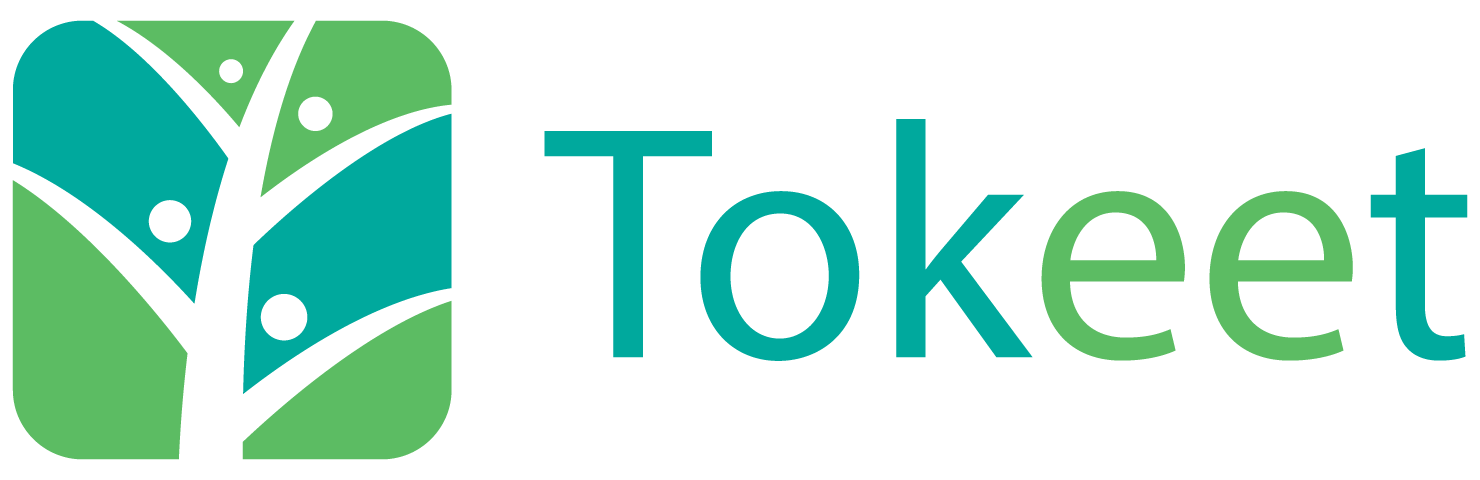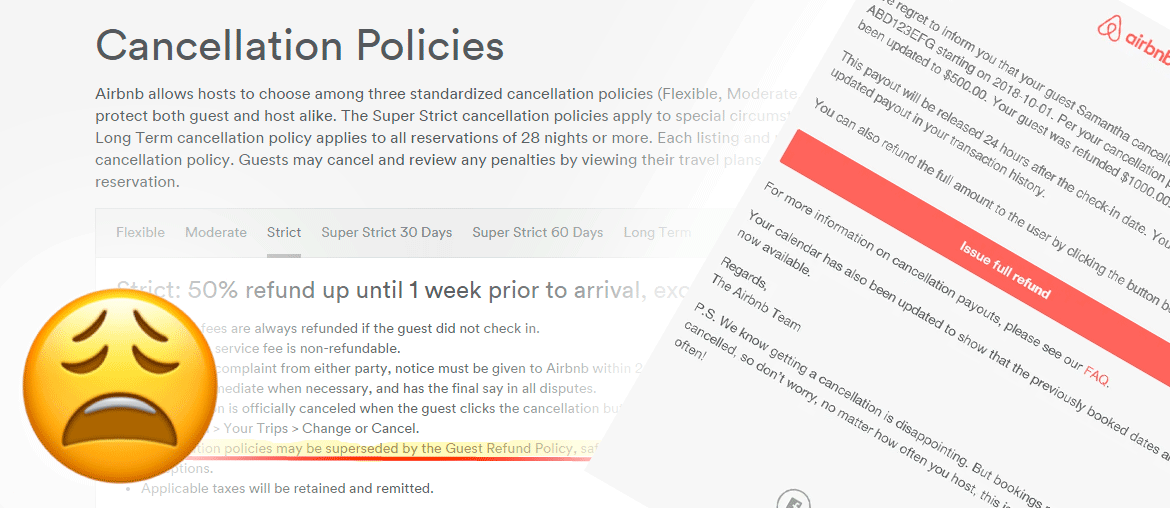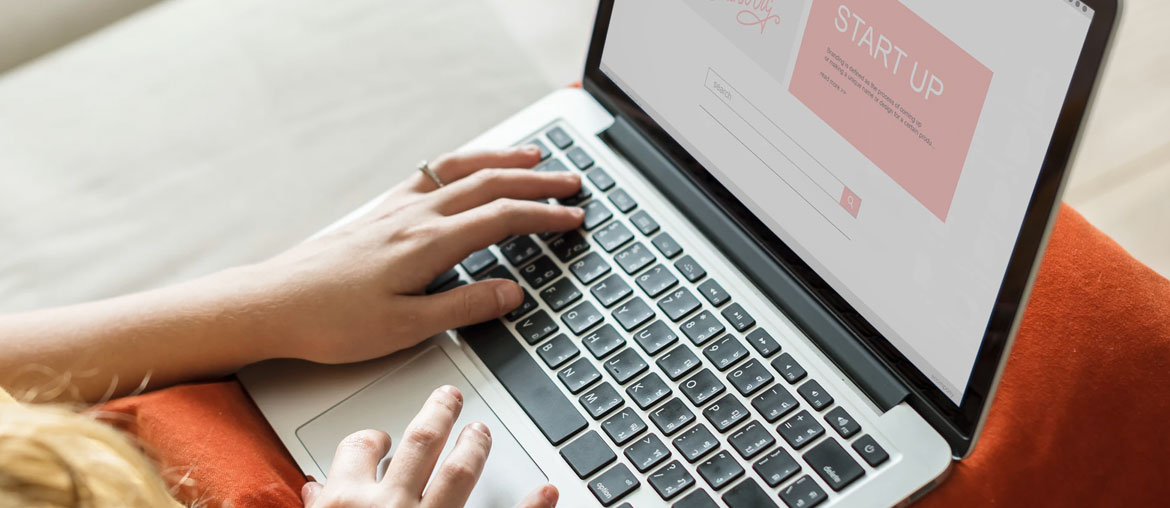Any experienced short-term rental manager knows that cancelations can mean a lot more than losing a few days of revenue. A canceled booking means you have to make an effort to fill the rooms on short notice, often at cut rates. It also means you’ll have to contact housekeeping and other associated staff to let them know of the changes. A booking that’s made on a weekend or holiday could potentially ruin your chances of making a more desirable booking simply by blocking dates before being canceled.
Furthermore, the number of cancelations and your booking rate are a ranking factor on listing sites (like Airbnb). So a few nights of lost revenue could theoretically lead to many more, and if nothing is done to address it then the cycle will only spiral further out of control.
So how do we deal with them? Cancelations are just a part of the business, right?
They are indeed a part of the business – sometimes your guests have a change of heart or circumstances change that derail their plans.
We will all inevitably have canceled bookings from time to time.
A cancelation is:
- Lost revenue
- Increased workload
- Lost potential bookings
- Lost rankings
But that does not mean we can’t keep them to a minimum. Not all cancelations are down to misfortune. They can actually also signify an underlying issue with your rates, availability, and any rules dealing with such. If your listing is getting cancelations on a regular basis, it’s very likely a symptom of your rental strategy.
Today, we’re going to take a quick look at some of the causes of cancelations, as well as future-proofing solutions.
Diagnosing Your Lost Bookings
1. Your Competitors Have Poached Them
Perhaps “poached” is a little strong since it implies that they actively stole your bookings. But it is very possible that your guest was enticed to choose a more attractive option after they’d sat on the booking for a while.
Most every vacation rental site will display your competitors’ listings above, below, and next to yours. So any time your guest returns to your listing or the website in question to check their account, they’re exposed to more options. If your prices, policies (extra guest fees, check out process, etc.), or amenities don’t compare favorably, you’re liable to get a cancelation.
This is all a roundabout way to say that you need to stay on top of your competition. Even if it just means knowing where you stand in terms of objective comparison. When you receive a cancelation, just do a quick search of your area and see if anything has changed – a new listing or undercutting price adjustments.
Talk to Your Canceled Guests
The simplest way to get some answers is to contact your cancelations. Sometimes they’ll even contact you first, but you’re not likely to get the real reason behind the cancelation if they’ve found a better place to stay.
It’s a good idea to have a well-worded, non-pushy email template ready to go (or completely automated) for cancelations so you can ensure you receive an honest response. Try to be kind and understanding, and ask for their reasoning after establishing that its merely a means for you to improve your business. People are generally receptive when you frame your questioning as a procedure rather than a personal interest.
2. Your Strategy is to Blame
There’s a fairly broad application for the term “rental strategy”, so we should clarify exactly what it is and how it’s implemented.
A rental strategy is essentially the methods/modes by which you set out to attract your ideal guest. There are three main ways to go about this:
1. Making your property and its listing cater to specific demographics.
For instance, if you are wanting more bookings from families rather than couples, you might make efforts to ensure your rental is 100% kid friendly. You’ll also write about specific kid-friendly features in your amenities list, include descriptions of local attractions for kids, and provide family discounts. All of this is part of your rental strategy.
2. Using your listing platform’s settings to entice more desirable guests.
Airbnb, Booking.com, and virtually every other OTA have settings to help restrict how your listing appears to searchers. There’s no standard for these settings, each platform has differences in what they allow.For example, Airbnb has a minimum stay setting that will not allow bookings under a certain number of days to be made. Settings like this will purposely exclude some potential guests to favor others. If you’re getting cancelations, it doesn’t necessarily mean you’re excluding too many people – you may not be excluding enough!Think about what kind of guests you’ve had the best experience with and see if your platform has a method for making your listing more enticing specifically to them. Discounts for parties over 4, no short term bookings, etc.
3. Utilizing Rategenie or other rate strategy software.
Finally, we have a new addition to the realm of rental strategy crafting. Software like Rategenie can integrate directly with your VRM software and automate your nightly rate adjustments and listing availability based on a pre-determined strategy. The level of specificity you have is far, far greater than if you were to rely on platform rules. They can also be applied universally instead of just focusing on a single listing platform.Rategenie is probably the most effective means to minimizing your cancelations because it can target guests with a much more discerning criteria, as well as adapt to changes in circumstance immediately. For instance, if you do happen to have a cancelation, your Rategenie strategy can be set to automatically make adjustments to fill the gap.