Signature Photo Identification
Depending on your country's laws, or your personal business practices, you might need to collect photo identification from your guests. With Signature, the process of retrieval and review of guest IDs has never been as simple.
How to request a Photo Identification?
- When uploading a template, on step 3 you will select which ID your guest must upload, whether a selfie photo or a government ID.
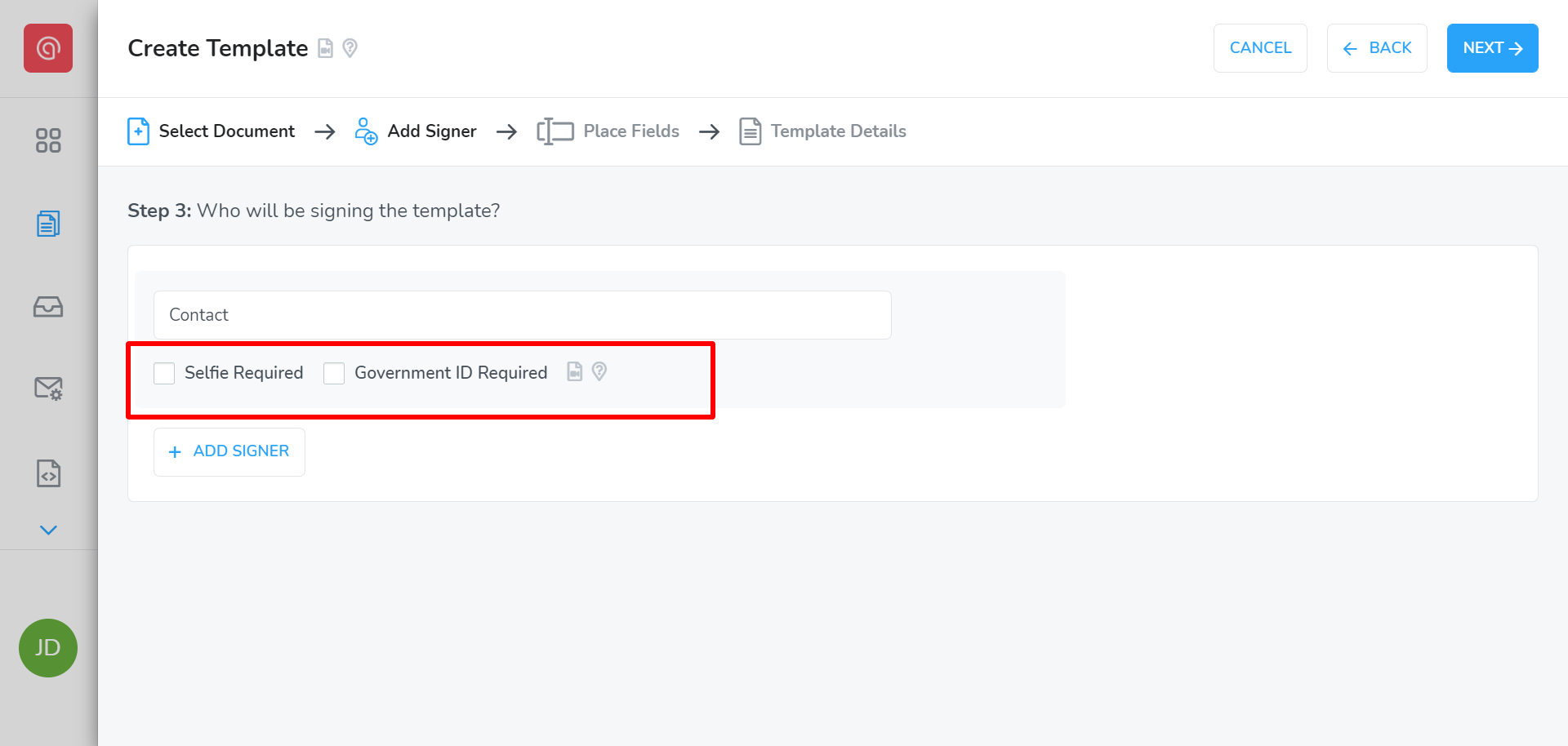 Requiring a photo identification from your guest is optional.
Requiring a photo identification from your guest is optional. - After uploading your template, later on, you may want to edit your existing template to add a photo identification.
- Navigate to template on the left navigation bar.
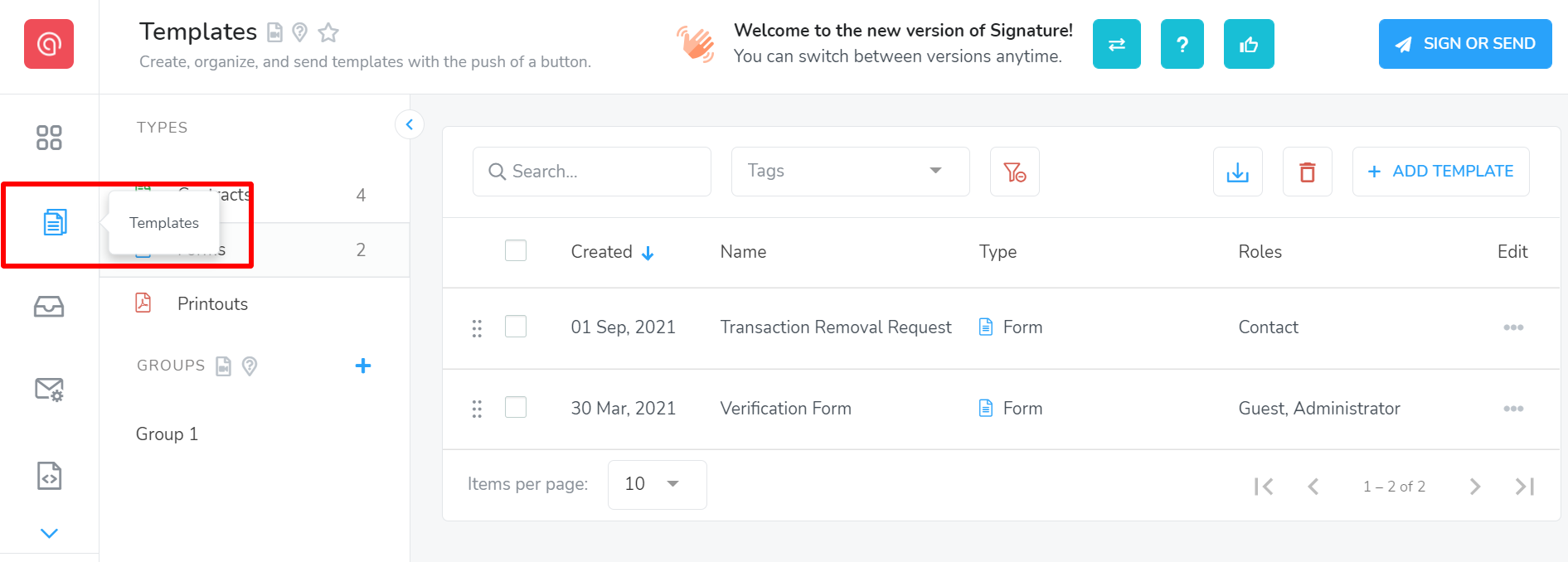
- Click into the template.
- Navigate to signers, add the photo identification, and save the changes you have made.
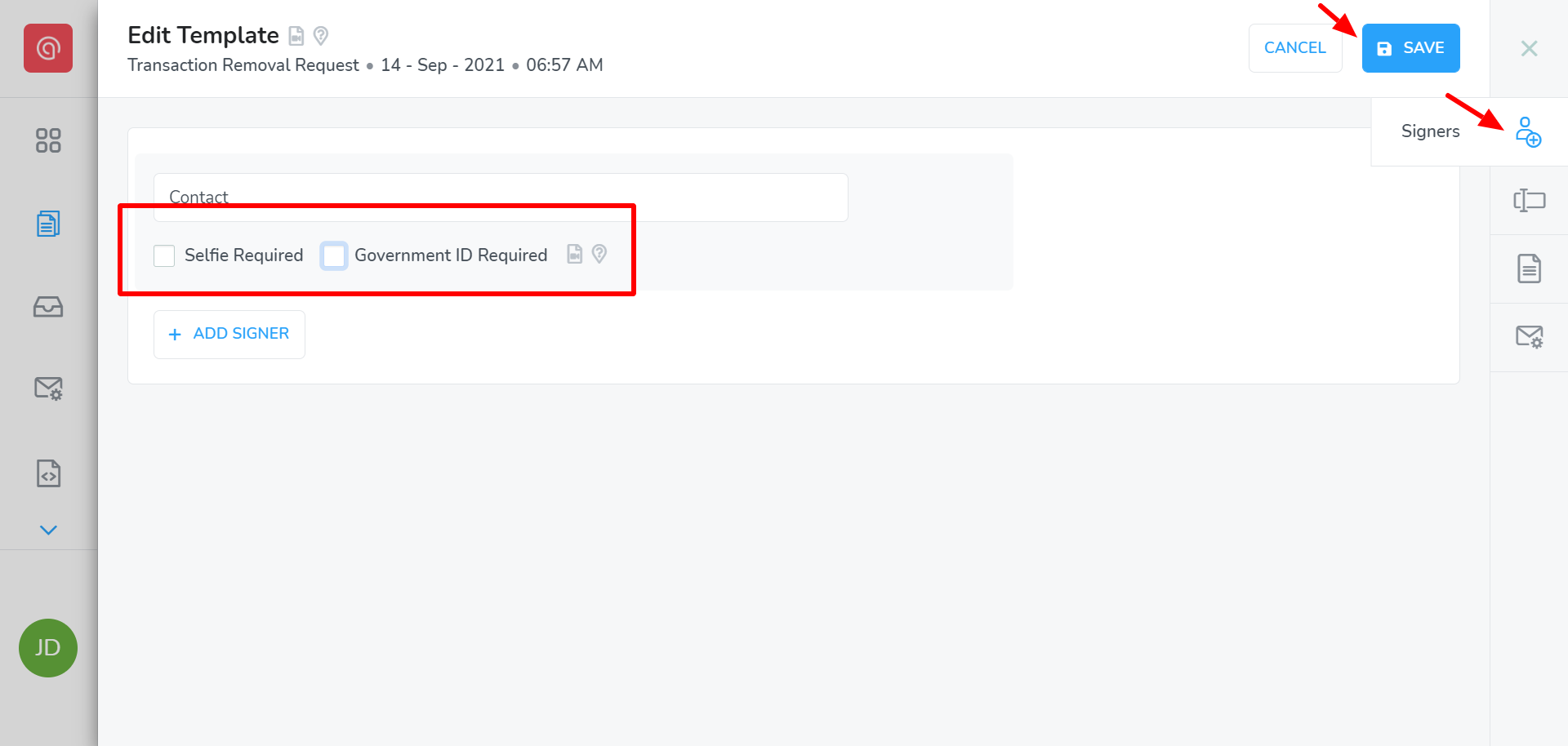
- Navigate to template on the left navigation bar.
As always, we're here to help. Please feel free to email support@tokeet.com with any questions.
