Signature Dashboard
Your Signature Dashboard allows you to review and action your recent document activity quickly and easily.
Viewing your Activity
To view your Activity:
- Click on Dashboard on the left navigation bar.
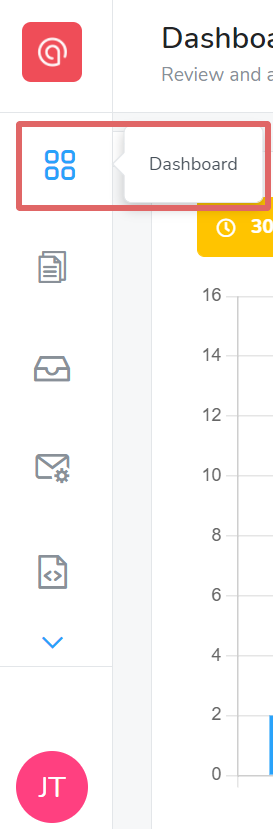
Comprehending your account Activity:
You would be able to view the number of documents that you have sent, were opened by your contacts, completed (all required signatures were added to the document), and declined, for a specified date range.
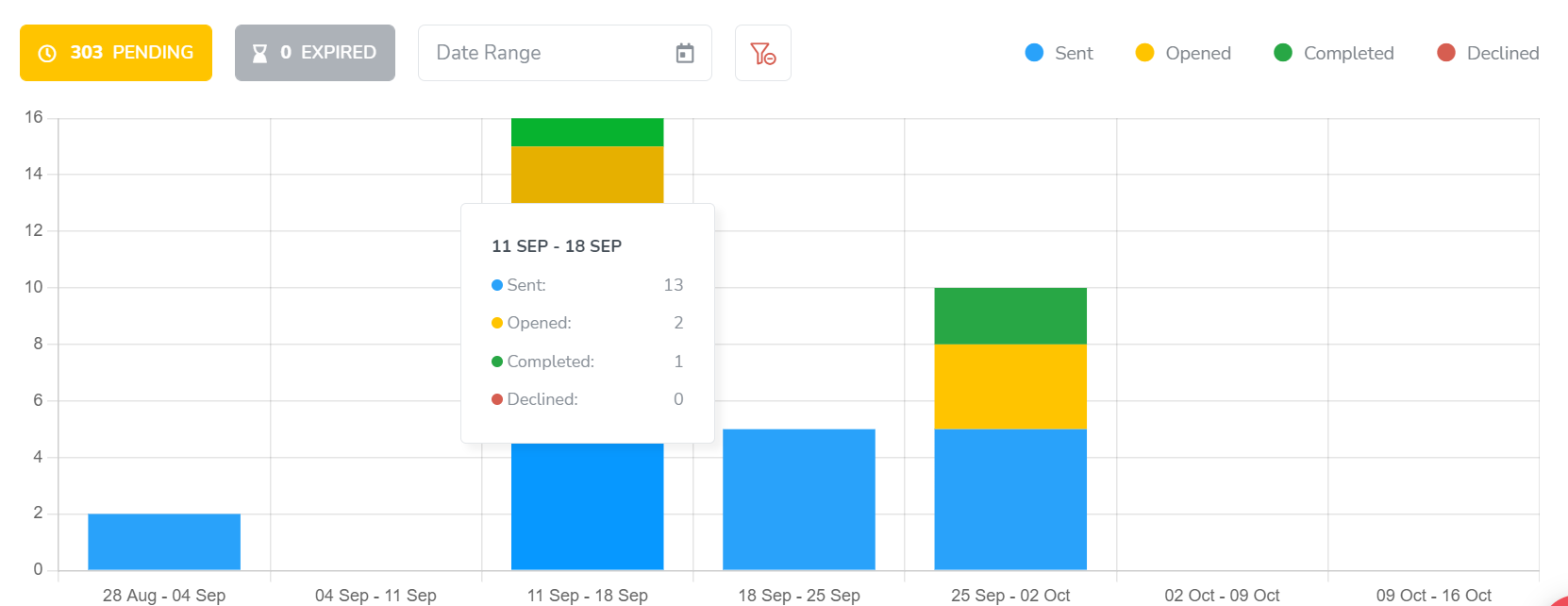
At face value, you would be able to see, how many documents are pending and how many documents have expired. On the graph, blue denotes the sent documents, yellow denoted the opened documents, green denotes the completed documents, and red denotes the declined documents.
As always, we're here to help. Please feel free to email support@tokeet.com with any questions.
