Power Reporting Dashboard/Control Center
The Control Center gives you an overview of each report using graphs.
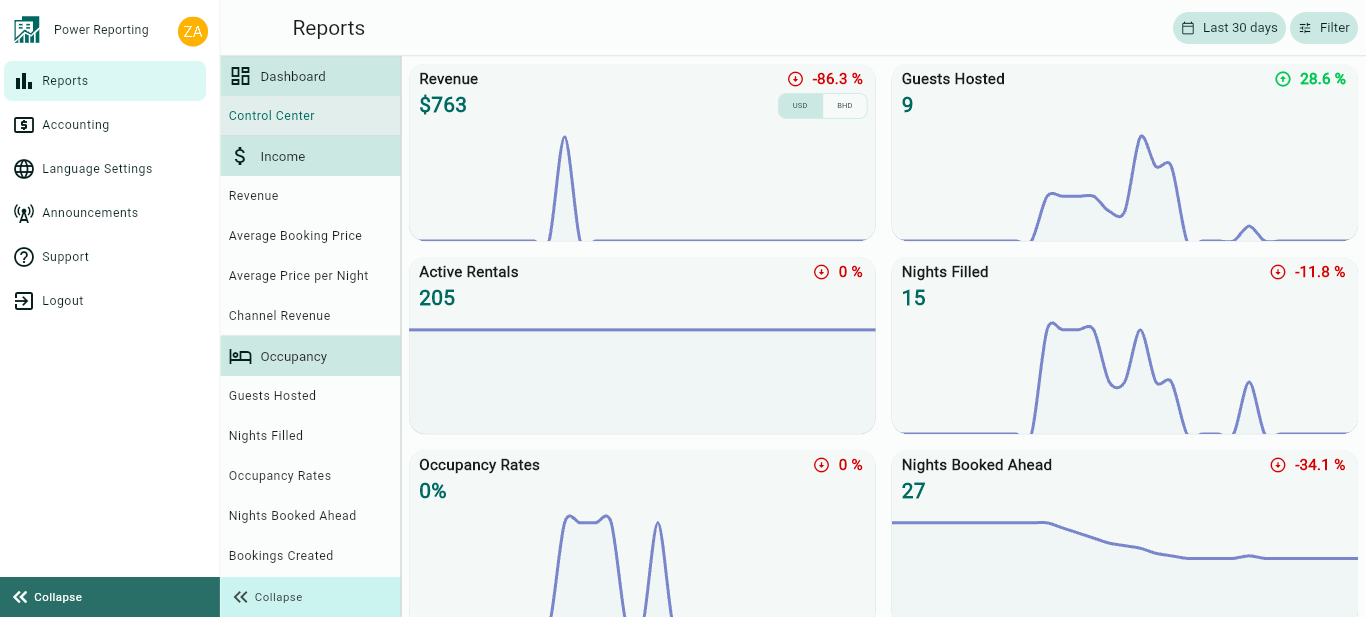
You can click on each one to open up the actual report which will give you more details and options for displaying or downloading the information.
At the top right of the page are options to choose the period that the reports will show information for and other filter options:
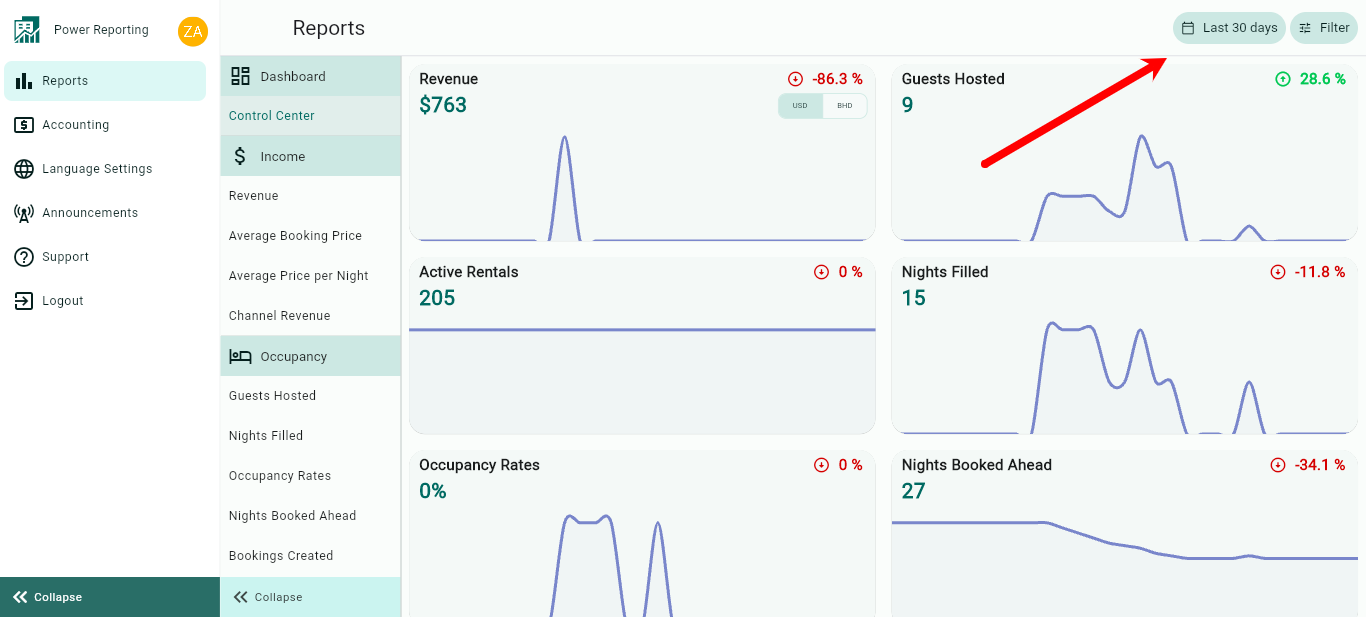
Clicking on the default "Last 30 days" time period will pop up various other time frames that you can select. Once you choose one, the reports will be updated to reflect information for that period.
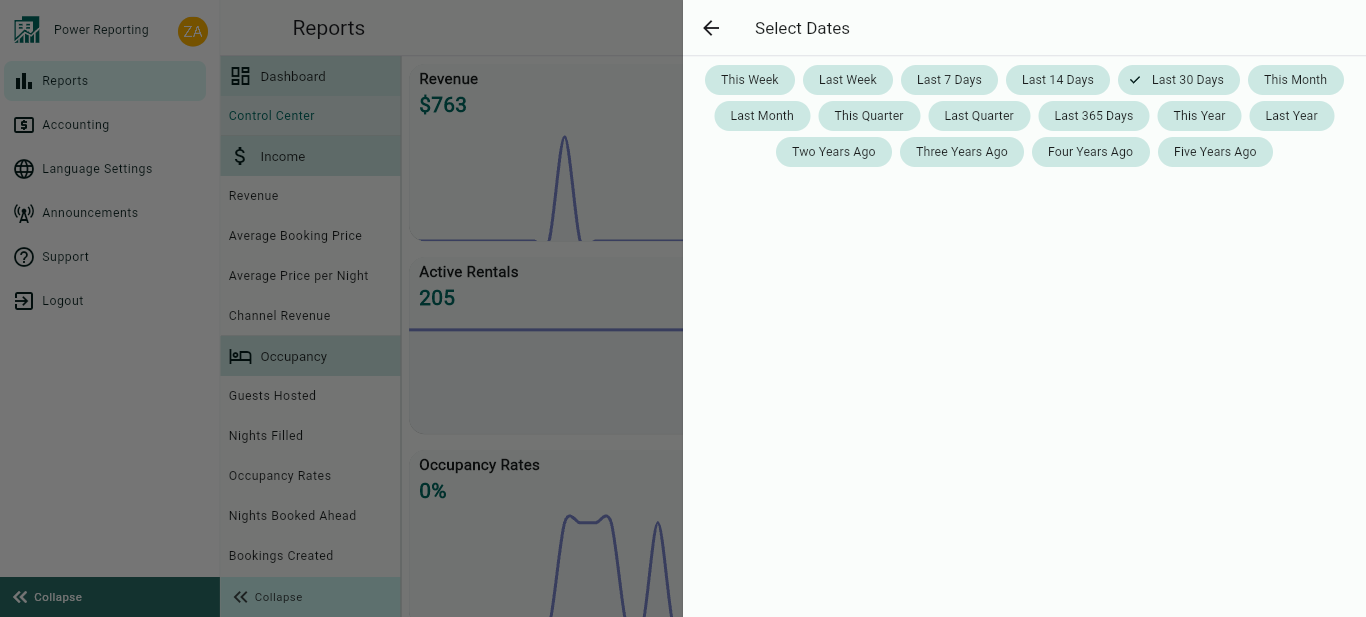
Clicking on the Filters button also allows you to choose certain rentals and adjust the information based on your selections.
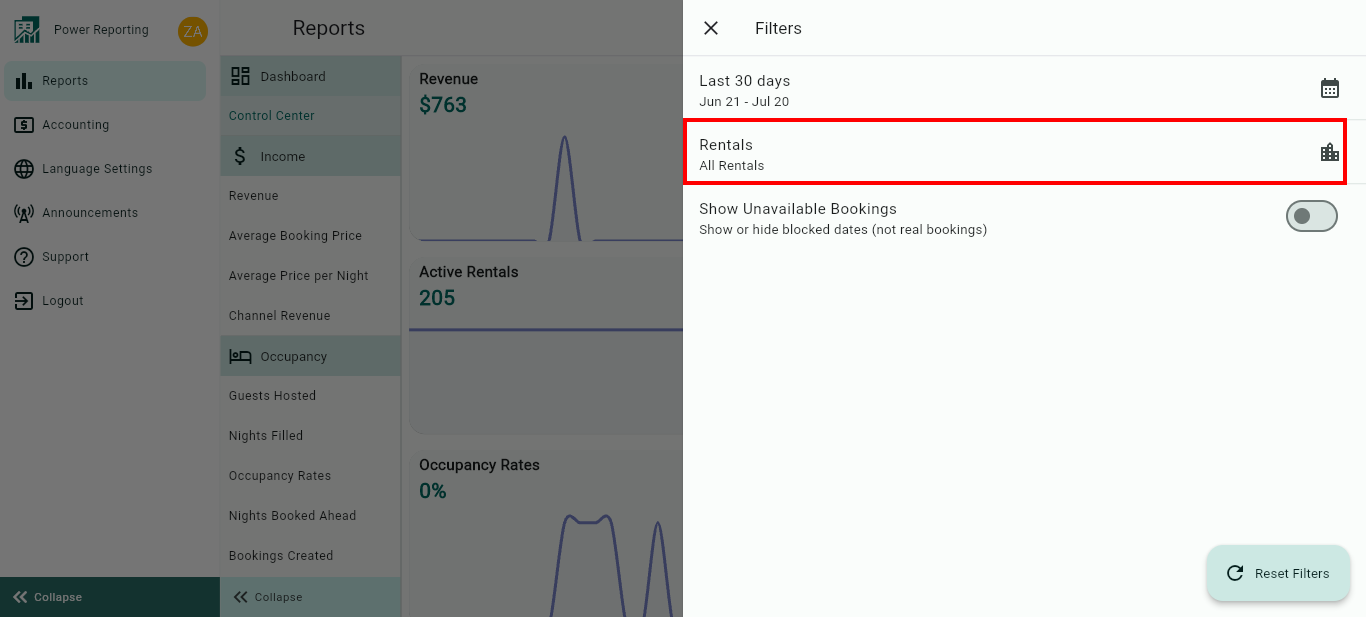
After clicking on Rentals, you can then Filter by City or Filter by Owner.
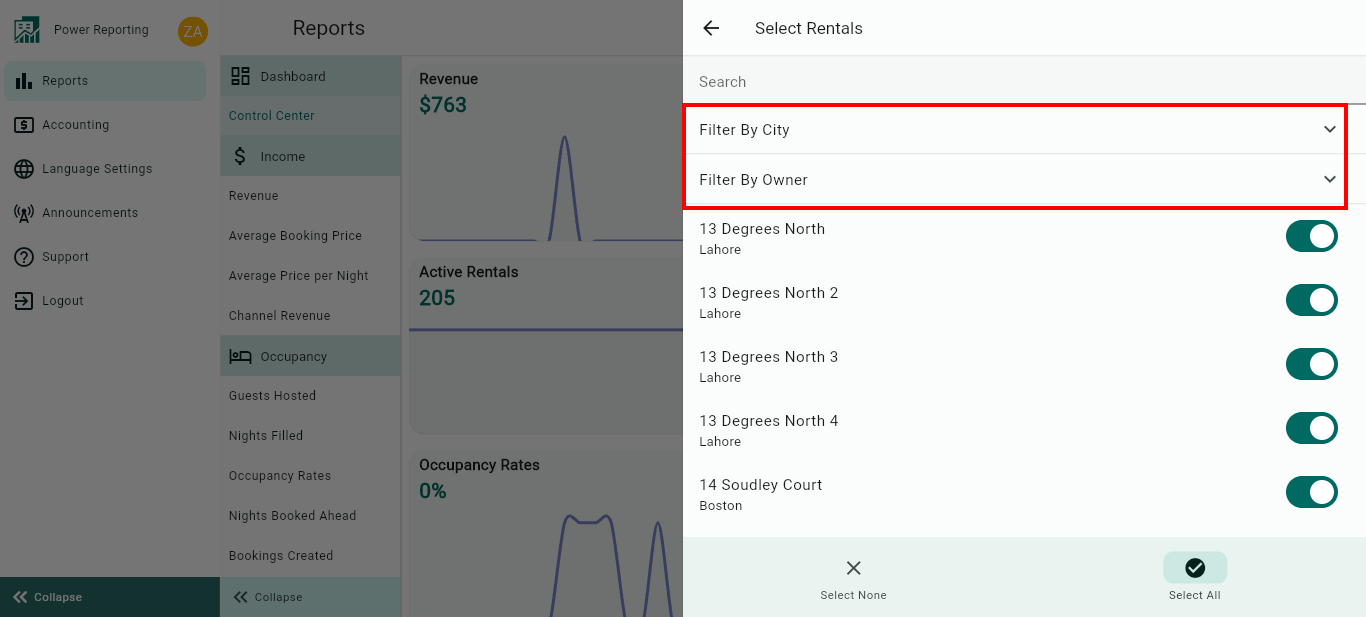
The final filter option allows you to choose whether or not to include unavailable bookings/blocks in the reports:
