What is a Dynamic Rate?
A Dynamic Rate is the newest and most advance rate type in Tokeet. It allows you to setup a rate for your rental which automatically changes as your individual rental availability changes. This allows you to ensure you are always setting the optimal price for your rental based on overall market conditions. It's a powerful tool designed to give you a competitive edge and maximize the revenue from every available night in your property. To fully understand how dynamic rates work let's look at an example.
Let's say that you know you can charge between $100 and $300 for your rental on any given night. However, the price you charge is typically based on how many bookings you already have. You want to charge a higher price as demand for your rental increases and you receive more bookings. Tokeet Dynamic Rates allow you to do just that.
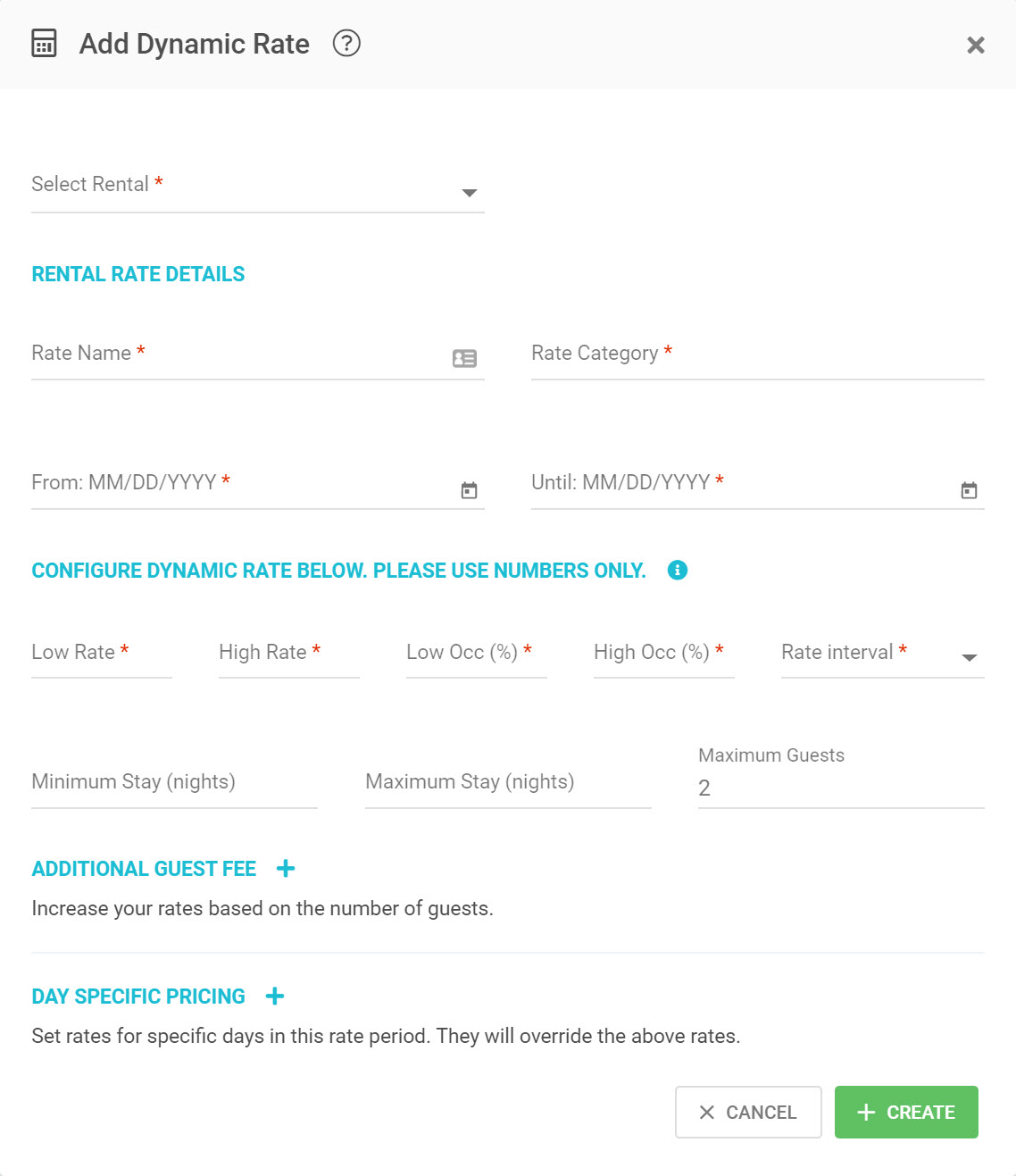
With Dynamic Rates you set the start and end date ranges just like any other rate type. However, instead of setting a static nightly, or weekly rate you specify a rate range from Low Rate to High Rate. The low rate is the lowest price that will be used for your rental. The high rate is the highest price.
You also set a Low Occupancy Threshold and a High Occupancy Threshold. The low threshold allows you to specify at which occupancy level Tokeet should start increasing your rates. So, in other words, Tokeet will use your Low Rate until the Low Occupancy Threshold is attained. Then it will start gradually increasing your rate, based on the level of occupancy, towards the High Rate.
The high threshold tells Tokeet at which level of occupancy the High Rate should be attained. Tokeet will gradually increase your rental rate from the Low Rate, once the low threshold is reached, to the High Rate until the high threshold is reached. It will be a straight line price increase. The exact formula is below for your reference.
rate = low_rate + ((high_rate - low_rate) * occupancy/high_threshold)
You may still use Day Specific Pricing with Dynamic Rates. The DSP will overwrite the dynamic rate calculation for the days you specify. So, for the time period set in the dynamic rate, the rates will be dynamic for everyday except the days set in the DSP.
Additional Guest Fees also work with Dynamic Rates and will be added to the calculated rate before being used by Tokeet, or pushed to your connected channels.