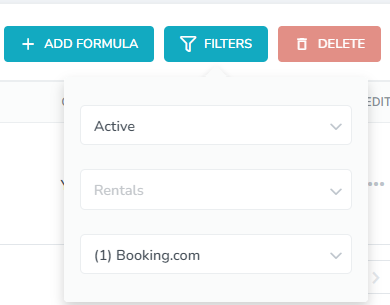Margins - Formulas
This section of Margins allows you to create booking formulas for your channels. This is useful as there may be booking price discrepancies between what is shown on the booking channel compared to what the channel sends over to the channel manager.
This may be because of any of the following reasons:
- The currency is not the same on Tokeet and your channel(s).
- The channels do not include the cleaning fee, service charges and local taxes when the data is sent to Tokeet.
- The price shown is the amount that the channel charges a commission on.
As a result, it affects the accuracy of the numbers. With the booking formula, you can account for the fees/taxes that are sent over to our system and have the correct values reflected in Margins.
Creating a booking formula is easy. Simply click on the Add Formula button and fill in the required fields.
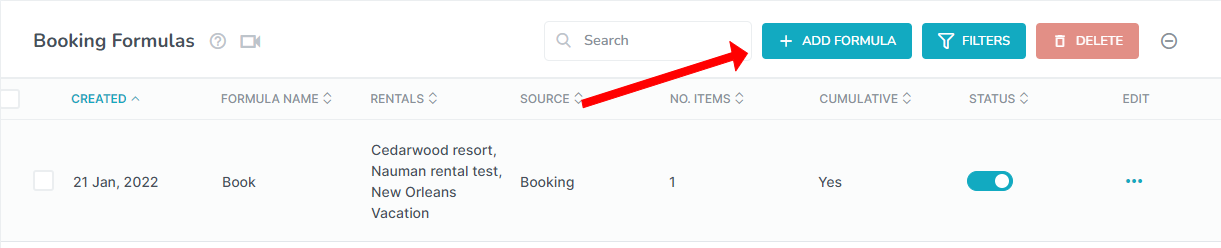
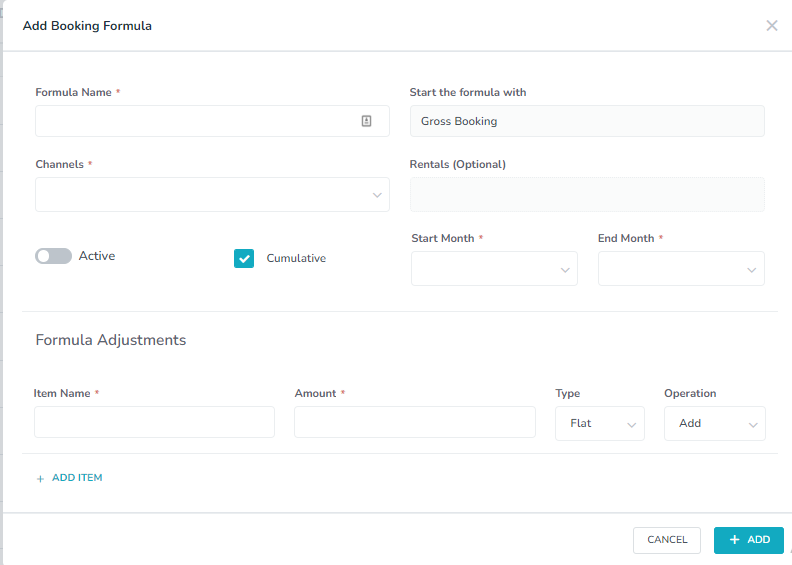
The Add Booking Formula pop up window will also let you choose the type of calculation done (cumulative or aggregate).
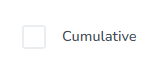
Line items can be set to be added or subtracted and can be a flat amount or a percentage.
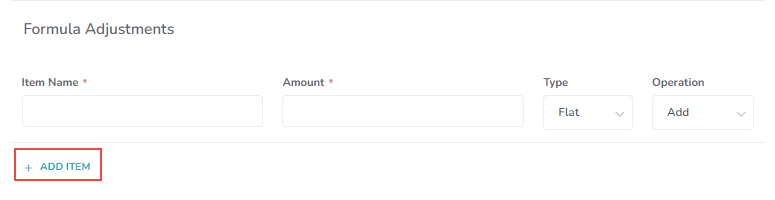
The Add Item button allows you to add multiple line items as needed.
Once you have added all of the details, simply click Add.
The Filter button at the top of the page allows you to only view booking formulas with your selected Status, Rentals and Source.