Send A Signature Template
You have just created professional-looking templates, and now you need to send them to your guests and other recipients. Sending templates with Signature is a breeze. A few button clicks, and your template will be on its way to being signed, viewed, or filled.
Sending your template:
- Navigate to Templates, click on the three horizontal dots, and select send to open the send modal
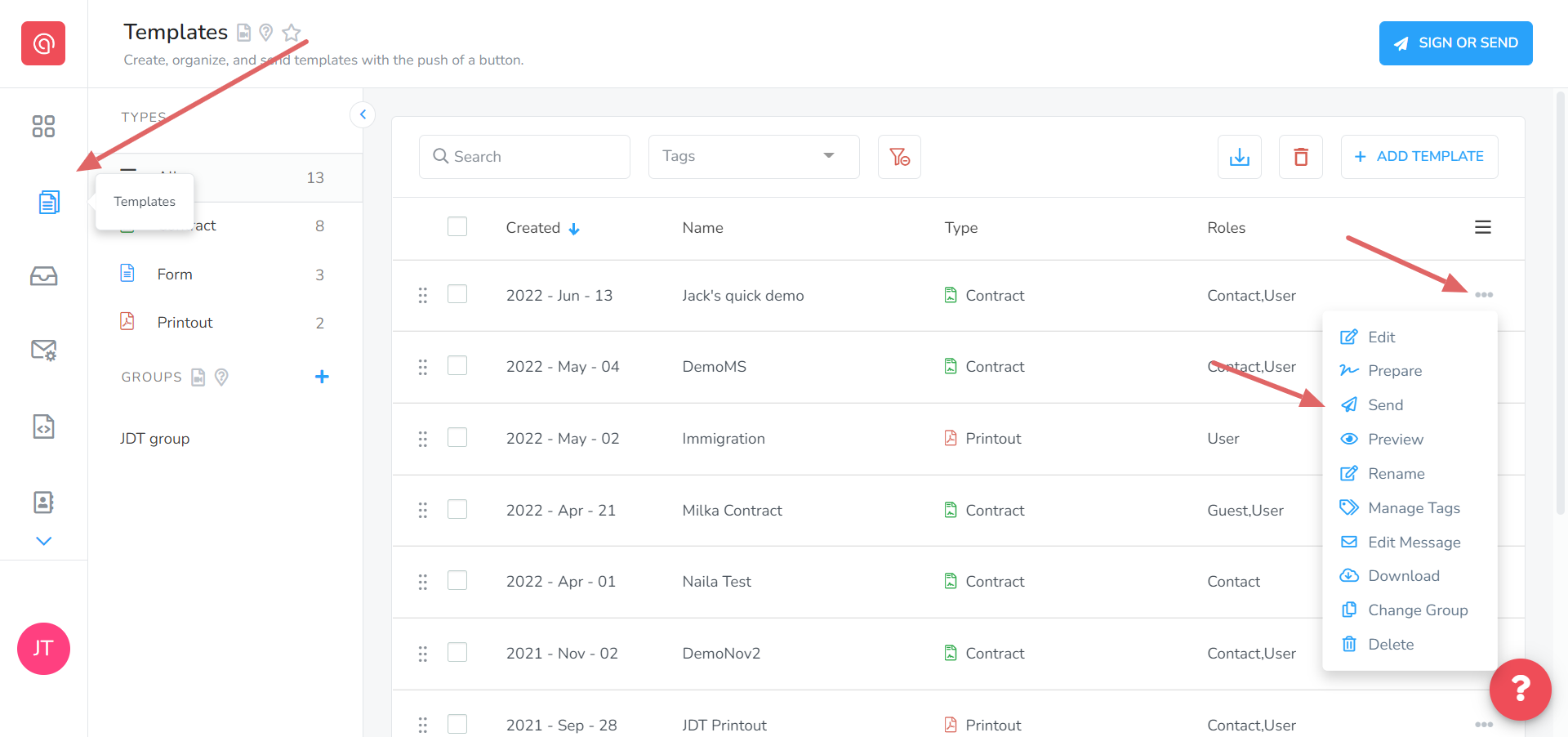
- Complete all three required steps required, and click send.
1. Add the signers - enter the Name and Email of each recipient. If the guest or Tokeet user exists in your account, then you will be able to select them from the drop-down menu.
2. Place the signature fields - add the fields for information you would like to retrieve from your signers.
3. Fill out template details - customize the Template Name, Email Subject, and Email message to give the sent message a more personal feel.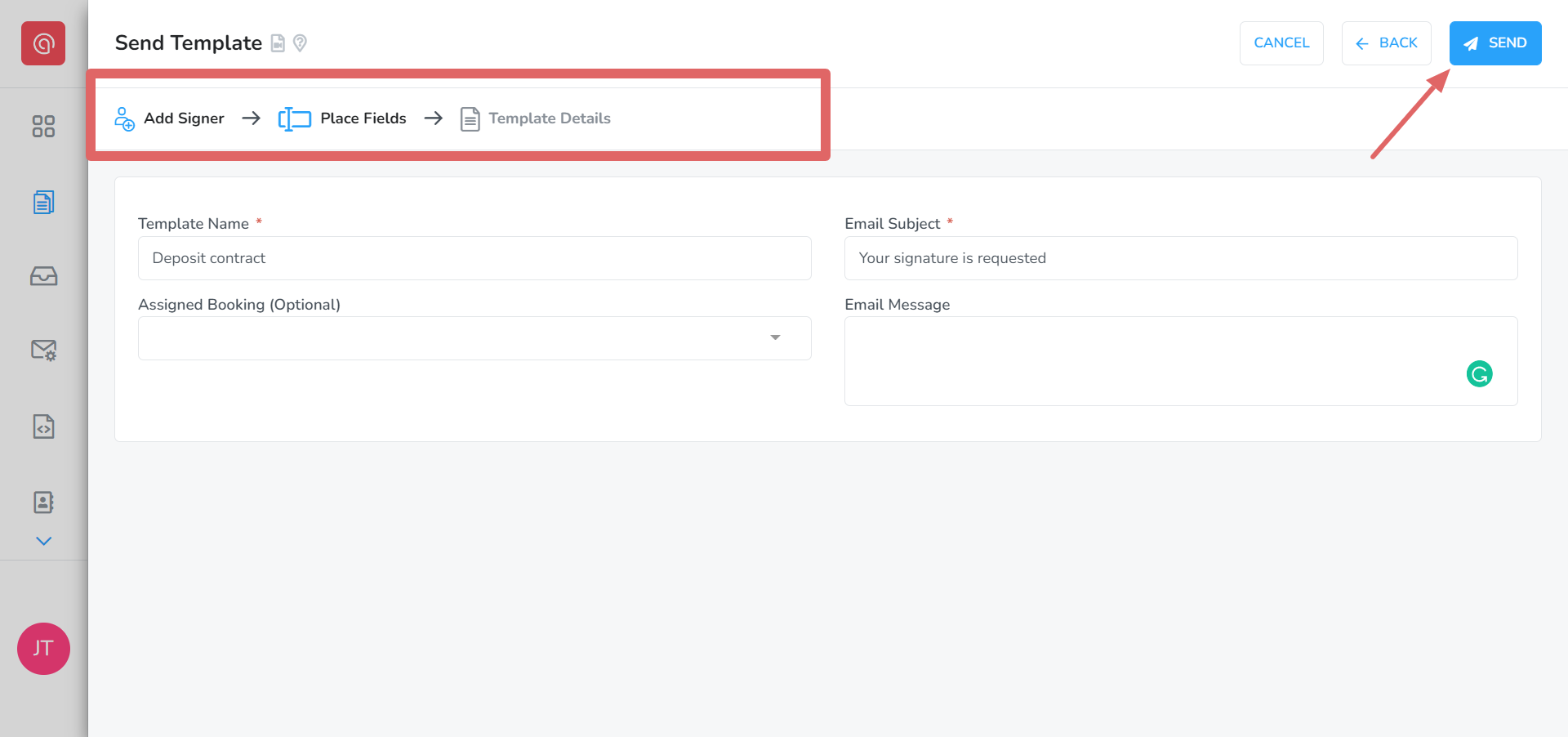
That's it! All recipients are sent an email with an electronic link to the contract for signature. Once the template is signed by all recipients, all parties will get a link to the signed template for their records.
As always, please feel free to email support@tokeet.com with any questions, we're here to help.