Add the Interstitial Widget to a Site
The Tokeet interstitial widget is a multi-functional widget designed to take your guest through the entire process from inquiry to booking. You can customize how this would be displayed on your site by choosing either a button or inline style for this widget and specifying the values that appear on the results page.
Unlike our other options, this widget will present an overlay that does not navigate the guest away from your website. Instead, it results in an overlay which will guide the user through the booking or inquiry process. Having the ability to search for available dates to follow through with the booking or inquiry process makes this widget super convenient.
Generating and installing the Interstitial Widget
- Click on the Add-Ons button, click the Websites & Widgets sub-menu, and then select Widgets
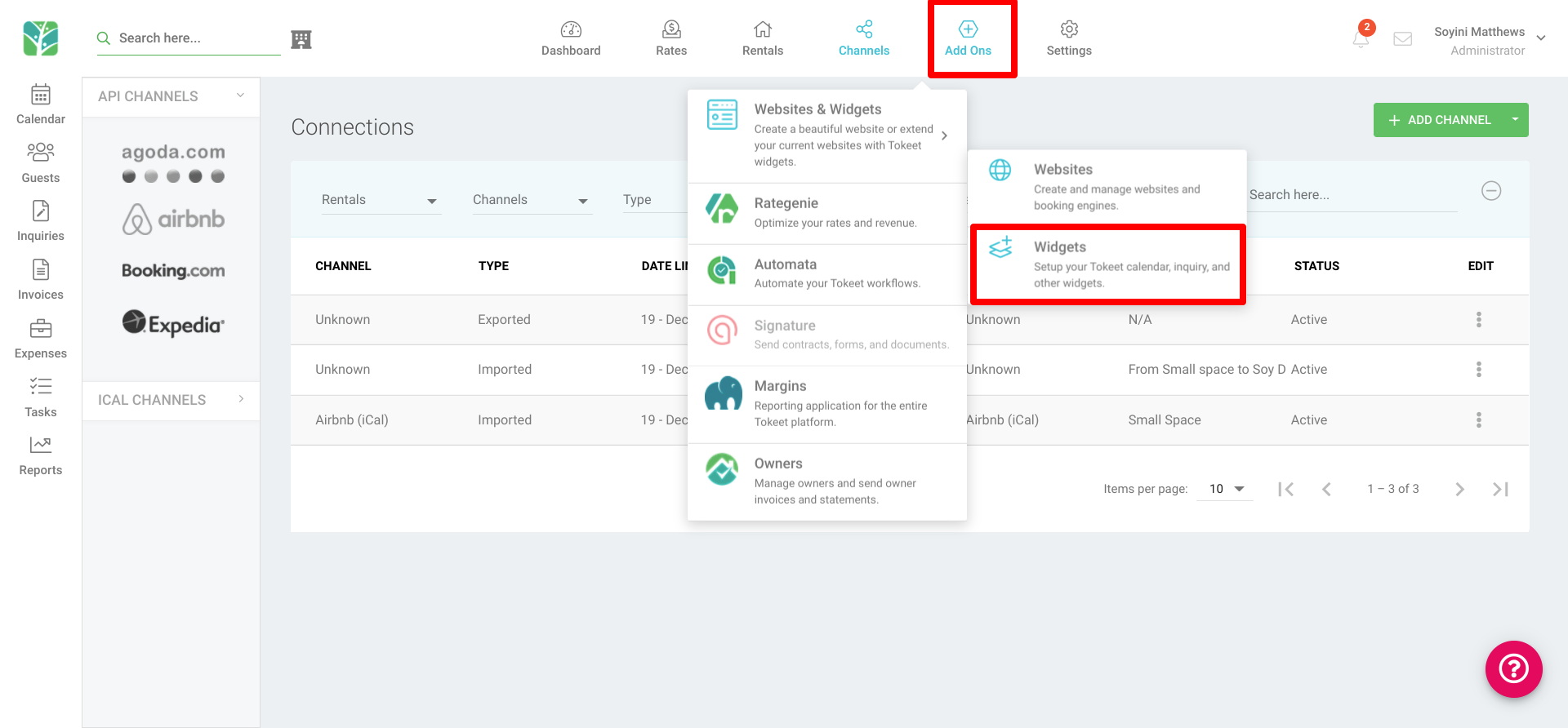
- Select the option to configure on the Interstitial widget option
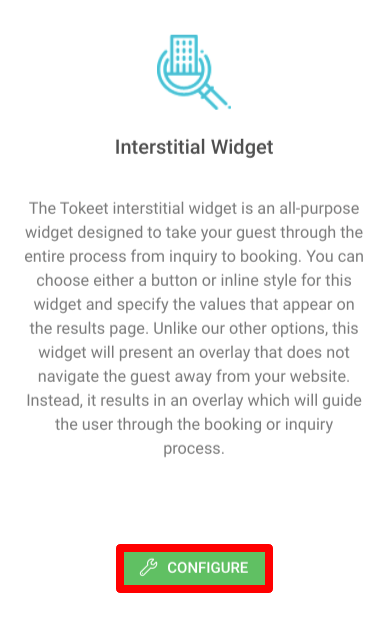
- Select your Tokeet booking engine
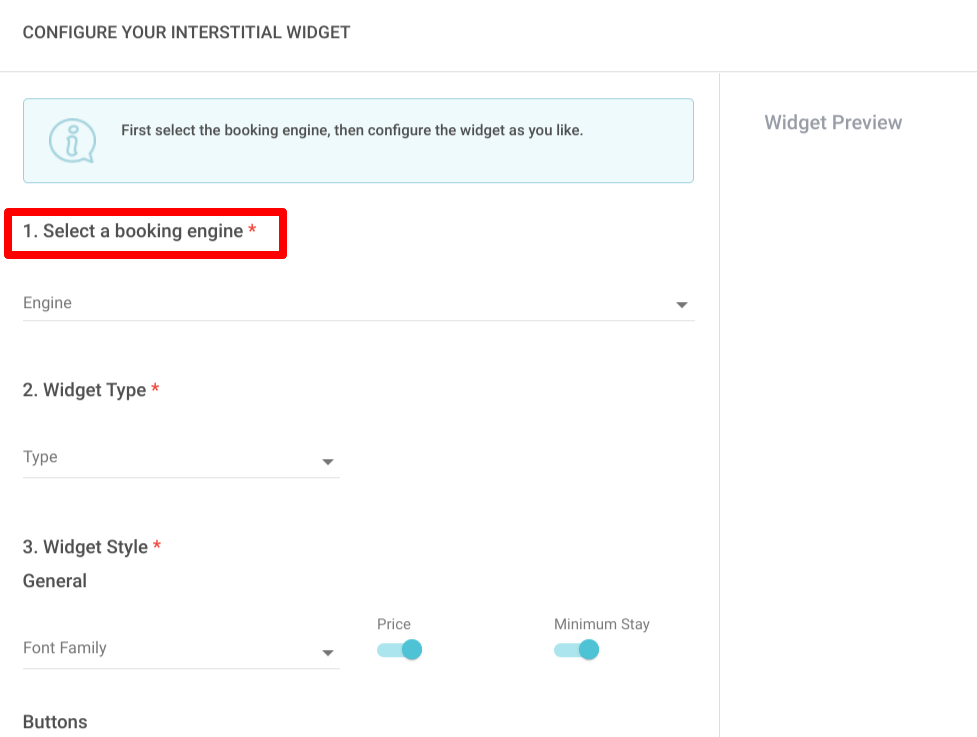
- Then, choose the widget type of inline or button and note the differences in the widget preview to determine which is best for you website.
- Customize colors and fonts to match your desired style
- Once you have customized the widget as the desired, select the option to copy the code from Tokeet and paste this into the source HTML on your site.
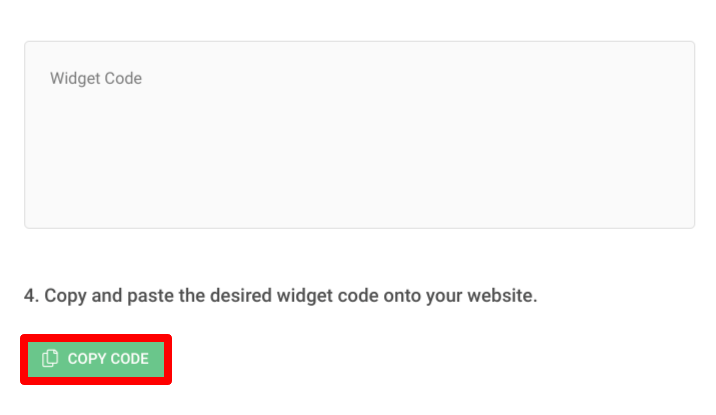
Tokeet widgets may be used in any site, including one built with WordPress. Please see instructions on how to include JavaScript code in a WordPress site here.
Though this must be done on your site directly, if you wish to have the inline form appear horizontally, simply edit the style section using the code provided below.
<style>
.iw-search-inline-form {
max-width: 100%!important;
box-shadow: none!important;
display: flex;
background-color: #c1c7c9;
}
</style>