Add the Search Widget to a Site
The Tokeet Search Widget allows guests to search the availability of your rentals from any website. It seamlessly directs the user to your Tokeet website for final review and booking. With the search widget you can create your own non-Tokeet website and simply use your Tokeet website for final booking and communication.
Generating and installing the Search Widget
- Click on the Add-Ons button, click the Websites & Widgets submenu, and then select Widgets
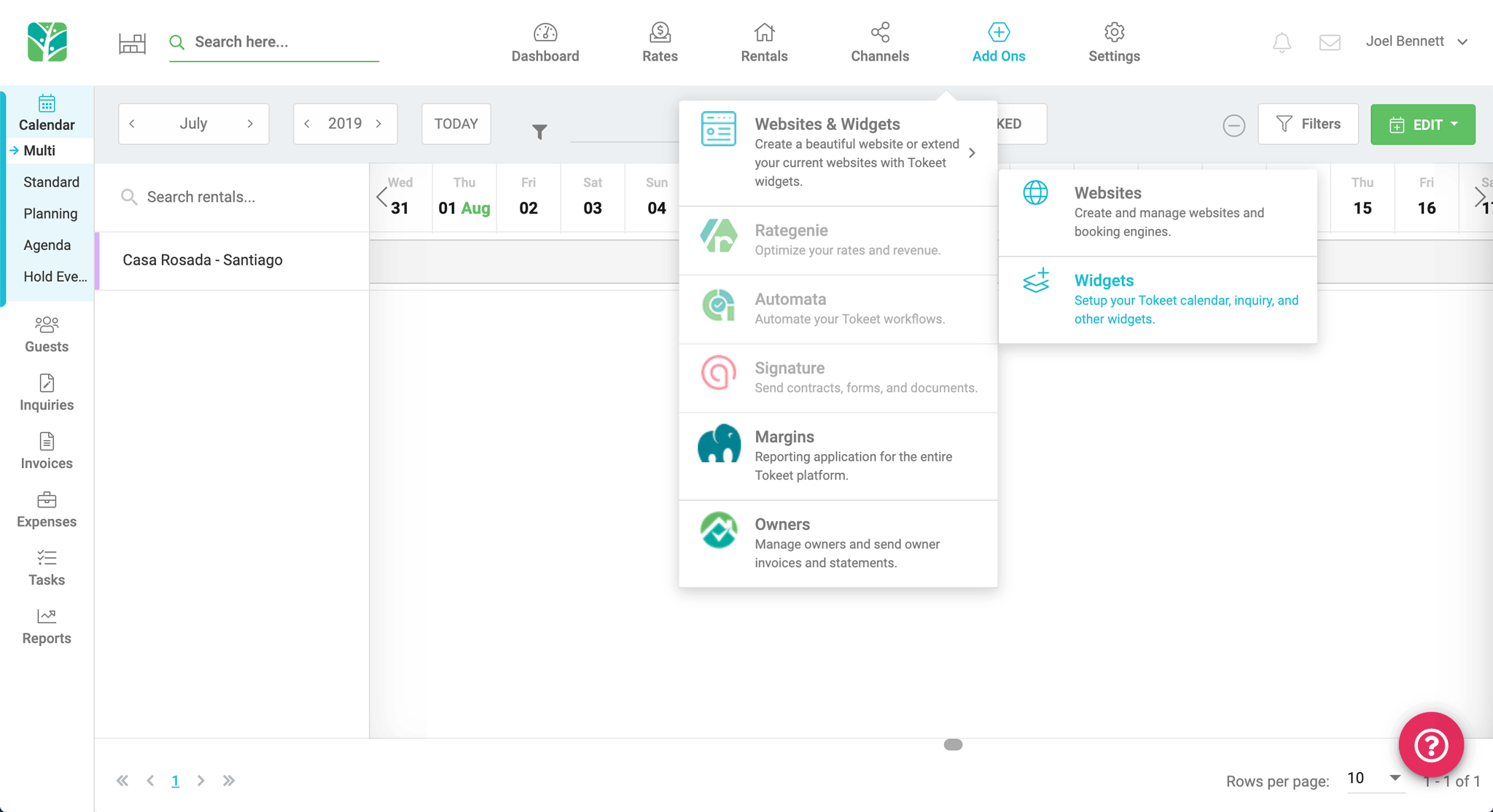
- Select "Configure" on the Search Widget option.
- On the Configure your Search Widget screen, complete required info.
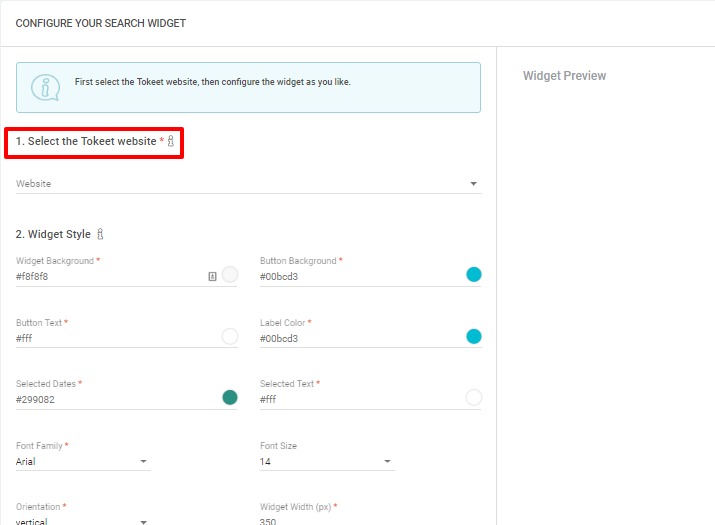
- Select a Tokeet Website
Creating a Tokeet Website is necessary to provide a results page that is compatible with the Search Widget. While the Search widget will exist on your outside website, they will be re-directed to the Tokeet results page after entering their search criteria.
- Customize colors and fonts to match your desired style
- Preview changes in real time in the widget preview pane to the right of your configurations.
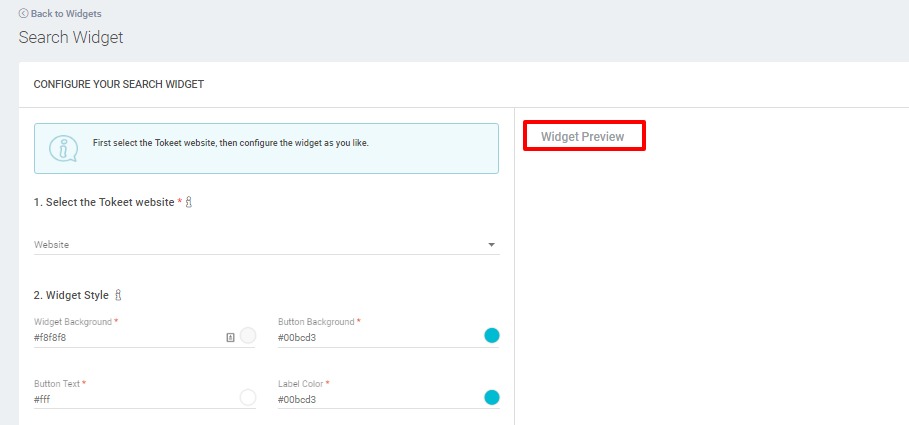
- Click on the "copy code" button and paste into the source HTML code of the intended site.
- Tokeet widgets may be used in any site, including one built with WordPress. Please see instructions on how to include JavaScript code in a WordPress site here.
- You may edit search widget code for deep customization. Please see the Help Center article on Search Widget Advanced Configuration for more info.
As always, please contact us with questions any time. We're happy to help.