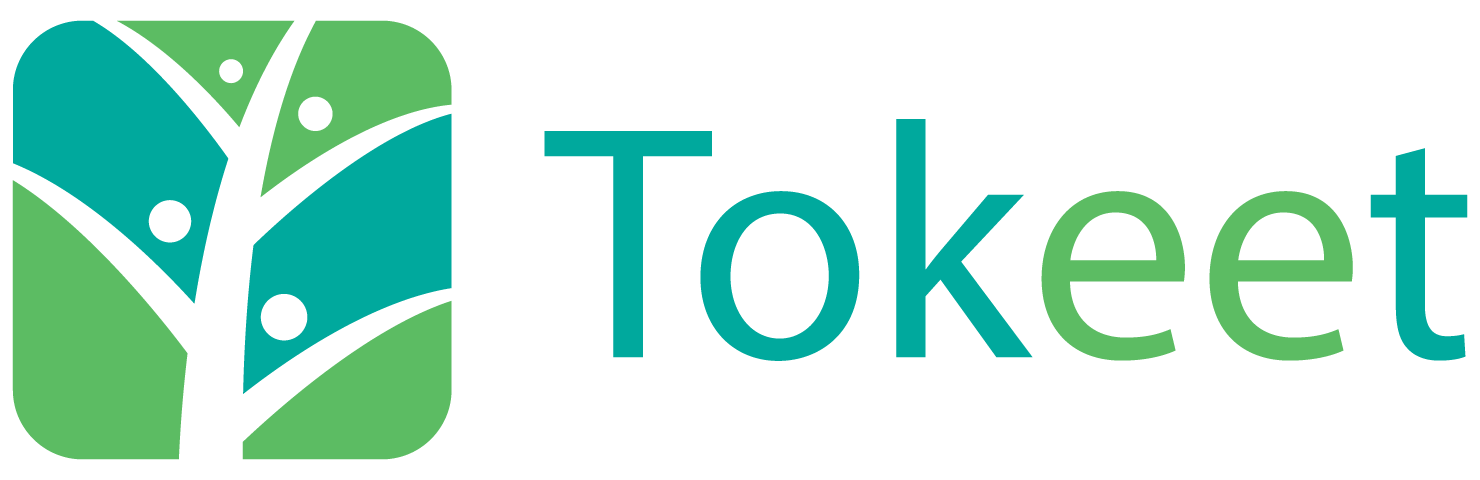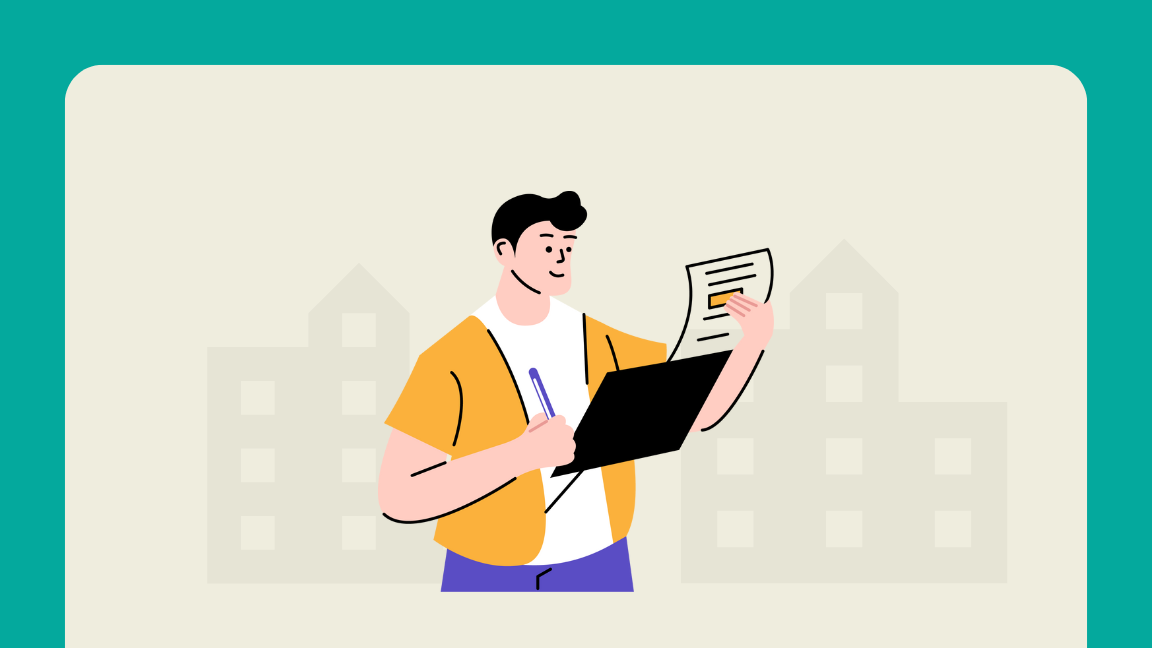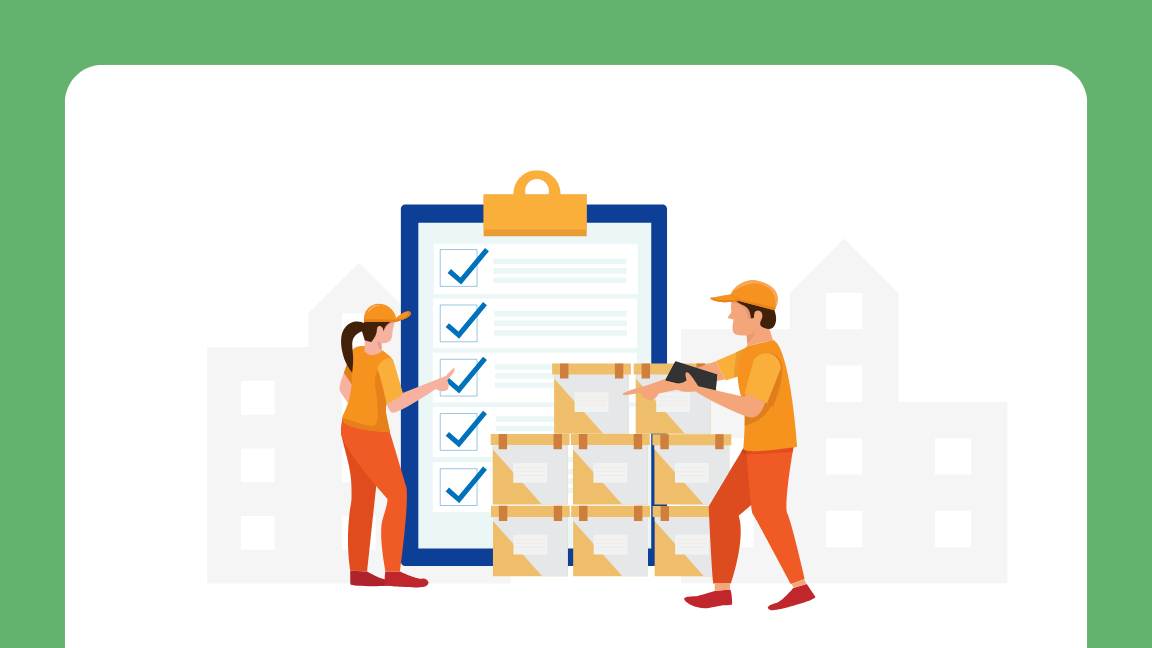 AdvanceCM Inventory Autopilot: Automate Every Stock Change
AdvanceCM Inventory Autopilot: Automate Every Stock Change
Managing inventory across multiple properties or units can quickly become a headache—especially when you’re trying to track damaged, depleted, or inoperable items in real time. That’s why we’ve built Inventory Autopilot into AdvanceCM: a powerful automation wizard that takes the guesswork out of inventory management.
Whether you’re restocking supplies, logging damaged items, or triggering maintenance tasks, Inventory Autopilot ensures your team stays on top of every detail—automatically.
What Is Inventory Autopilot?
Inventory Autopilot is a rule-based automation system that helps you respond to inventory changes the moment they happen. With just a few setup clicks, you can automate:
- Email notifications to key staff
- Task creation for inspections, repairs, or restocking
- Incident reporting for damaged or inoperable items
It’s all about making sure nothing slips through the cracks—and keeping your operations running smoothly without the manual follow-up.
Who Is It For?
This feature is especially useful for:
- Property managers overseeing multiple units or teams
- Operations leads who need to ensure timely maintenance or replacements
- Housekeeping and maintenance teams responding to real-time inventory updates
- Anyone tired of manually logging and reacting to inventory issues
How It Helps
With Inventory Autopilot, you can:
- Set up auto-responses for six key inventory statuses: created, updated, deleted, damaged, inoperable, and depleted
- Notify your team instantly via email, with editable templates
- Auto-create tasks for follow-up actions like inspection, replacement, or restocking
- Log incidents automatically when items are damaged or unusable
- Reduce downtime and errors with pre-filled task fields and consistent workflows
Set it once—let the system handle the rest.
💡 Want the step-by-step guide?
See the full help article here.