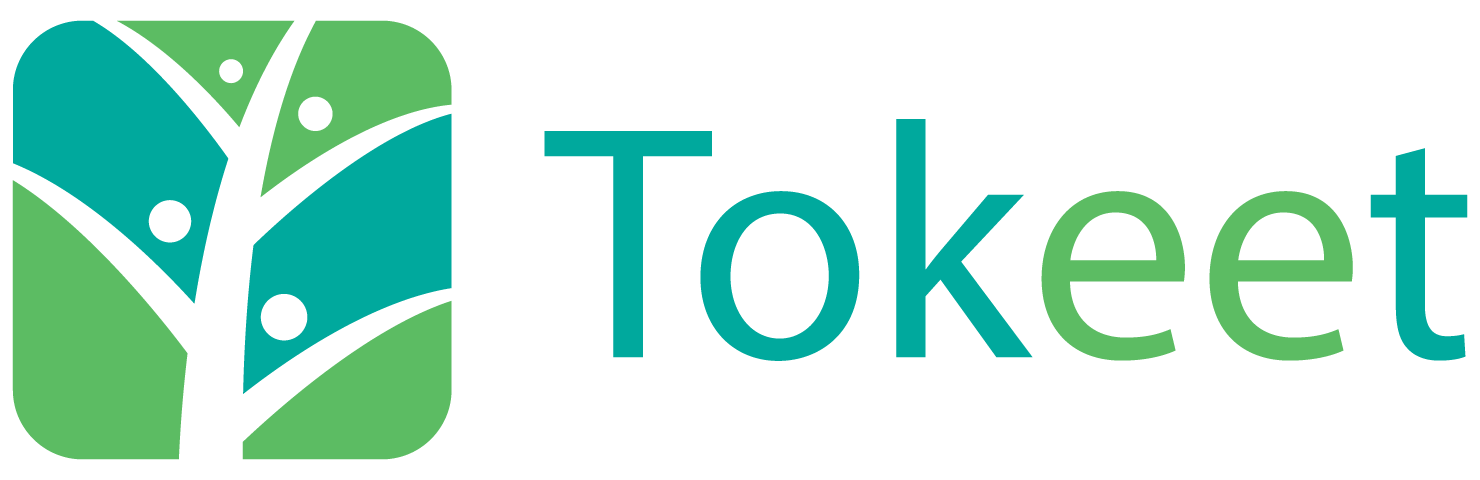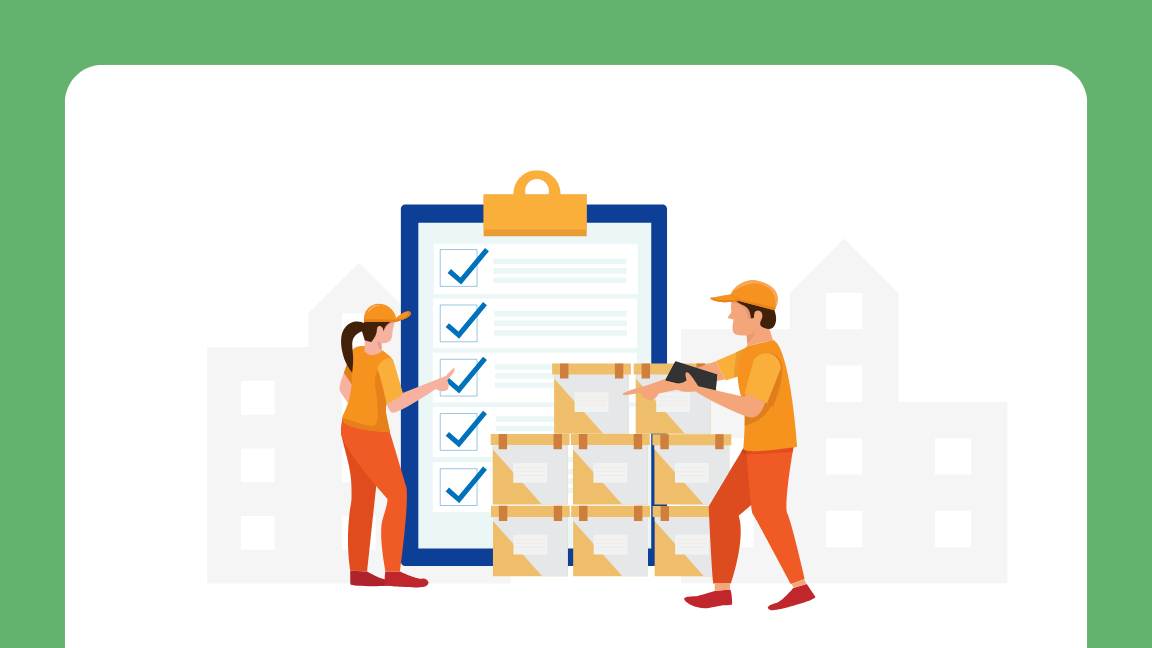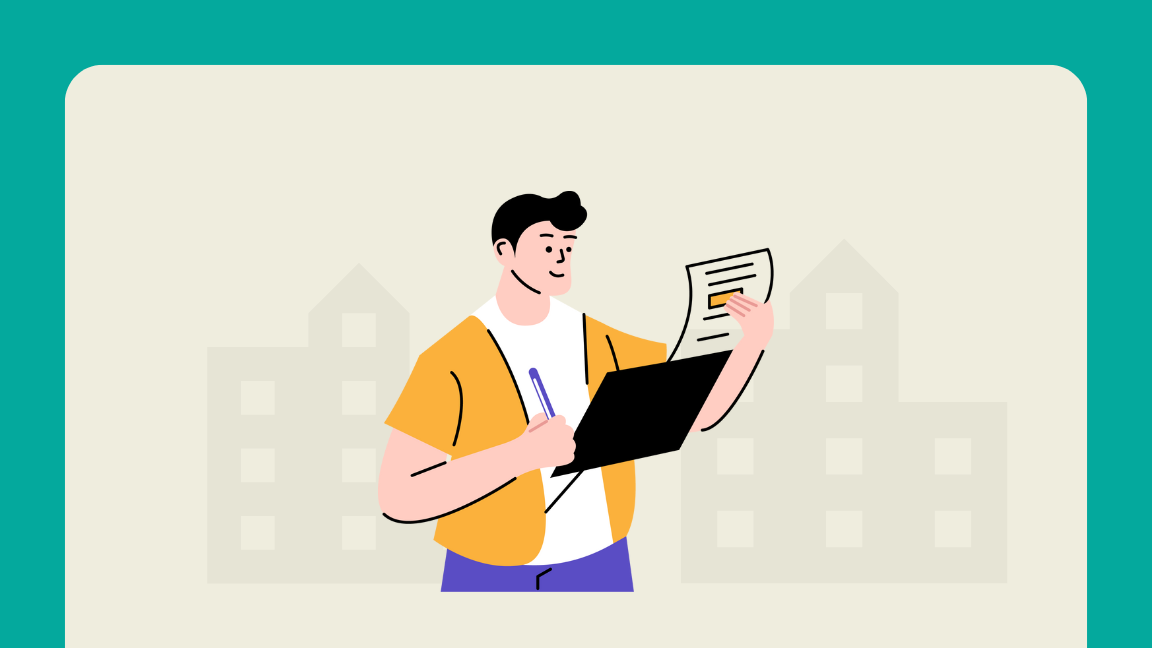 Documents in AdvanceCM: Fast, Consistent, Ready to Send—and Sign
Documents in AdvanceCM: Fast, Consistent, Ready to Send—and Sign
If you regularly send the same types of contracts, forms, or informational documents in your property management workflow, you’ll love Document Templates in AdvanceCM.
This powerful new feature is designed for property managers, operations teams, and support staff who want to save time, ensure consistency, and minimize manual errors when preparing documents for guests, owners, or teammates.
What Are Document Templates?
Document Templates let you create reusable versions of your frequently used documents—complete with pre-assigned signer roles, automated data fields, and formatting settings. Once built, each template is ready to send in just a few clicks.
Whether you’re onboarding a new owner, sending out house rules, or collecting guest information, templates make your process repeatable, faster, and more secure. And yes, when needed, all relevant parties can sign directly within the template workflow.
Who Is It For?
This feature is especially useful for:
- Property managers handling multiple owners or listings
- Guest communication teams collecting signatures or verification
- Operations leads who standardize internal workflows
- Anyone tired of recreating the same document over and over
How It Helps
With templates, you can:
- Pre-load signer roles (guest, team member, etc.)
- Add verification steps like selfie ID or document uploads
- Auto-fill data using fields from your AdvanceCM account
- Set it all up once and reuse it whenever needed
The result? Fewer mistakes, faster execution, and a smoother guest or owner experience.
💡 Want the step-by-step guide? See the full help article here.