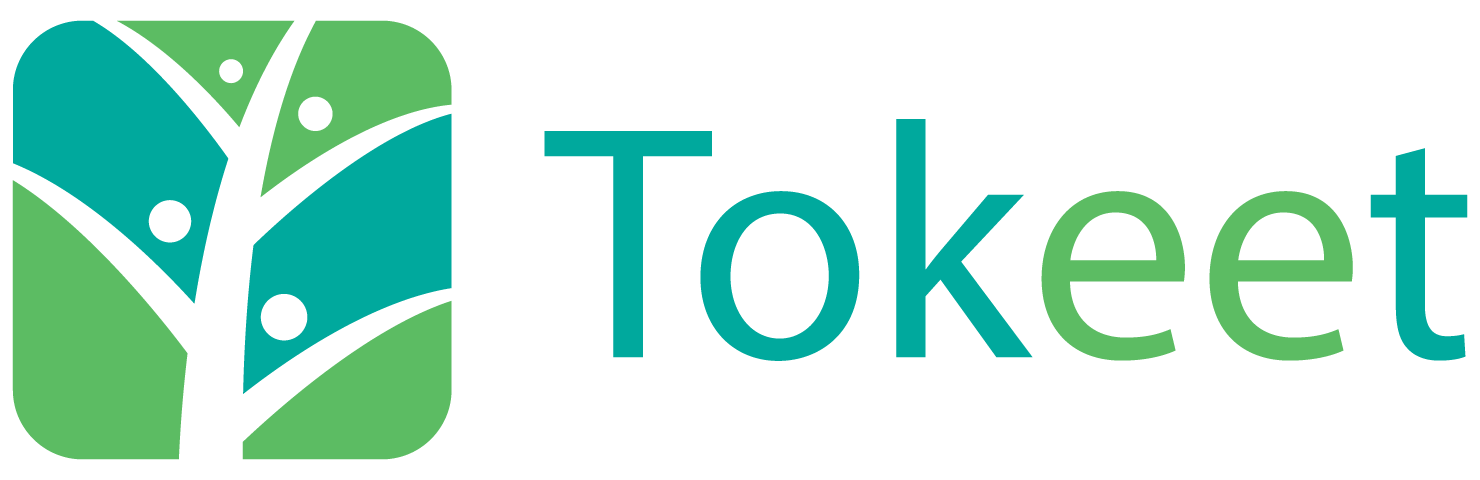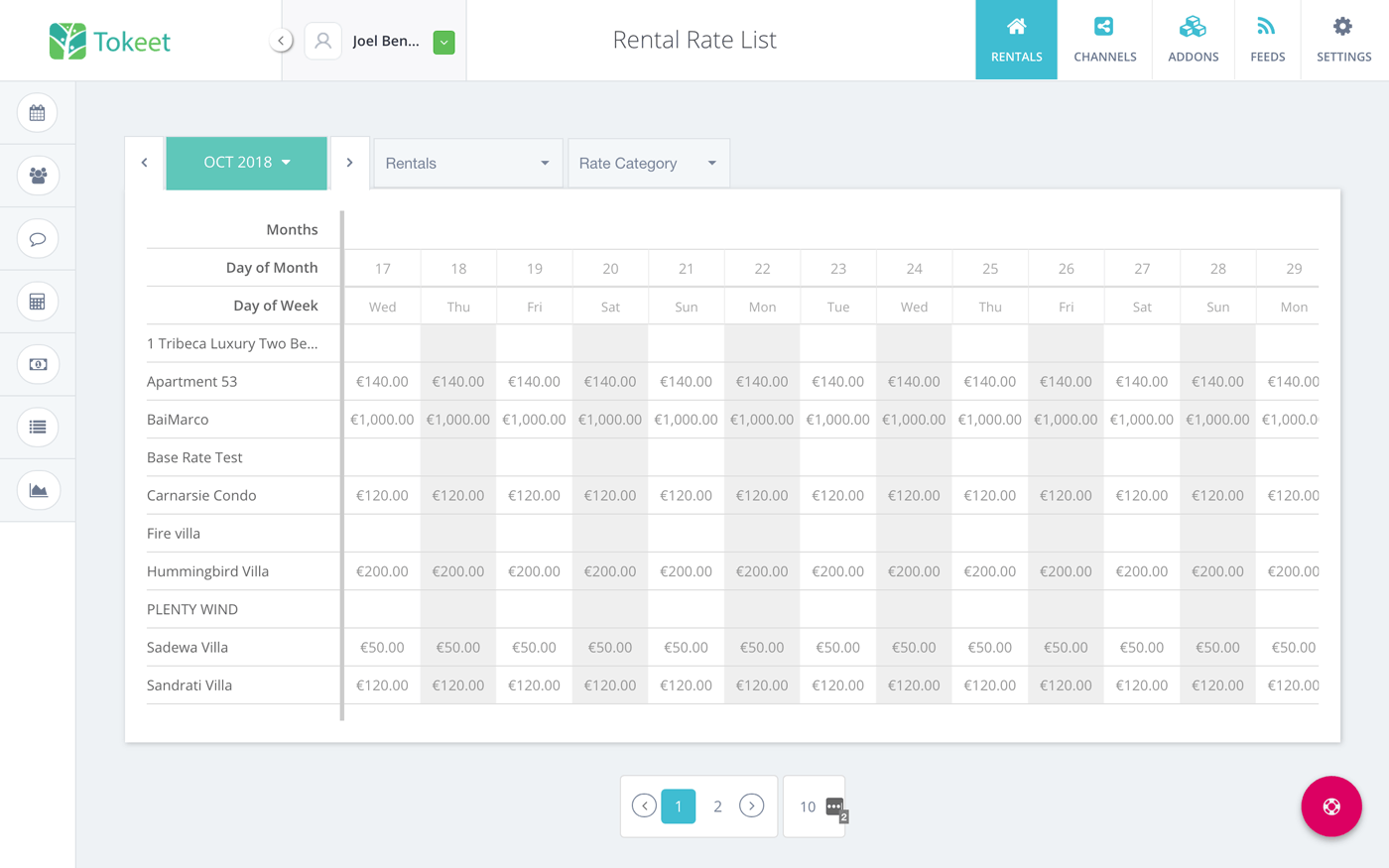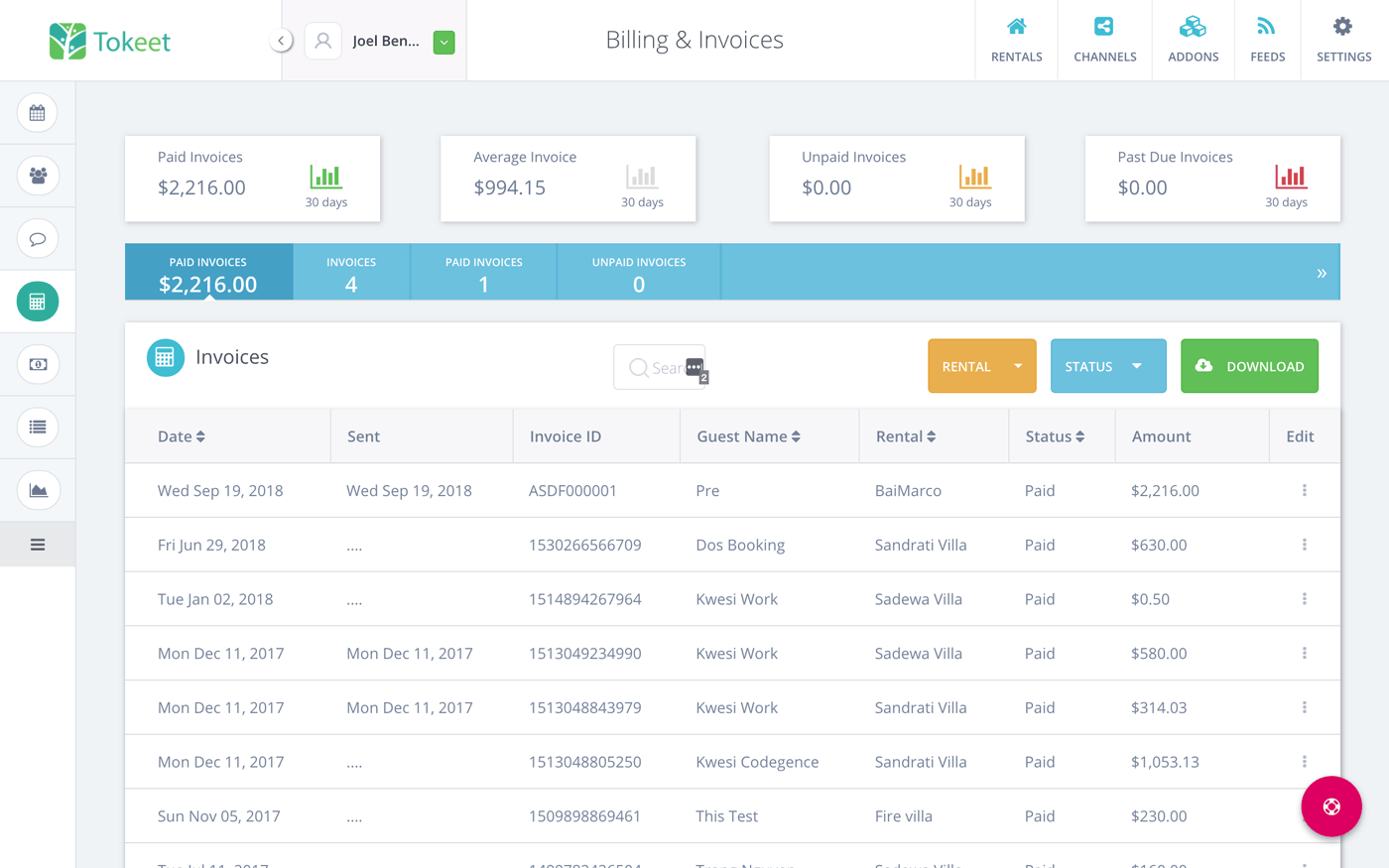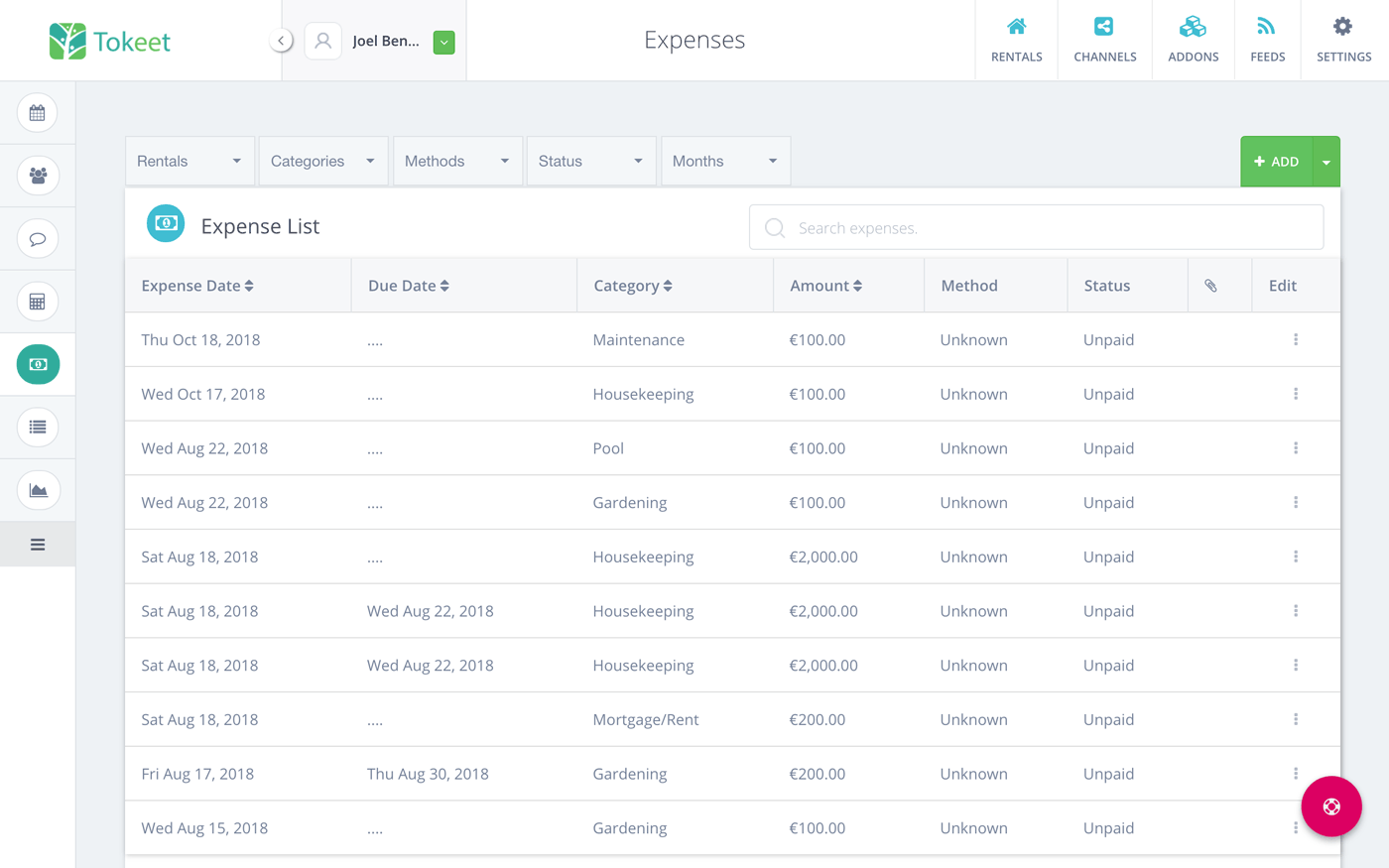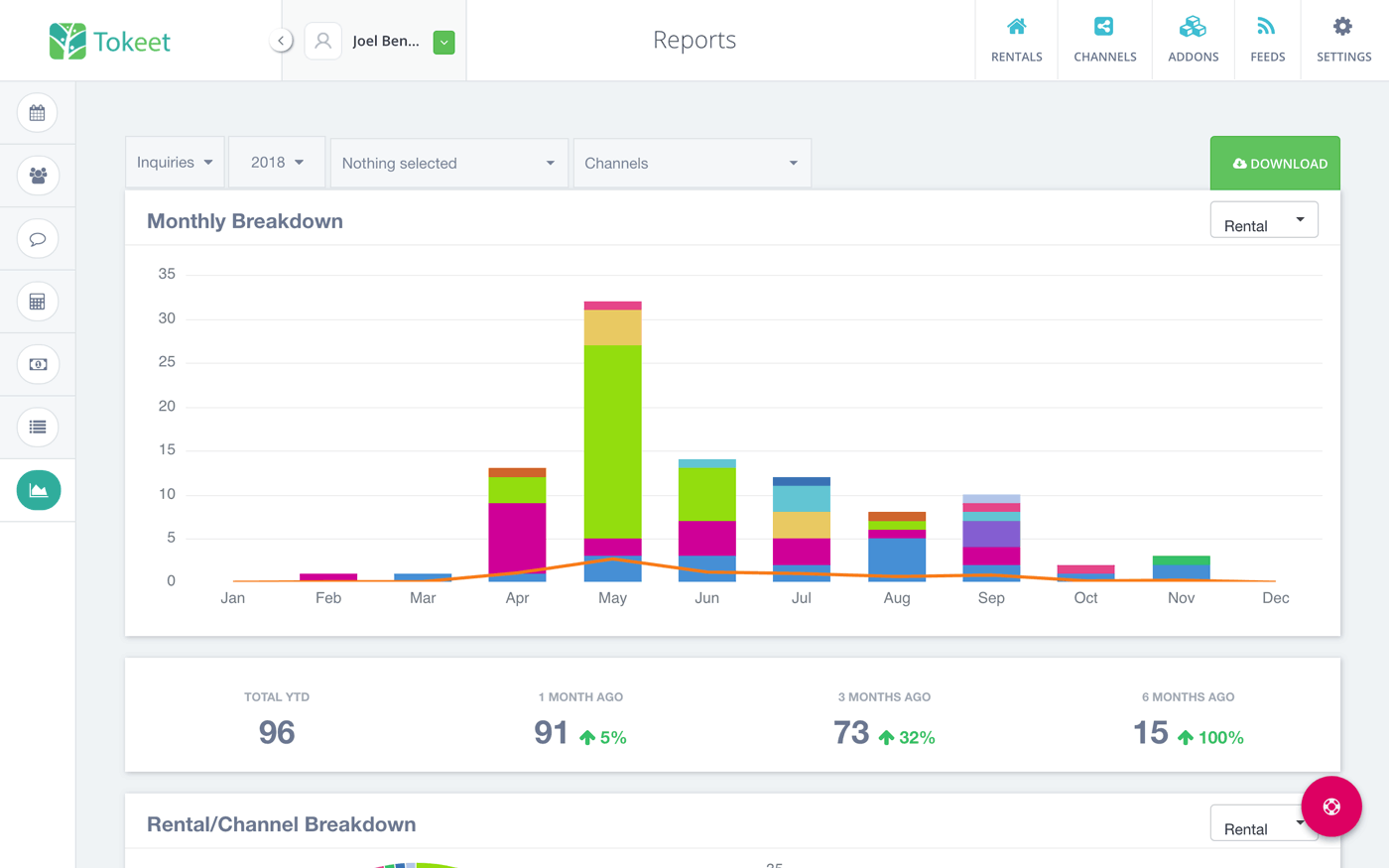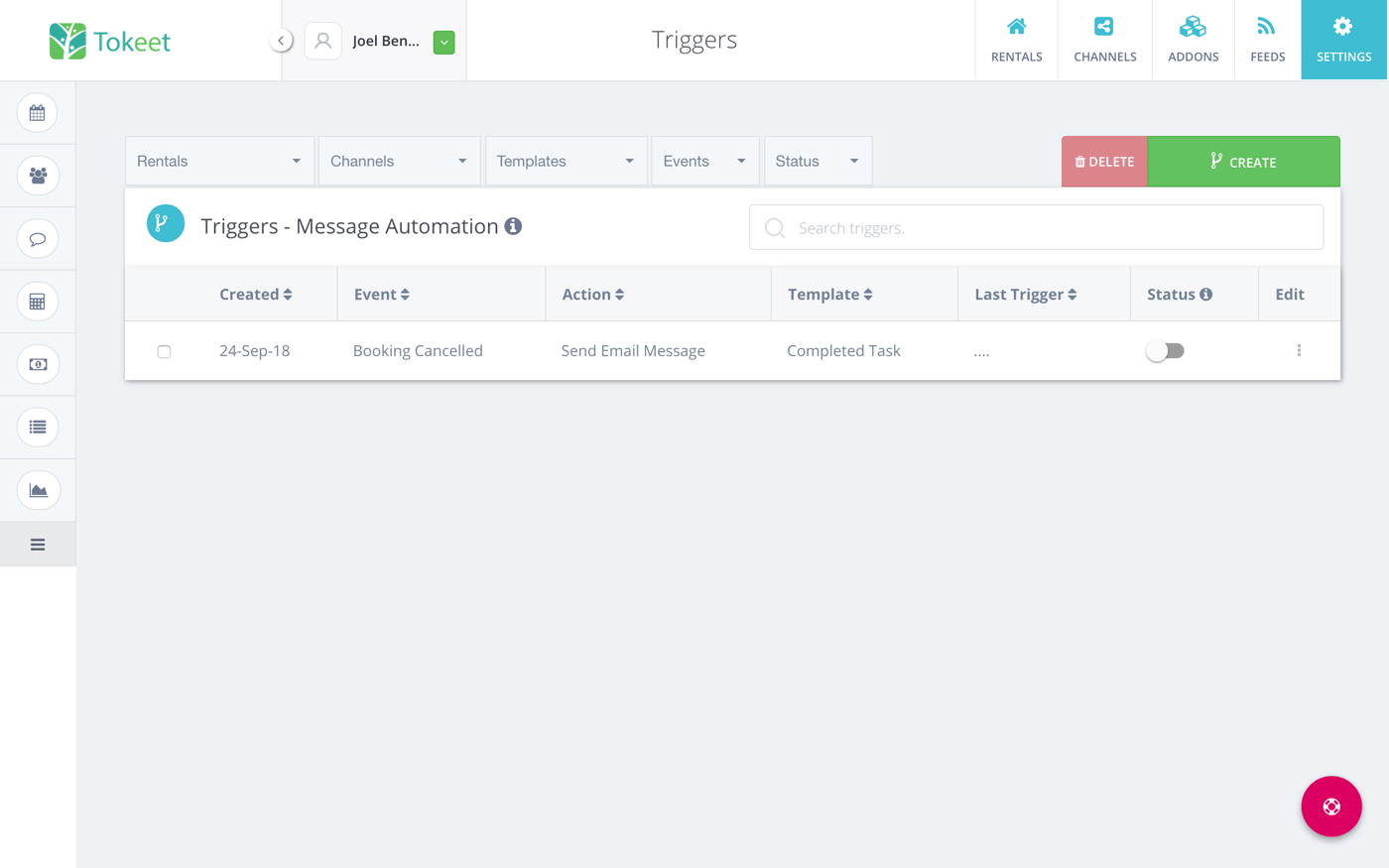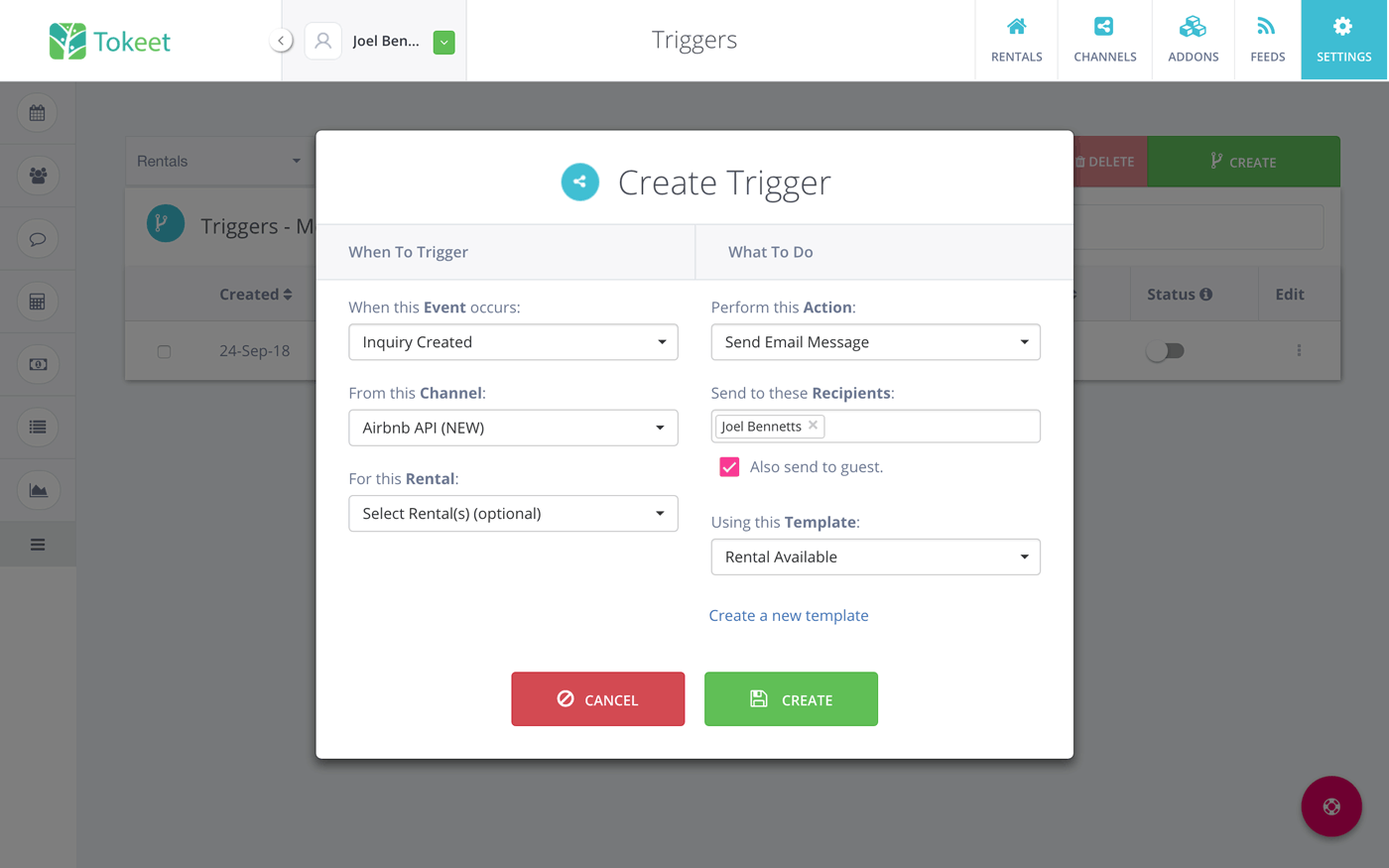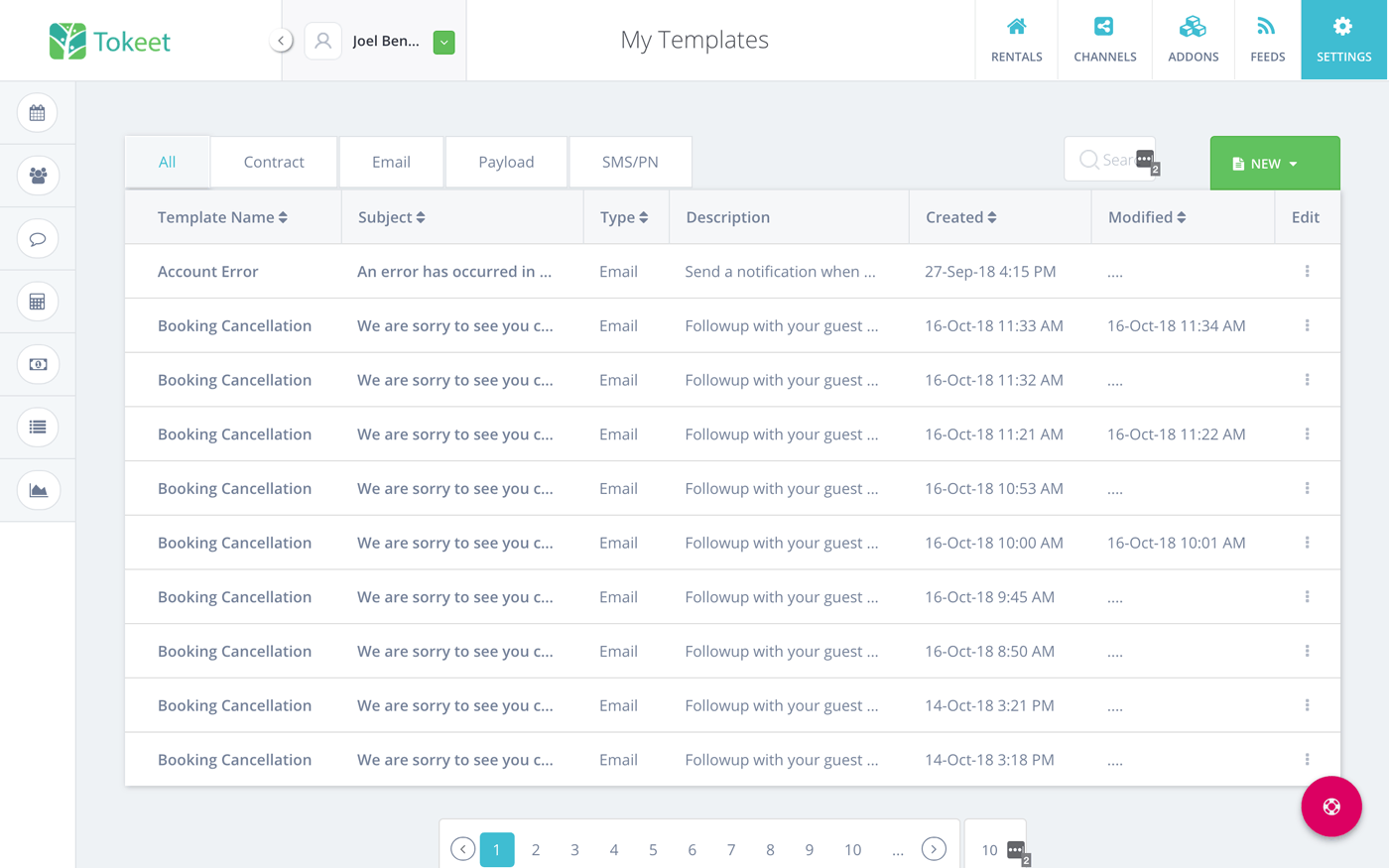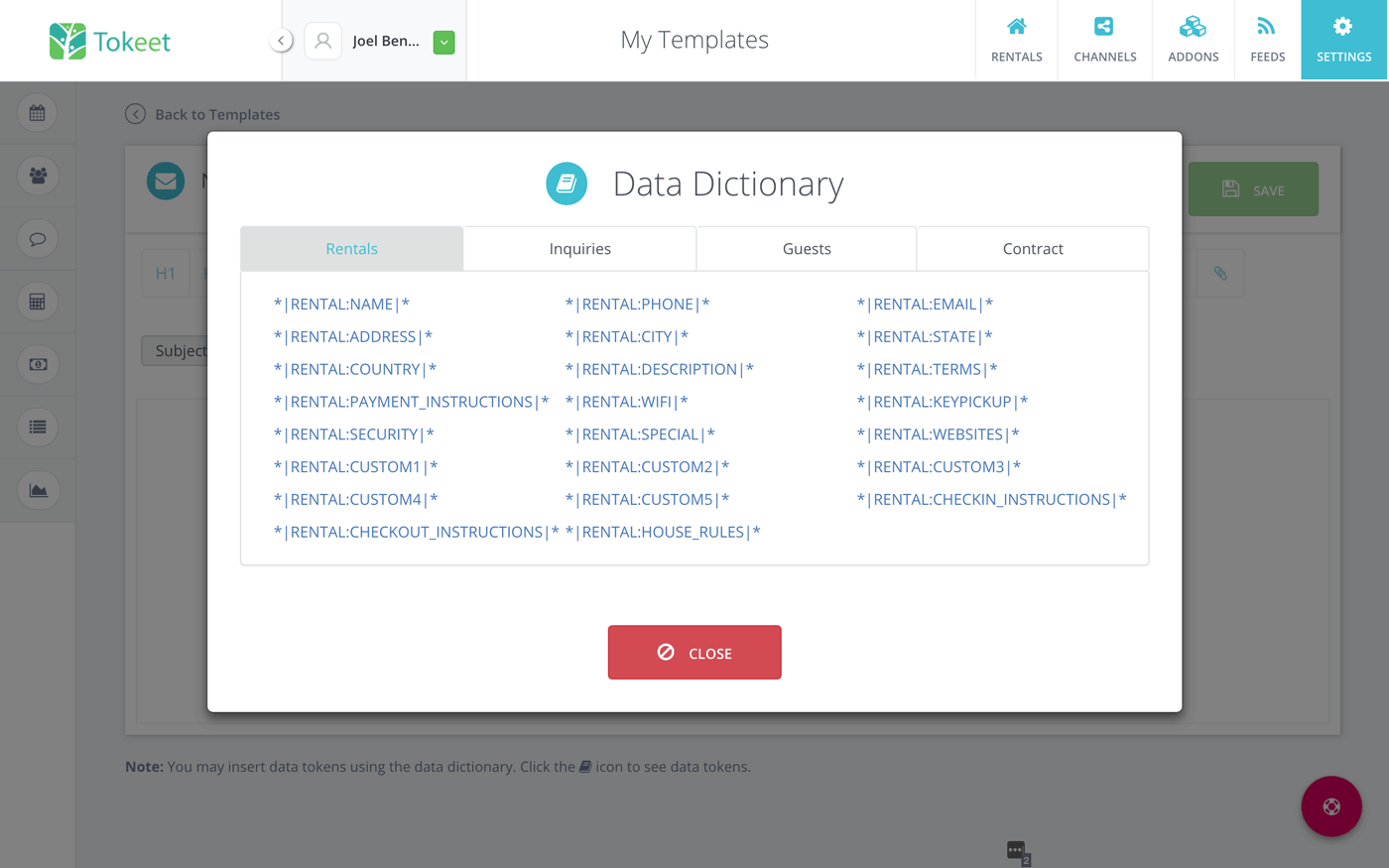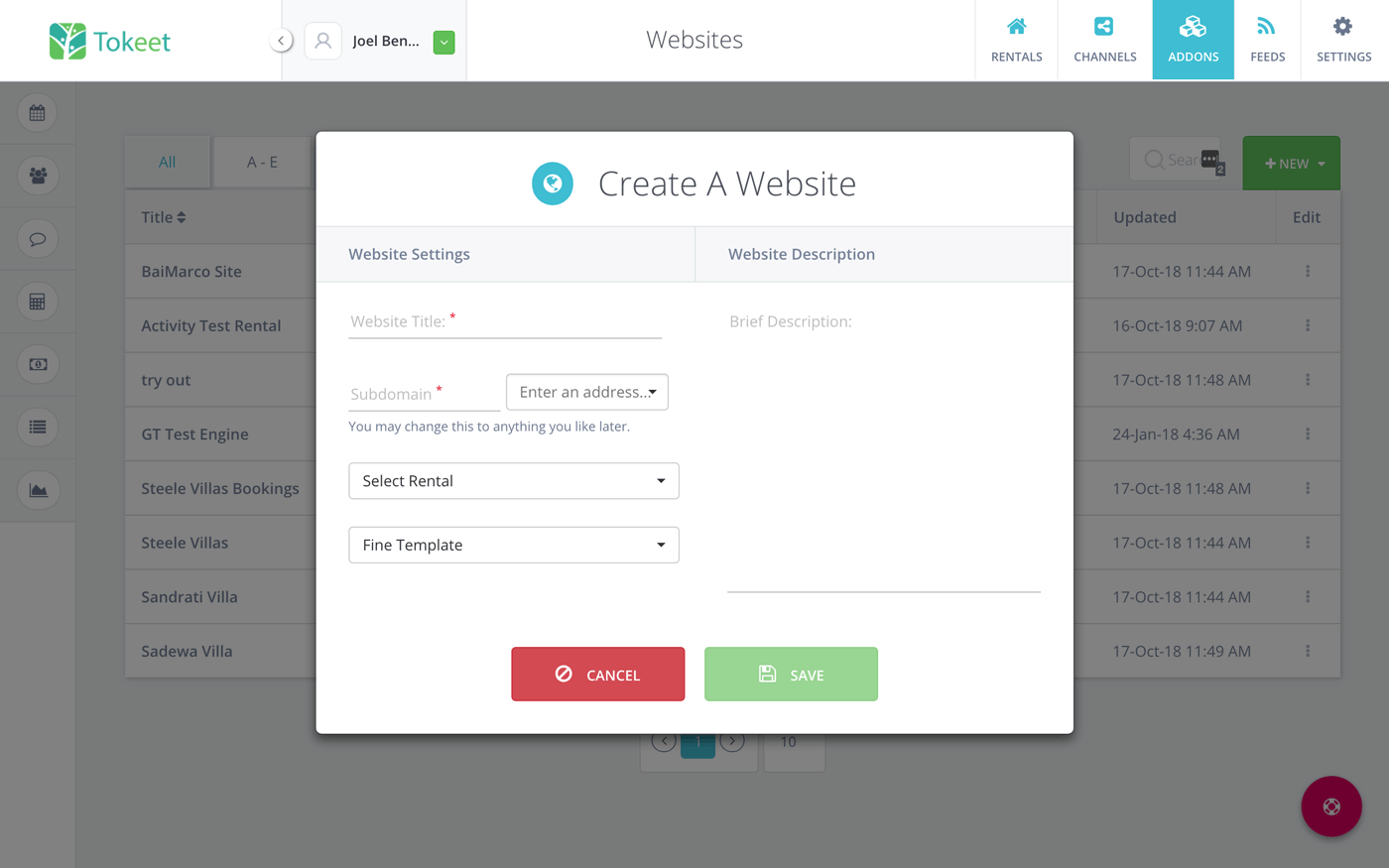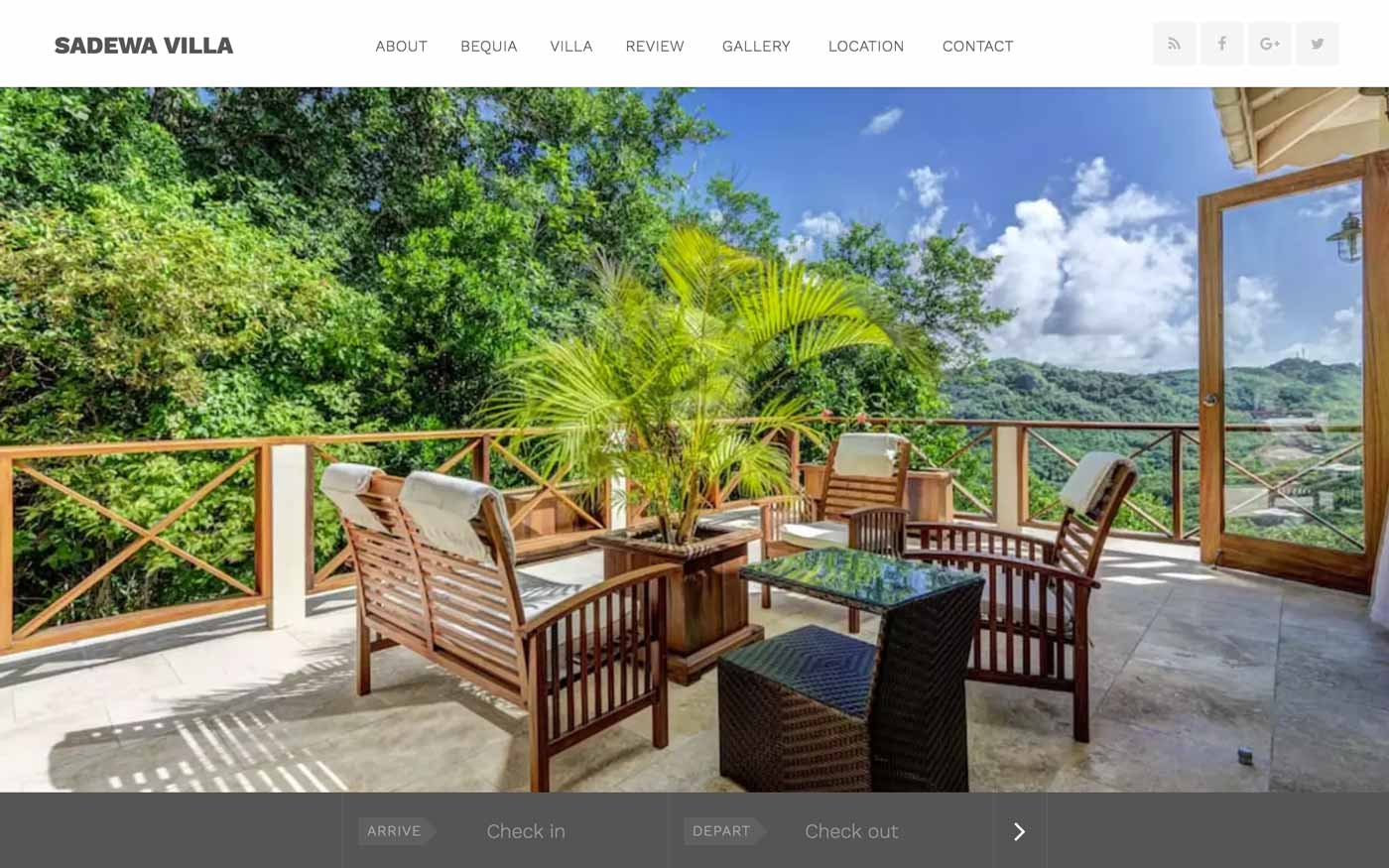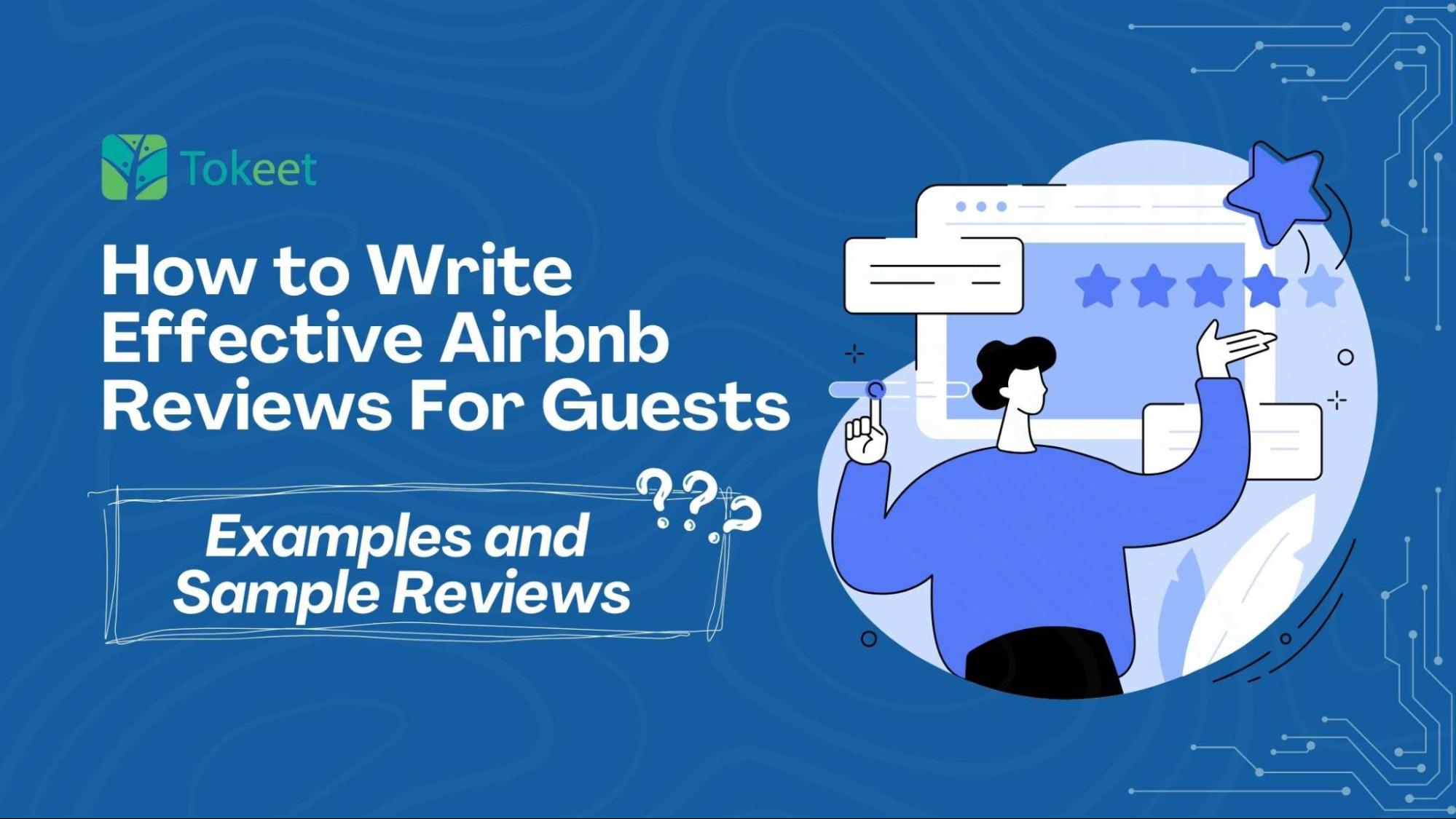Why Use Airbnb Management Software?
As your vacation rental business grows, Airbnb management software will become more of a necessity. Does that mean there’s something wrong with Airbnb’s available features? Absolutely not – the site is more than sufficient for its purposes. However, when you decide to expand your business or find ways to become more efficient, Airbnb’s features become limiting.
If you’re handling a busy short-term rental property or multiple properties, you need automation features. A sophisticated Airbnb property management tool like Tokeet can handle all Guest communications, inquiries, and invoicing. You’ll also be able to do the following:
- Manage & update multiple listings with ease.
- Coordinate with team-members and staff.
- View detailed reports.
- Expand your business to other booking sites with minimal effort.
These are just a few of the features that Airbnb’s own backend is lacking in. Let’s take a closer look at how Tokeet simplifies Airbnb property management.
Tokeet’s Airbnb Property Management Tools
Connecting Your Account – Step-by-Step
Before you can begin taking advantage of your new Airbnb management software, you’ll have to connect your account. For a step-by-step guide (with video demonstration), see the help documentation. Here’s a brief rundown of the process to illustrate its simplicity:
- Go to the Channels tab in your Tokeet dashboard.
- Press the “Add Channel” button.
- Select “Airbnb API (New)”
- Enter your Airbnb login credentials and allow access.
That’s it. Now you’ll be able import your existing Airbnb listings or create new ones.
Calendar & Availability
One of the most important features of any rental management application is to consolidate. Tokeet’s displays all of your Airbnb properties and bookings on a single calendar so it’s easy to keep track of your availability. You will find the layout familiar if you’ve used the Airbnb calendar feature, but with improved capabilities.
Tokeet’s Airbnb Calendar Control
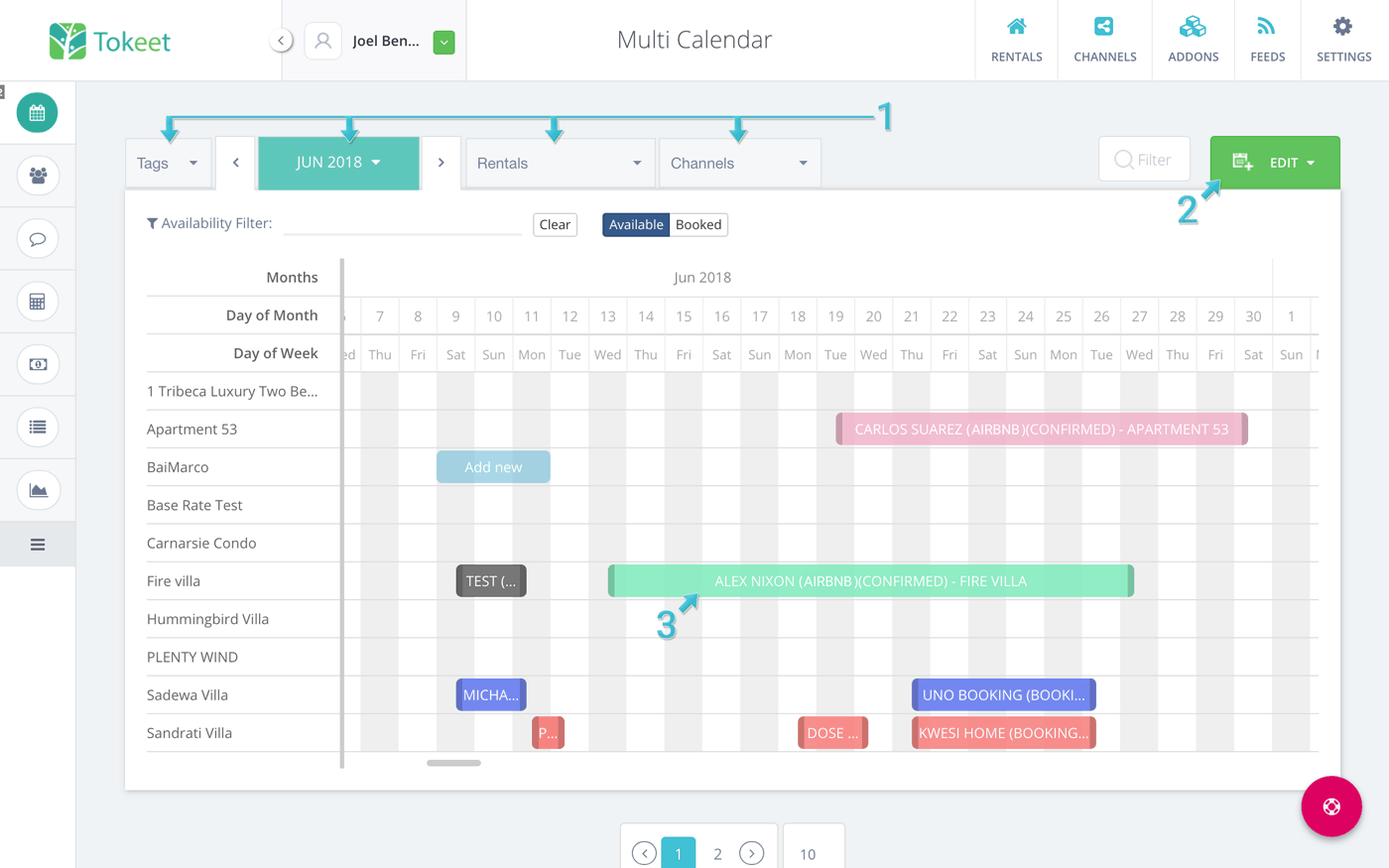 ]
]
The calendar uses dropdown menus for filtering your calendar to display availability by property or date range. You can also filter by user-defined tags or by channel. [1]
Tokeet expands on the traditional calendar feature by allowing you to control your bookings. You can manually enter bookings or add holds to prevent bookings for selected periods of time [2]. This is extremely important for scheduling maintenance and cleaning.
By hovering over a booking you can see essential details. By clicking on it, you can access and edit the complete booking details [3].
Billing, Expenses, Reports
Speaking of consolidation, let’s move on to your Airbnb billing and revenue features. How many of you are using Excel or Quickbooks to keep track of your rental property finances? Almost everyone? Thankfully, Tokeet brings all of your Airbnb management and finance tools together.
Coupled with Tokeet’s sophisticated dynamic rate adjustment settings, the Rental Rate List allows you to view all of your properties’ rates over time. This allows more flexibility and competitiveness when it comes to increasing business during slow seasons or offering holiday discounts.
To keep track of your income, you have the Billing & Invoices tab. It’s a fairly straightforward feature, but compares favorably to Airbnb’s own income statements. You can easily access guest and booking details, view unpaid and past-due invoices, and filter by property. Tokeet couples the billing income with the Expense reports in the Reports tab to give you a thorough look at your net and gross profits.
The Reports tab generates various visual representations of your earnings across all properties and segments of time. This is extremely helpful when it comes to identifying slower periods that could use some rate adjustment (*hint hint*).
As your business grows, these features will become more and more valuable to you. Particularly when it comes time to file your taxes.
Automation for Airbnb
Consolidating your work is one thing, but you still have a list of tedious tasks to handle every day. What if we could just make a robot do all your communication and billing? That’s what Tokeet’s Automation features can do for you (loose definition of the term ‘robot’).
If you click on your Settings menu, you’ll see an Automation tab available. This will bring you to the Triggers page, which will allow you to assign specific tasks to execute when an event occurs. You have a list of events to select from and a list of tasks to assign – easy right?
Your triggers are nothing without your Templates though. The Templates section is where you’ll have the chance to craft professional looking, pre-made communications and contracts. You can include codes that’ll insert dynamic content based on customer/booking/property info. These are all found in the Data Dictionary on the template’s formatting bar.
Example: typical communication automations
To help get you started, here’s a typical list of templates you might have ready to go:
| Trigger | Template Content | |
| 1 | Booking Confirmed | Welcome, property information, guest contract |
| 2 | Booking Cancelled | :(, other rental locations |
| 3 | Contract Signed | Thank you, driving directions, check-in info |
| 4 | Contact Rejected | :(, direct contact info |
Tokeet supplies you with a number of triggers to choose from, and they are particularly useful for internal communications. For instance, you can use a Time-Based Trigger to send a text message to your cleaning crew 1 hour after a booking comes to an end. Here’s some time-based triggers that’ll further simplify your business:
| Time | Trigger | Type | Recipient | Template Content |
| 1 day | Before Booking Starts | Guest | Nearby attractions | |
| 1 hour | Before Booking Starts | SMS | Guest | Key-pickup info |
| 1 hour | Before Booking Ends | SMS | Guest | Check-out time, key instructions |
| 1 hour | After Booking Ends | SMS | Cleaners | Schedule cleaning |
| 1 day | After Booking Ends | Guest | Thank you, please leave a review | |
| 10 days | After Booking Ends | Guest | Discount offer (repeat-customer) |
How to further automate your business
Tokeet offers an add-on specifically for these tasks: Automata. Automata’s features will take your Airbnb management capabilities to new heights. Right now, we’re just going to talk about what it can do for you in terms of automating your communications.
Automata will allow you to create new dynamic content codes in your Data Dictionary for use in templates. It will also take the message trigger function and incorporate it into workflows that can handle more complex tasks.
You can include automatic language translations in your messages. You can also custom tailor your automated message sequences to each guest before they are sent out. The list of trigger conditions and available actions is expanded, giving you much more power. Your automated workflows will allow you to present yourself in a professional manner to clients and colleagues while handling various tasks without you lifting a finger.
Tokeet is by far the most advanced Airbnb property management software available, and particularly when it comes to automation. Other Airbnb management apps may have automation features, but none of them are going to come close to what Tokeet and Automata provide. They have made property management and Airbnb automation a priority.
Branching Out (More Channels, Website Builder)
Finally, we come to the inevitable question: how can my Airbnb management software expand my business? Well, aside from everything mentioned above, Tokeet provides you with the option to expand. We’re not talking about buying new properties – just making the ones you already have shine a little brighter!
Airbnb Management = Channel Management
There are a few Airbnb property management software companies. Their focus tends to be entirely on Airbnb, which is a great booking channel. But it’s only one booking channel. That means you’re getting a single listing for each property and nothing more. If you want to increase your visibility, you need more than just Airbnb management…you need everything management. Tokeet is everything management.
Let’s take a look at some of the more popular listing channels out there:
- Airbnb
- Booking.com
- Expedia
- Agoda
- TripAdvisor
- HomeAway
- Holiday Lettings
- Wimdu
- HouseTrip
- FlipKey
And the list goes on. Luckily, Tokeet gives you the option to easily list your Airbnb property on all of these sites, then synchronize and manage every single one of them in the same interface. Just like you do with your Airbnb properties.
The beauty of it is that you already know how to do all of this stuff from working with your Airbnb listings. So there’s really no reason not to expand your channel listings if you’re not getting as many bookings as you’d like.
Property Website = Another Channel
There’s a number of reasons to make a dedicated website for your property (or properties), but we’ll just name a few:
- Unrestricted promotion
More images, higher resolution images, longer descriptions – it’s your site. It should be a comprehensive, beautiful showcase for your property. - No competitors
On Airbnb and other listings, your site is surrounded by ads for competitors. Your site will be dedicated to your property and no one else’s. - Increased visibility
Your site is going to create more opportunities for your property to be found via search engine results.
These are just a few of the reasons for creating a property showcase. Of course, building your own site is a ton of work and/or money. In most circumstances, at least. Fortunately, Tokeet’s Website Builder will handle all of the work for you at no extra cost.
And there you have it – a (nearly) complete breakdown of Tokeet’s Airbnb management capabilities. Now you may be wondering if there’s anything else you can do to lighten your workload. Since you’ve already done as much as possible on your own, the next step would be looking for outside assistance.
Helpful Airbnb Management Services
Airbnb Cleaning & Maintenance Companies
So you’ve taken your managerial duties as far as they can go (thanks to Tokeet), and now you want to get some help with your cleaning duties. Finding good help is hard though! You want someone you can rely on to clean your house before guest arrivals, someone who can repair a broken pipe on the same day, and someone you can trust with the keys to your rental home. That’s a tall order.
Luckily for you, the number of Airbnb maid services has skyrocketed since the vacation rental platform started growing. Many are regional operations, or limited to a single city – a few make efforts to provide global service. If you’re wary of vetting and training standards of a company operating a thousand miles away from your home, it’s best to go for a regional one.
Googling for “Airbnb maid service + [location]” will give you some good, local results. But another fantastic option is Airhosta. They have an extensive database of Airbnb maid & maintenance services, and even full-on management companies.
Airbnb Property Management Services
If you’re still dead-set on going completely hands-off, then you need an Airbnb management company. Some operate on monthly fees, others on commission. All of them have a vested interest in maximizing your property’s profits though. Depending on your arrangement, this could be mutually beneficial or it could mean you’re missing out on most of your profits.
Companies like Pass the Keys (UK), Happy Host (NYC), and Cityami (Various, US) have all earned considerable praise in this field. They offer similar services that include cleaning, maintenance, concierge, guest support, and listing management – to name a few.
Of course, the only Airbnb management service we can fully endorse is yours!
Just getting started? Further information and resources on this subject can be found in the Beginner’s Guide to Vacation Rental Property Management.