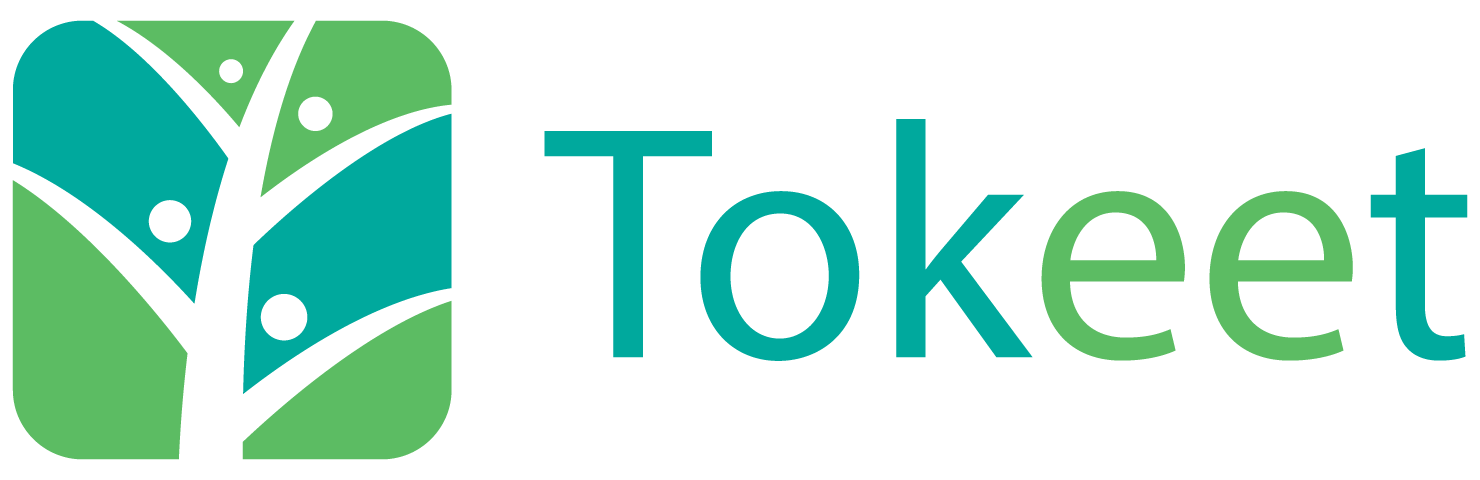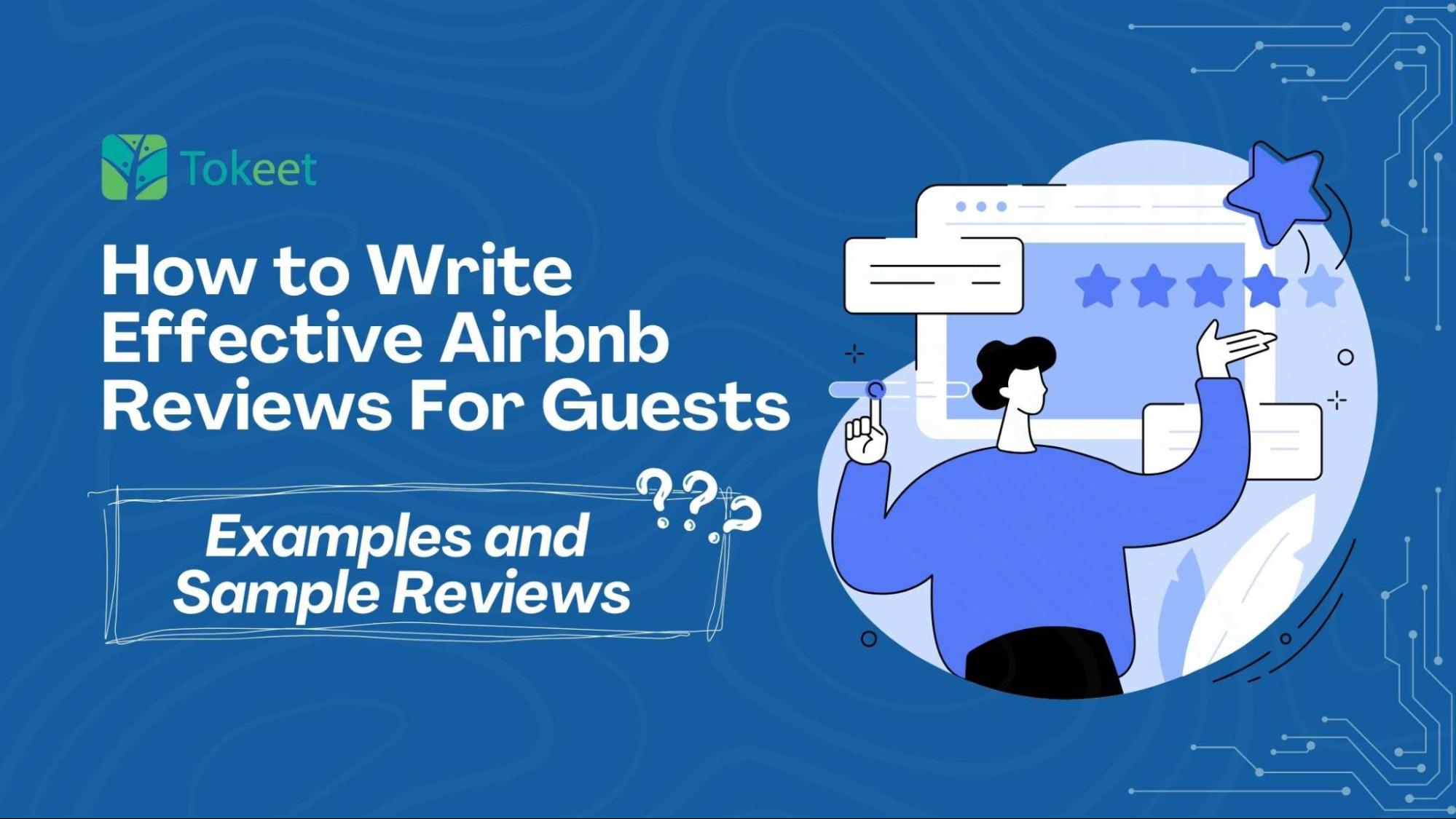A welcome book is one of the best ways to make a great first impression with your guests. It’s become a popular inclusion in vacation rental homes due to the fact that it’s more than a welcome message. It’s a great way to provide your guests with useful information about the property and surrounding area as well.
A number of apps and products have been developed specifically for the purpose of creating professional welcome books. Today, we’ll take a look at what goes into a welcome book and some of the helpful tools you can use to create your own.
Click here to skip to the apps!
You never get a second chance to make a first impression.
Andrew Grant
What to Include in Your Vacation Rental Welcome Book
While there’s no rules as to what you can include in a welcome book, there’s a few things that’ll ensure its usefulness:
I. Welcome Message
The first part of your welcome book should, of course, be a welcoming message. If possible, adding a personalized message for each booking is recommended. If you’re creating a printed book, you may choose to print a new welcome message for each booking for this purpose.
This introduction is also a great opportunity to provide guests with any essential information. Things like check-in instructions, key locations, alarm codes, and anything critical to your property’s operation are appreciated up front.
II. Contacts
Providing your guests with a list of emergency phone numbers should be standard practice for vacation rental managers. Foreigners visiting the country for the first time can’t be expected to know the poison control hotline. Come to think of it, I don’t even know the number. That information could save a life.
Aside from emergency contact numbers, it’s also recommended that you provide your own contact information. Making yourself available to guests to handle non-emergency issues is important for your reputation as a host (reviews). It can also save you a ton of headaches.
For example: your guest gets spaghetti sauce on your delicate silk curtains. He doesn’t have your phone number, so he throws them in the washing machine with a bottle of bleach. That’s a scenario that might’ve been avoided if you’d left your number.
III. Property Information
If you have a rental agreement, chances are your guests have already seen your house rules. But it never hurts to outline them again. Especially since you can elaborate on particular subjects a bit more. For instance, if you have a no smoking inside policy, but want to specify that smoking outside is limited to the rear porch where there’s an ash tray.
Instructions for using your amenities / facilities should be outlined here as well. If you have 3 remote controls for your TV & DVD player, your guests will appreciate some instructions here. Or if your stove requires a match for ignition. If you didn’t include your Wi-Fi password in the introductory message (you should have, it’s the most important thing ever), put it down here. You get the idea.
IV. Local Guide
This is the fun part. You get to tell your guests about all the great things there are to do in the area. A list of good restaurants, historical sites, nightlife hotspots, and tourist attractions will go far in keeping your guests entertained.
You should also include nearby services and essentials, like supermarkets, pharmacies, etc. Train stations, bus stops, and other public transportation hubs are also extremely helpful.
V. Check-Out Instructions
Provide your guests with specific instructions for the check-out process to ensure your door isn’t left swinging in the wind.
VI. Guestbook
This is a nice little touch for properties with physical guest books. Leave a section of blank pages in the back of your welcome book for guests to sign and write messages for the owner and future guests.
Include a little note asking them to provide a review if they enjoyed their stay too! You can never have enough good reviews.
More Content Ideas
If you’re needing a little bit of inspiration regarding what to include in your book, check out this article from VacationRentalFormula.com. They provide a comprehensive list of content ideas that’ll help transform your welcome book into an extremely useful tool.
If you’re more of a visual learner, check out Tyann Marcink’s video overview of her guidebook’s contents below:
Note: The author of this video has since switched to TouchStay, which is featured later in the article.
Free Design Tools
Not everyone has the money to shell out for Adobe InDesign or other expensive design tools. Luckily for us, there’s a few really excellent free web-apps that’ll work perfectly for this project:
LucidPress
“Lucidpress is the design & publishing platform anyone can master”
Canva
“Simply great design for you and your team”
www.lucidpress.com
www.canva.com
Both Canva and LucidPress come with a drag-and-drop interface, design templates, and you can use your Google account to log in! Check out both of them and see which one feels right to you.
Once you’ve finished your design, you can export to a PDF file and send them directly to one of the printing companies listed below. You may wish to distribute the PDFs digitally to your guests instead – scroll to the bottom of this article to see how!
Custom Printing Services
For those of you who’d prefer to have a physical copy, there’s a number of online services for printing & binding your welcome book. Take a look at some of the options included below if you’re looking for a little inspiration.
PrintNinja
www.printninja.com
Blurb
www.blurb.com
Welcome Book Apps
We took a close look at some of the welcome book apps currently available and decided to include a few of the best ones here for you to choose from.
It’s recommended that you do a little research on each of them to decide which is best for you. While they will each turn out an awesome interactive guidebook, they have slightly different features, integrations, and implementations.
This service isn’t just an app, it also comes with a dedicated tablet.
www.yourwelcome.com
This app functions as a welcome book as well as a local tour guide.
www.yoomondo.com
Includes Google Maps integration, offline mode, and flexible pricing (free 14-day trial available).
www.touchstay.com
Easy to scale to multiple properties. Works on mobile, desktop, and print. Integrated with Google Maps/Home and Amazon Alexa. First guidebook is free.
www.hostfully.com
Multi-lingual guides, local suggestions, and customizable guest categories.
www.hellohereapp.com