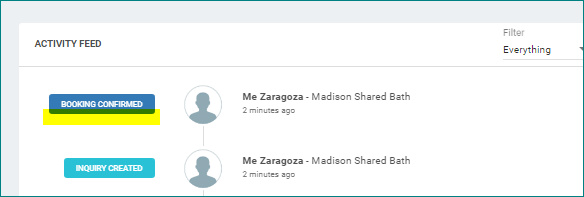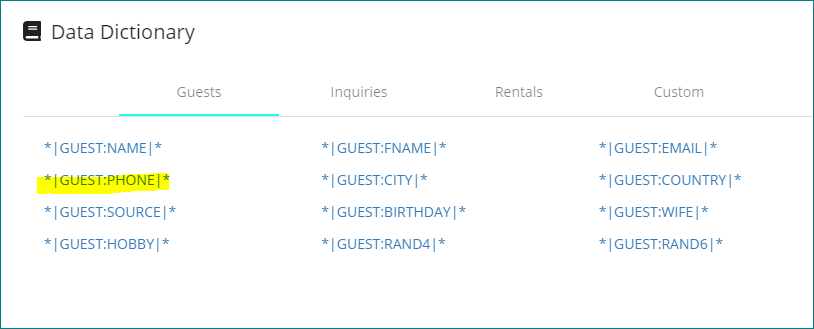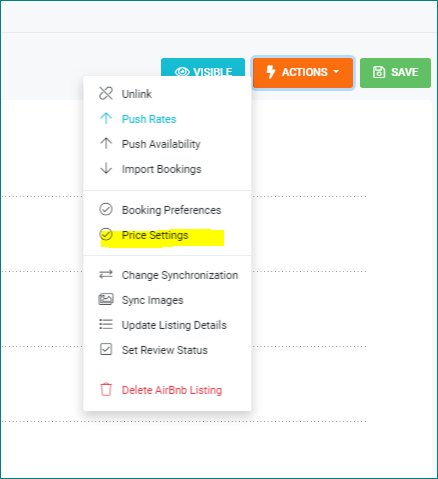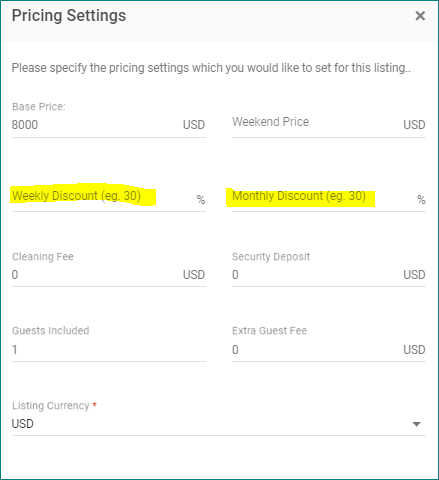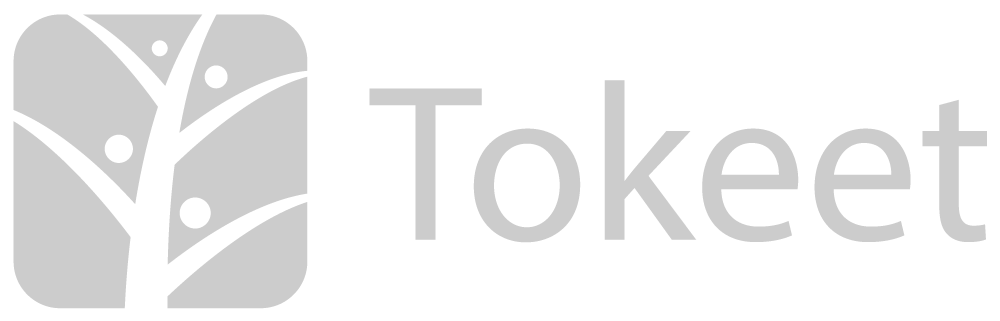Hi Ryland,
I’ve looked into this further and see that the issue is still as I stated it. Linked rooms create hold events with status “Confirmed” and are properly showing availability as blocked on the inventory search.
I understand that there are still scenarios that will be problematic though…such as owners creating hold events with statuses meant to convey the meaning of the block, or you needing to set it to Pending so that you are aware that the reservation is not yet confirmed.
In the meantime, any hold event that is not marked as confirmed will not properly block availability, but using Confirmed hold events will result in it working properly. Please let me know if you find a specific example where this is not the case.
Thanks,
Christian