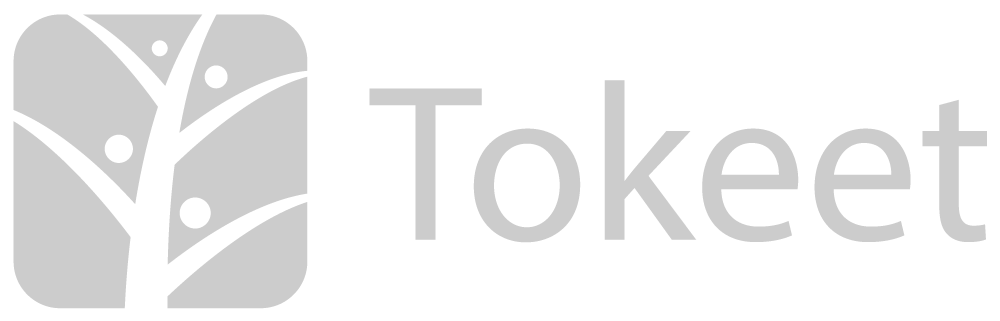MOBILE APP (iOS or Android) CALENDAR IS BLANK and UNRESPONSIVE
-
Description of the expected result - the app calendar should respond to input and show the bookings in the calendar
Description (and/or screenshot) of the actual result - time wheel just keep spinning and nothing can be done. .MP4 file provided to Michael but can be provided on request.
Description of the impact to your business - I have to spend 1-2 hours a day directing my cleaners who is relying on the app. I cant view any booking or make any holds on the calendar so this is very disruptive that I’m now considering beds24.com or bookingautomation.com if it’s not resolved by end of this week. This has been reported to Michael since Monday 2/9 and no ETA.
Any workarounds you have tried or are doing - uninstall and reinstall the app. updgraded ios, uninstall and reinstall and re-started my iOs device. Created new account and try to login.
Comments about any known conditions that cause different behavior. - unknown but could be due to our account set up as no other owners have reported this bug.
The device, operating system, and browser you are using. - iphoneX, ios 12.4.1, N/a. -
@Aswin-Rianganand said in MOBILE APP (iOS or Android) CALENDAR IS BLANK and UNRESPONSIVE:
Description of the expected result - the app calendar should respond to input and show the bookings in the calendar
Description (and/or screenshot) of the actual result - time wheel just keep spinning and nothing can be done. .MP4 file provided to Michael but can be provided on request.
Description of the impact to your business - I have to spend 1-2 hours a day directing my cleaners who is relying on the app. I cant view any booking or make any holds on the calendar so this is very disruptive that I’m now considering beds24.com or bookingautomation.com if it’s not resolved by end of this week. This has been reported to Michael since Monday 2/9 and no ETA.
Any workarounds you have tried or are doing - uninstall and reinstall the app. updgraded ios, uninstall and reinstall and re-started my iOs device. Created new account and try to login.
Comments about any known conditions that cause different behavior. - unknown but could be due to our account set up as no other owners have reported this bug.
The device, operating system, and browser you are using. - iphoneX, ios 12.4.1, N/a.It has been 10 days since I reported this issue and no has advised on the rootcause or solution to this issue.
-
I see that the team has continued to work on this issue on the thread you started on the Help side, including some testing today.
I can see potential for redundancy if we are keeping threads for the same issue on the Help chat and the Community Board, however it might be useful since this one started to know if any other clients are having a similar experience.
-
This issue is resolved. Tokeet allowed one of your users to set a hold event date range all the way to the year 2375 which resulted in too large of a data set for available/unavailable dates to process on the mobile platform.
Please uninstall and re-install the app on any device experiencing the issue. I have updated the hold event to end in 2025 and this has resolved the issue in our testing.
We will create a ticket that limits the date range for hold events to avoid this happening to other users in the future. Thanks again for reporting this.
Sincerely,
Christian -
my calendar crashes on ios app everytime I try to scroll in it.