Connecting Agoda with Tokeet
1. In Agoda:
Send a message via the "Help" form, and ask that Tokeet is designated as your channel manager. Please include your Agoda Hotel ID with your requests.
2. In Tokeet:
Please make sure you have rental rates defined for your rentals first. You will need to push rates from Tokeet to Agoda as part of the connection process. Now, add your Agoda connection in Tokeet. This process is illustrated below.
- Navigate to Channels > Add Channel
- Select Agoda and click "Add"
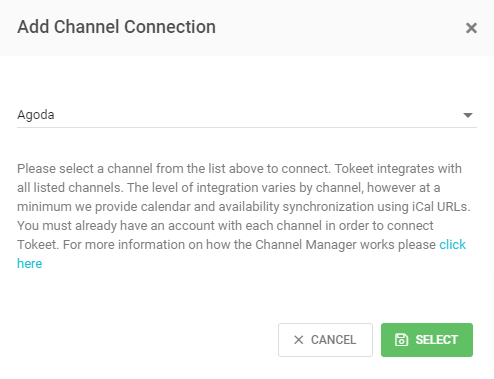
- Enter in your Agoda Property ID and click "Save"
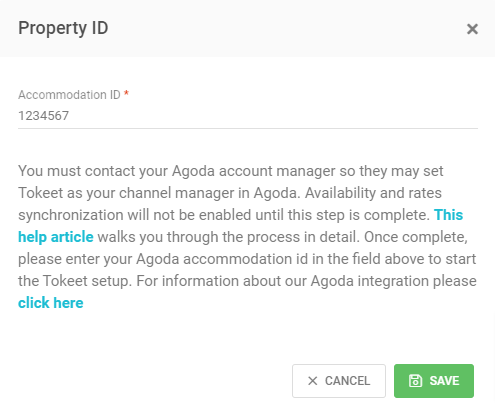
Tokeet will proceed to import all rooms under this Property ID.
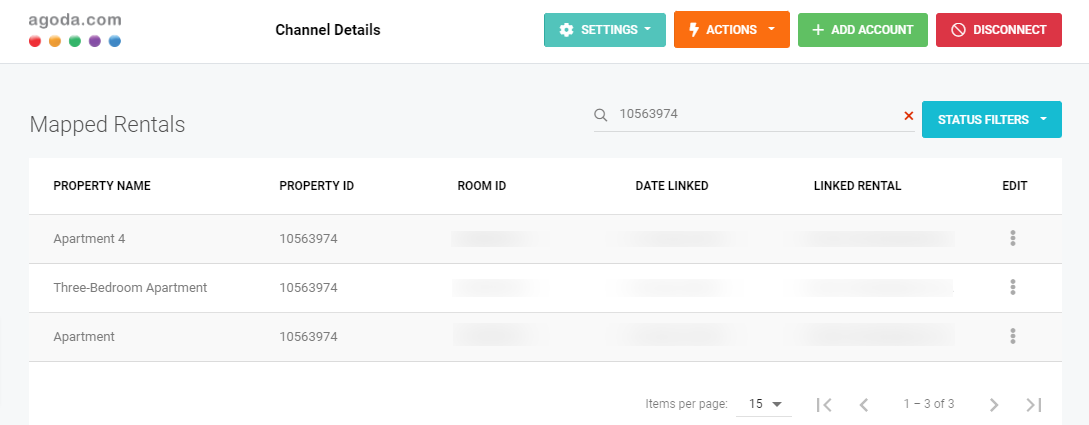
Click into each one and complete the following steps.
- Link to a Tokeet Rental and click "Save"
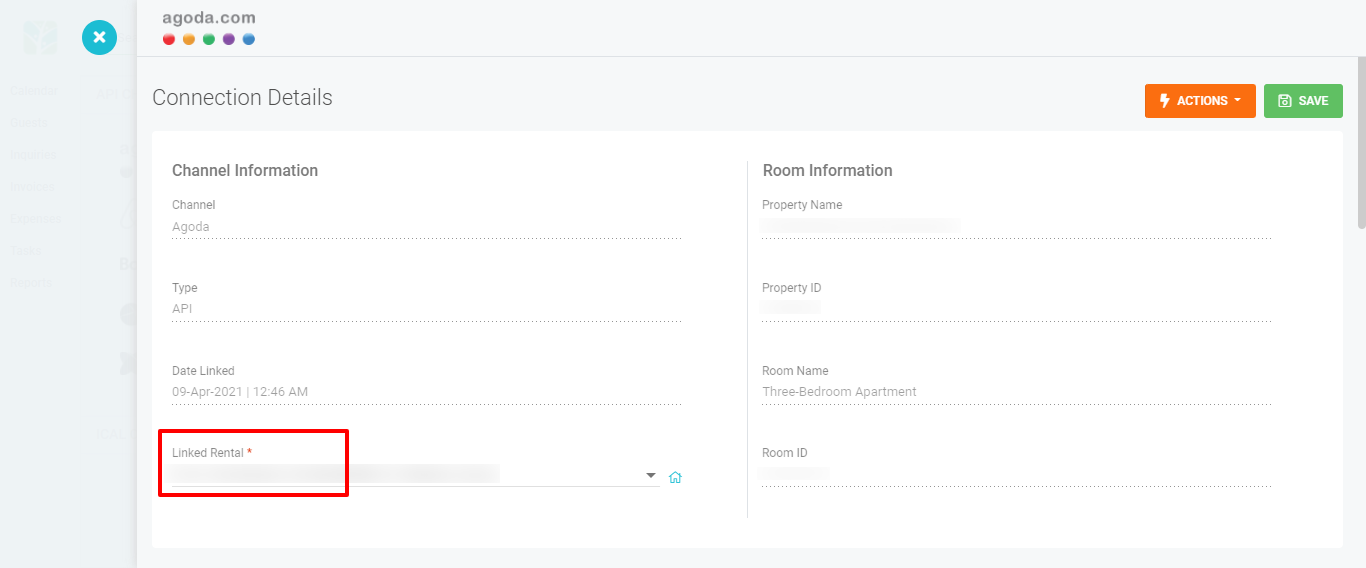
From the orange Actions button, "Import Bookings." This will import events from your Agoda calendar into Tokeet.
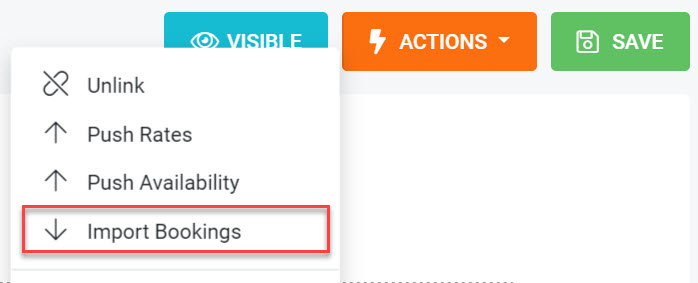
- From the Actions button, "Push Rates".
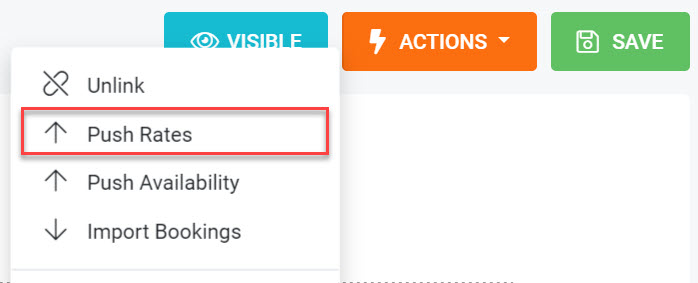
You will be asked to select a Tokeet Rate Category and a Channel Rate Category.
- Click "Push Rate"
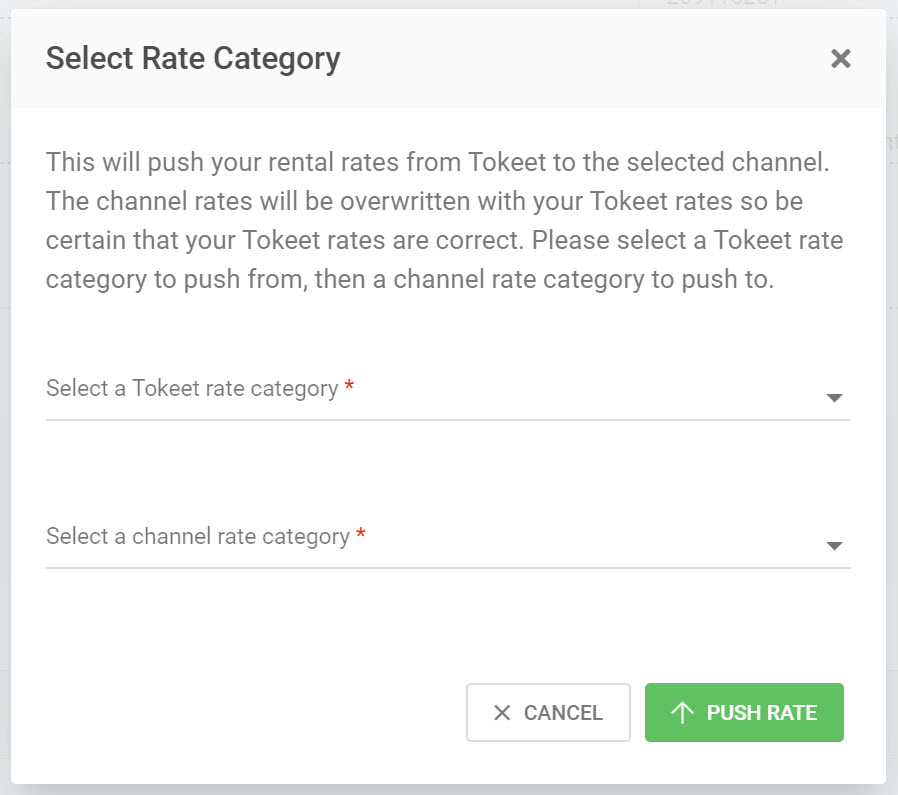
Note: changes in availability are instantly sent to your connected channels; however, rates need to be pushed by using the “push rate” option. The platform is designed this way so that you can send rates to the API channels only when you decide to push them.
- From the Actions button, "Push Availability." This will publish your updated Tokeet calendar to Agoda.
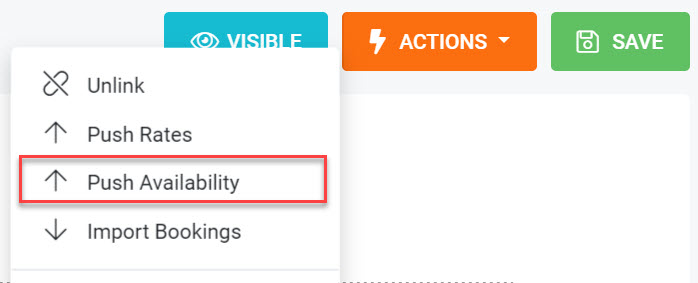
That's it! Your Agoda connection is now active. Repeat this process for all of your Agoda connections.
Messaging Agoda guests from Tokeet
Now that you have completed the connection process you will need to reach out to Agoda support to ask that your reservations be sent including the guest information. Without completing this request messages sent from Tokeet to Agoda will not be received by your guests.
Please log on to the Agoda Extranet and send them a message via either the live chat or help center widget asking their support team to send guest info to the channel manager with the reservation.The Agoda support team will get back to you once the guest’s info setting is updated.