How Do I Add and Update Rentals?
Create Rentals by connecting to Airbnb
If you work with Airbnb, Tokeet will import your Airbnb listings and create Tokeet Rentals for you. Rentals correspond to property listings in Tokeet.
You will need to connect AirBnb with Tokeet prior to importing the listings. For instructions on how to connect AirBnb to Tokeet and import your rentals, please see the following article: Connecting to AirBnb API
Please be aware that importing a rental from AirBnb when you have already done so can result in a duplicate listing being created in Tokeet. If you have already created a rental manually in Tokeet, it is recommended that you delete this manually created rental before importing.
Create Rentals by entering property data
- If you've already Imported Rentals by connecting to Airbnb: skip this step.
- Navigate to Rentals
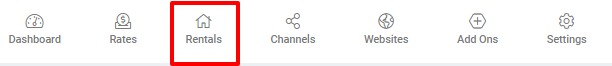
- Click on the +Add rentals button to the top right of the screen.
- Fill in all required fields in the Add Rental overlay and hit Save.
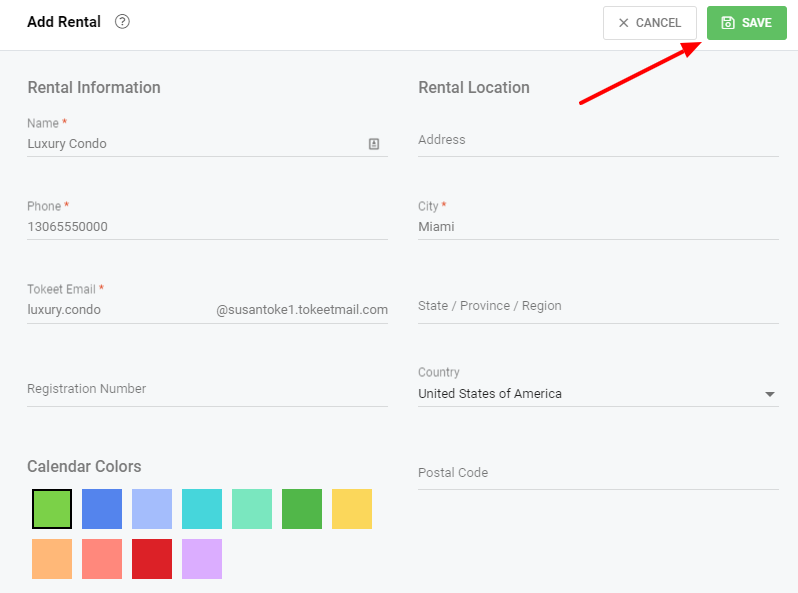
That's it! You are now ready to move on to setting your Rental Rates. Each rental needs to include at minimum a Base Rate and a Standard Rate.
Please contact us with questions any time! We are thrilled to have you onboard and wish you a most successful vacation rental business.