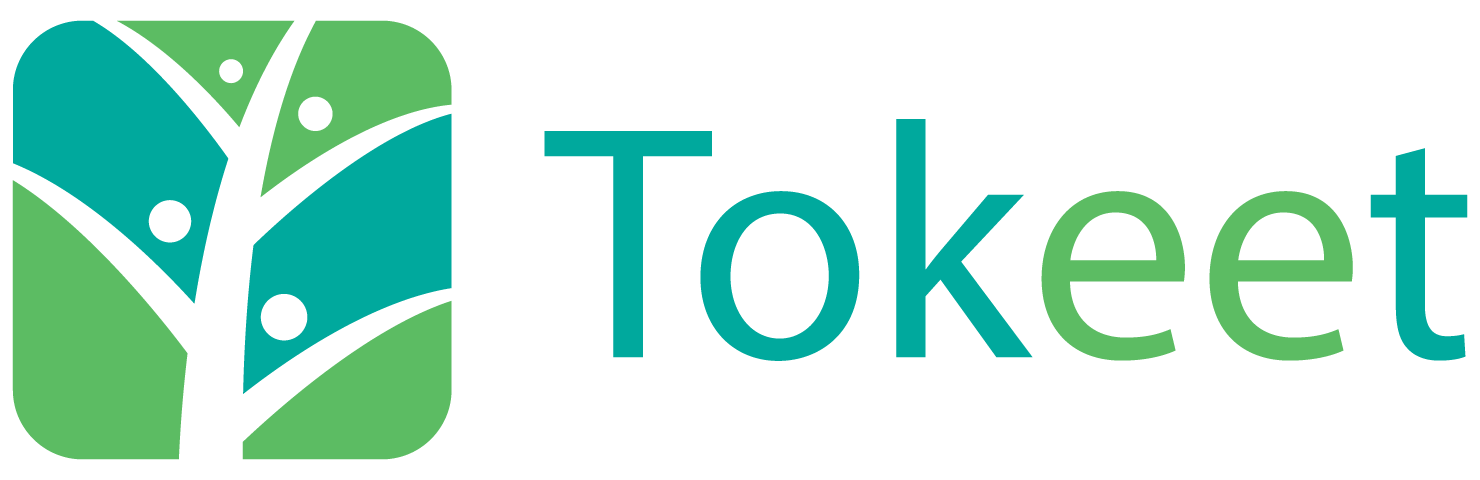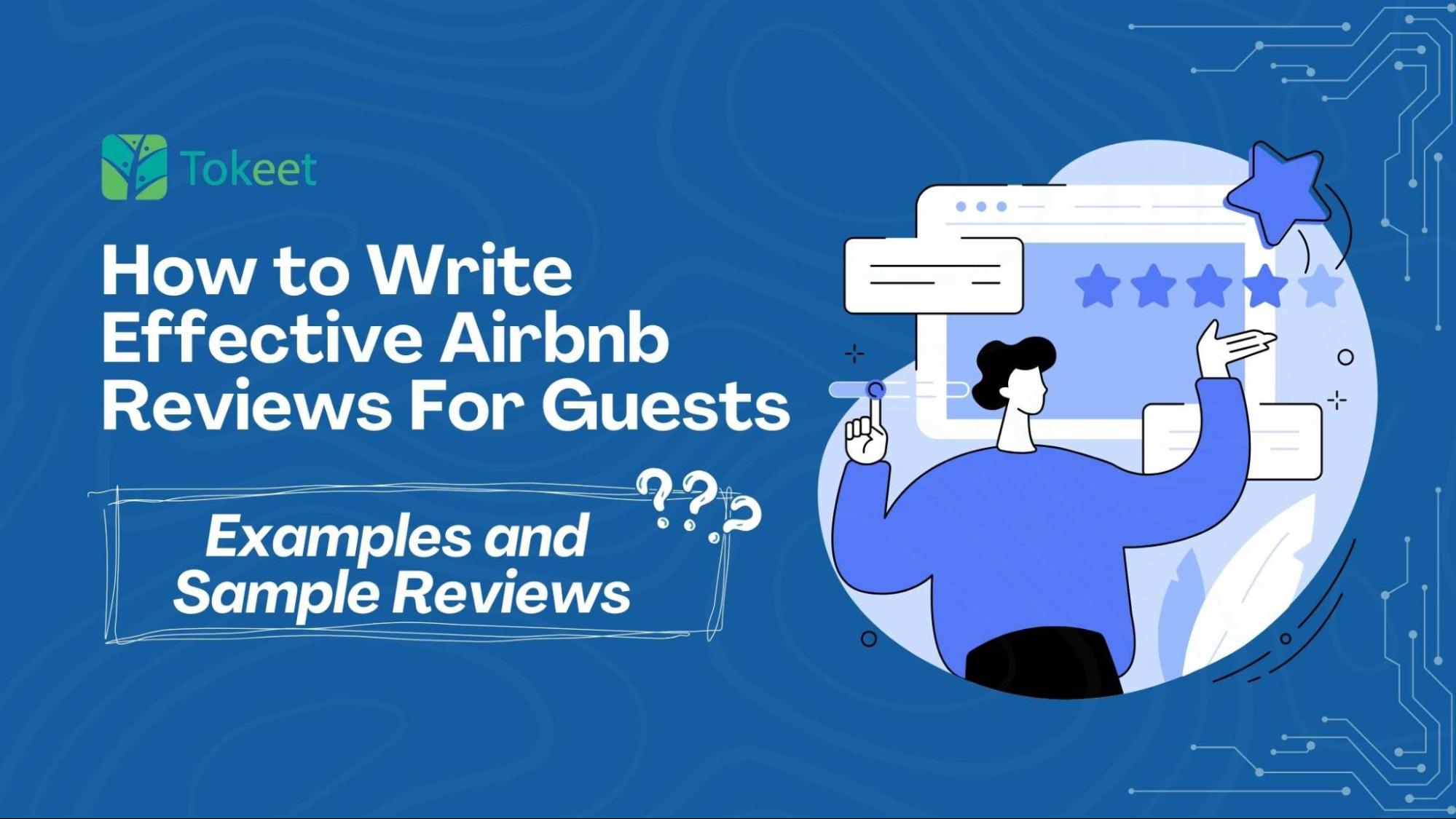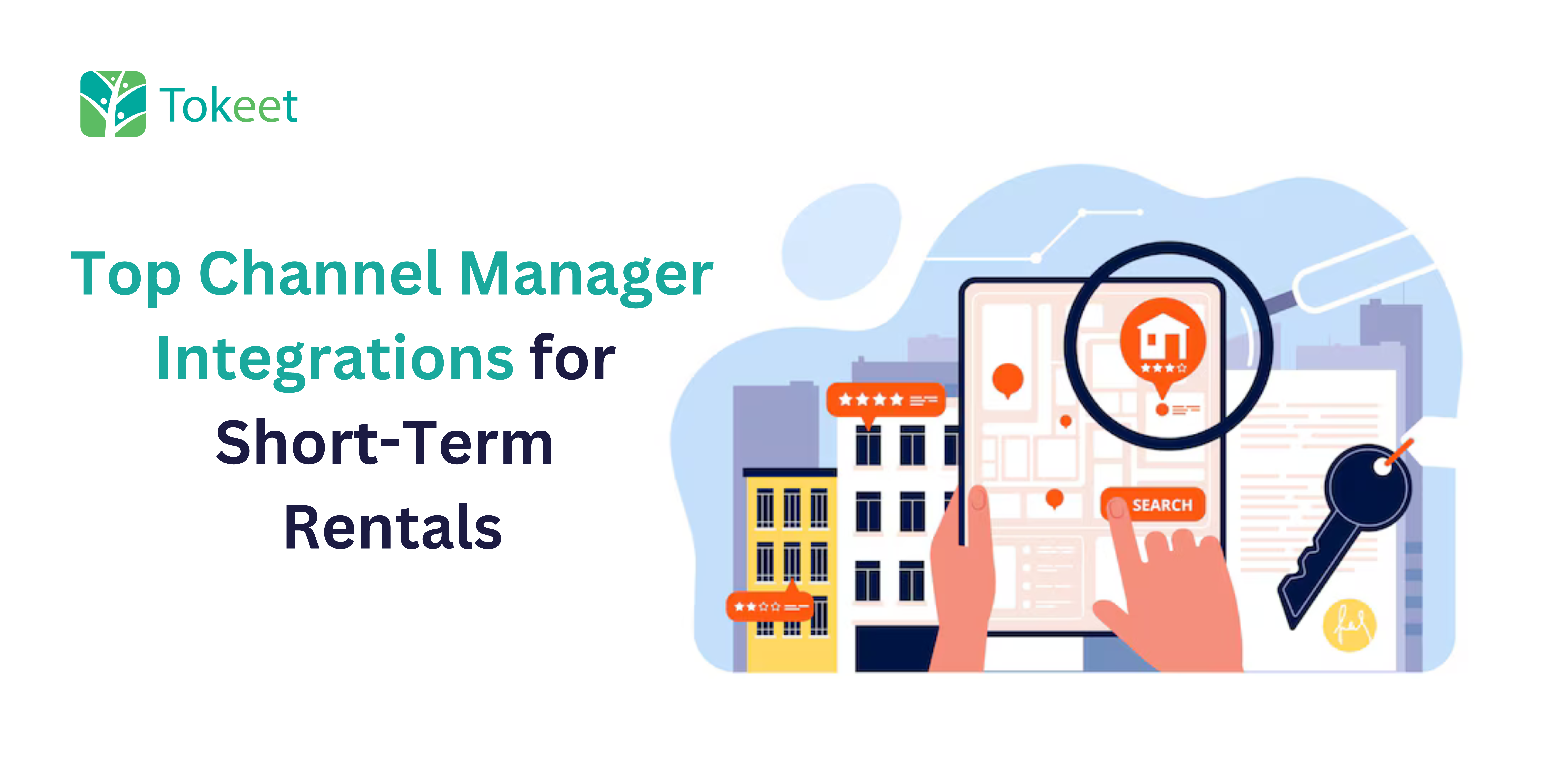WiFi is much more than just an amenity – these days, it’s more of a utility. Our society essentially exists on the internet now, so it’s safe to say that your guests need it. For that reason, a poor WiFi signal can amount to a major strike against your property’s ratings.
Having a fast, secure network in your vacation rentals will not go unnoticed. Read on and we’ll go over some essential tips to help you ensure your connection is the best.

Multi-Band Routers
There’s three main types of wireless routers you’ll find: single band, dual band, and the new tri-band options. We could bore you to death talking about technical definitions of what a ‘band’ actually is and how it works, but let’s skip that. All you need to know is what’s gonna be the fastest:
More bands = more overall speed.
This is partially because the frequency range that single band routers use is heavily trafficked – your neighbors and surrounding businesses may cause signal interference. If you’re in a rural area, this will not be a factor.
Dual-band routers reduce signal interference by using a 5GHz frequency band, but more people will be upgrading as time goes on. That means you come to the same interference issues in the future – and you never know which of your neighbors is using which band. To remedy this, the tri-band router actually includes two 5GHz bands and one 2.4GHz band. It will automatically cycle through these bands to find the least amount of interference.
You can read a more thorough explanation here.
MU-MIMO
This mysterious acronym is the second most important factor in purchasing the fastest router possible. Normally, a wireless router can only focus on one device at a time. Now, you probably have a few computers and phones connected to your home network right now that are all functioning simultaneously. But the truth is, they’re not.
The router’s CPU is working hard to switch between each of those devices at lightning speed to send and receive packets in increments, one at a time. The more devices you have connected to the network, the more work is being done to keep up with all the usage. Smaller increments of focus before cycling to the next device means more time between packet send/receive. Which, of course, means slower internet connections for all the devices on your network.
To address this issue of overburdening and ensure everyone’s phones and computers are running at maximum speed, get a router with MU-MIMO technology. This will allow your router to accept multiple, truly simultaneous connections without limiting data transfer. It can make a massive difference if you’ve got more than a few devices linking up.

Signal Boosting Components
In spite of the bold claims looking like puffery, WiFi boosters are actually very useful in giving your entire property strong coverage. There are a few terms that are, for the most part, synonymous: booster, repeater, extender, etc. All of them are taking a weak WiFi signal, amplifying it, and re-broadcasting. If you’ve got a large floor plan, or two properties sharing a single wireless router, a WiFi booster will definitely be of use.
Minimizing Signal Interference
This is a subject that may be better suited for those who haven’t had their internet connection installed yet. Positioning the router in an area away from electrical signals (microwaves, video cameras, fluorescent lights, etc) is a great way to ensure a solid connection.
There are also a number of ‘high interference’ materials that you can take into account when positioning your router and connecting devices. Generally, they tend to be the most dense materials: metal, plaster, concrete, etc. If possible, try to minimize the amount of high interference materials your WiFi signal will need to travel through.
Obviously, it’s not always possible to do this without changing the construction of your house. But having this knowledge will be helpful in diagnosing and addressing signal issues in the future.
ISP Bandwidth Limits
Here’s a universal truth: your internet service provider will never provide you with the bandwidth they advertise. Aside from a number of line and hardware limitations, there’s also the fact that many ISPs will actually cap their users’ bandwidth. It’s a sleazy practice considering the advertised “potential” speed is always higher, but we still live in a world of poorly regulated internet provision standards.
Some ISPs won’t cap your connection until they see you are using a higher amount of bandwidth than the average user. Sometimes you can call them up and ask them to remove the cap – there’s no guarantee they’ll do so, but it doesn’t hurt to try. What’s more likely is that they’ll pretend they haven’t capped your data limits and try to upsell you on a bigger data plan.
At that point, it’s best to start researching new ISPs in your area.
WLAN
Lastly, we have a little tip for anyone with (or wanting) a more sophisticated network setup. Wireless security best practices include separating your various connections by network.
If you have a WiFi security camera system, a computer belonging to you (the host), and devices belonging to guests, you can split the network in two with a standard router. Different SSID, different password, same router. You’ll have one network for your camera system and personal computer, and a second for guest usage. This ensures sensitive data and devices cannot be accessed by guests.
This can be done using your router’s WLAN options. To access these options, you’ll have to visit the IP address provided by your router – it will look something like this: 192.168.1.1.
Another bonus of splitting your traffic onto different networks is the ability to improve speeds. This can be done by adjusting band width settings, dropping the frequency range down (lower frequencies can travel further and penetrate high density objects more easily), capping speeds or limiting devices, etc.
This can solve issues that arise with one guest hogging the network and someone else’s stay next door, or similar scenarios.