







Starting with one rental? Tokeet helps you build a professional website, with easy drag-and-drop tools, connect with major booking channels, and automate daily operations, so you can focus on hosting and growth.
Try for FreeManaging more than one property? Tokeet's AI-powered tools simplify coordination, streamline daily tasks, and support consistent, high-quality guest experiences across all your listings.
Try for FreeAs your business grows, Tokeet scales with you. Automate your reservations, manage team responsibilities, monitor performance, and maintain full control across multiple properties, all through one intelligent platform.
Try for FreeFor larger operations, Tokeet offers powerful systems to manage hundreds of listings, unify team workflows, and maintain consistency across properties. From staffing to pricing, our AI helps you operate efficiently and grow profitably at scale.
Try for FreeFrom solo property owners to property management companies with 500+ units, Tokeet powers over 60,000 properties worldwide.
Most trusted in over 95 countries, including the US, UK, Europe, LATAM, and Asia.
10+ years of innovation in rental management technology.
Property managers trust Tokeet for the long run, many for over 10 years.
Smart support when you need it. Our global team is available 24/7, with a 96% satisfaction score to match.
Support you can count on, in under a minute. Our intelligent system connects you to the right help, right away.
AdvanceCM is a complete AI-powered PMS that delivers 24/7 guest messaging, AI-driven search, dynamic rate optimization, actionable insights, and automated workflows to simplify complex operations, built for teams managing 5 to 1,000+ properties.
Get it FreeWebready helps you build stunning, high-converting websites, no coding needed. Attract more guests, showcase your brand, and increase direct bookings with ease.
Get it FreeSympl is a complete property management system combining powerful channel management, dynamic pricing, invoicing, contracts, and smart integrations, so small rental owners can keep everything in sync and focus on growth.
Get it FreeRategenie automatically adjusts your daily rates across all channels using smart pricing strategies, so you can earn more without lifting a finger.
Get it FreeAutomata automates communication, bookings, contracts, and workflows. Send messages in any language, connect apps without code, and keep all your data organized in one place.
Get it Free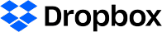


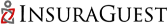
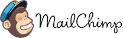



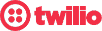

Sync your listings across all major channels in real-time, with full control from one place.

Automatically update your pricing with AI-optimized rates across every channels, every day.

Create and send invoices in a few clicks. Accept secure online payments with ease.

Let guests review and sign rental agreements online no printing, no delays.

Launch your own custom direct booking website no coding required, no extra fees.

Share booking reports, owner statements, and payout summaries, available online, anytime.

Questions about products, pricing, or setup? Our team is here to help, fast, friendly, and always available..