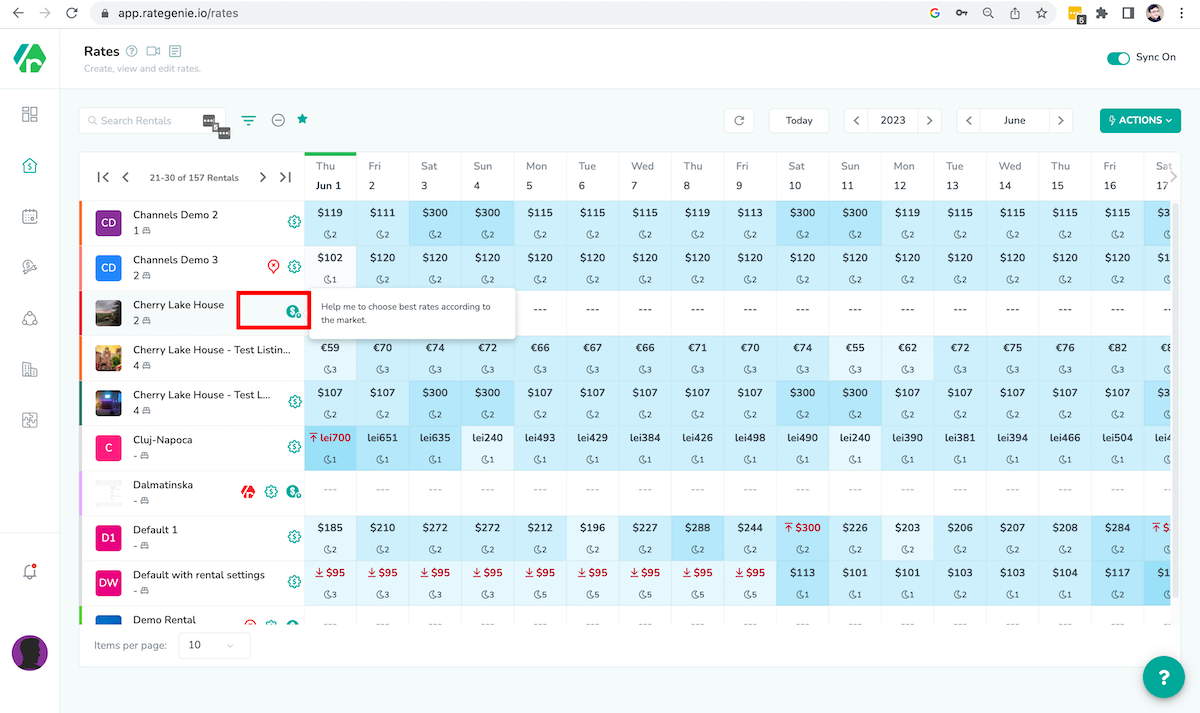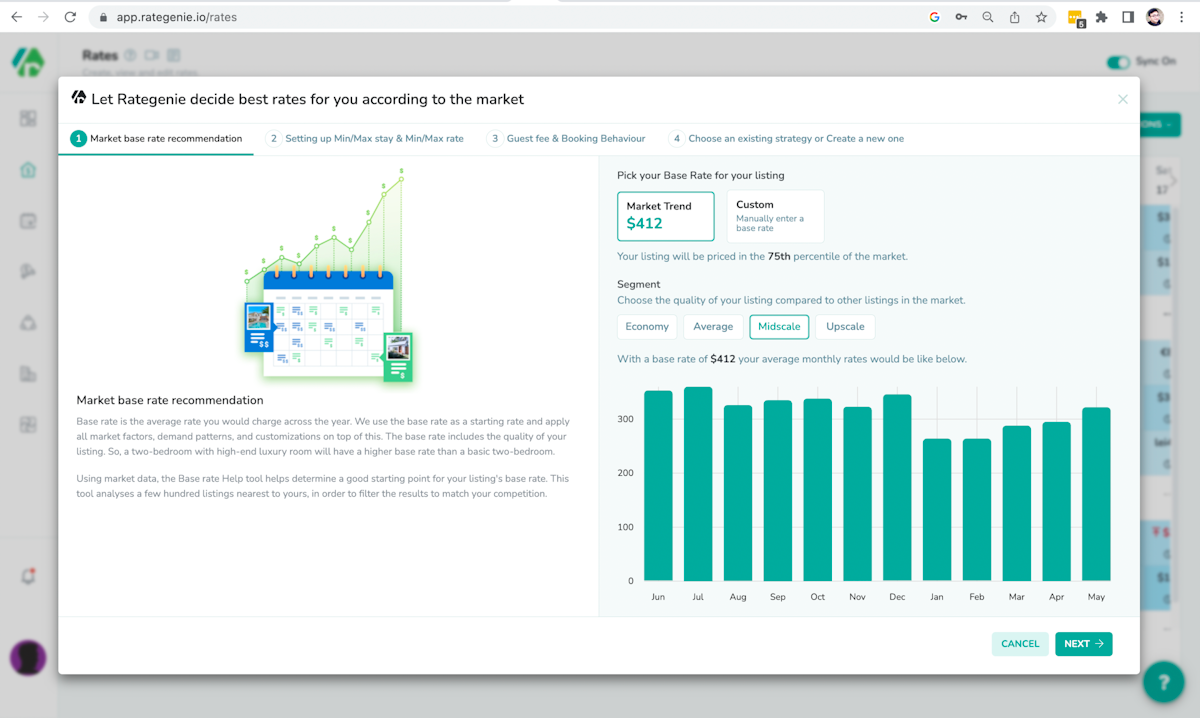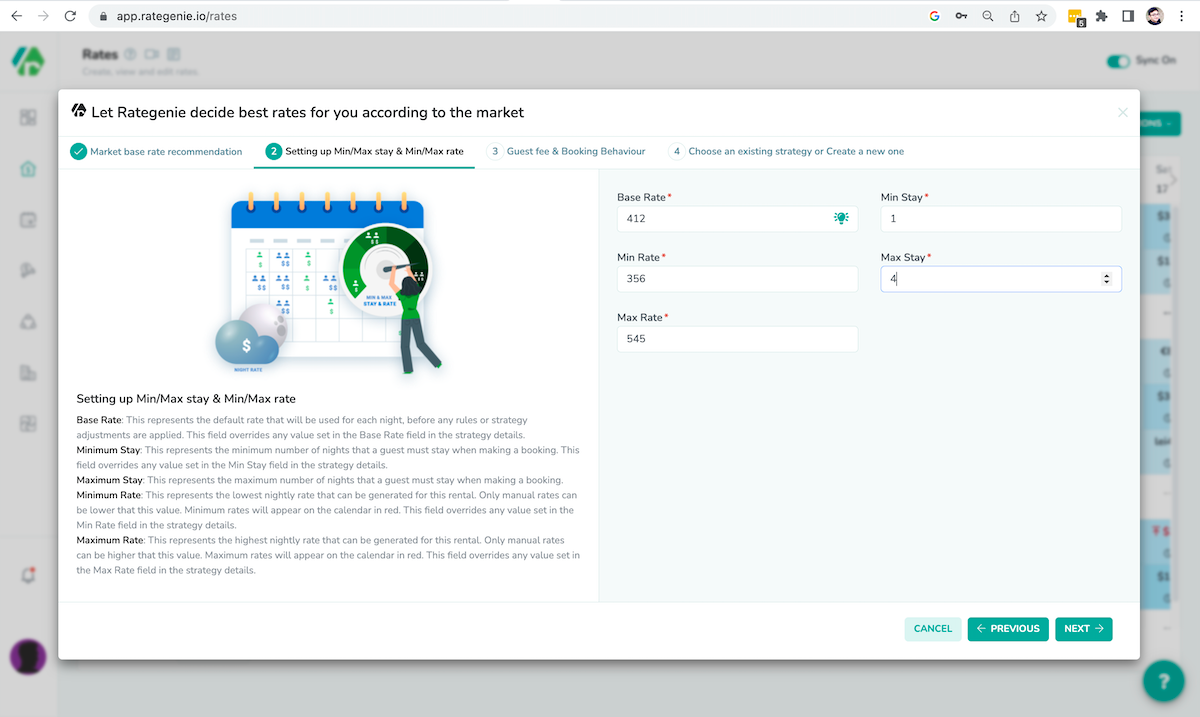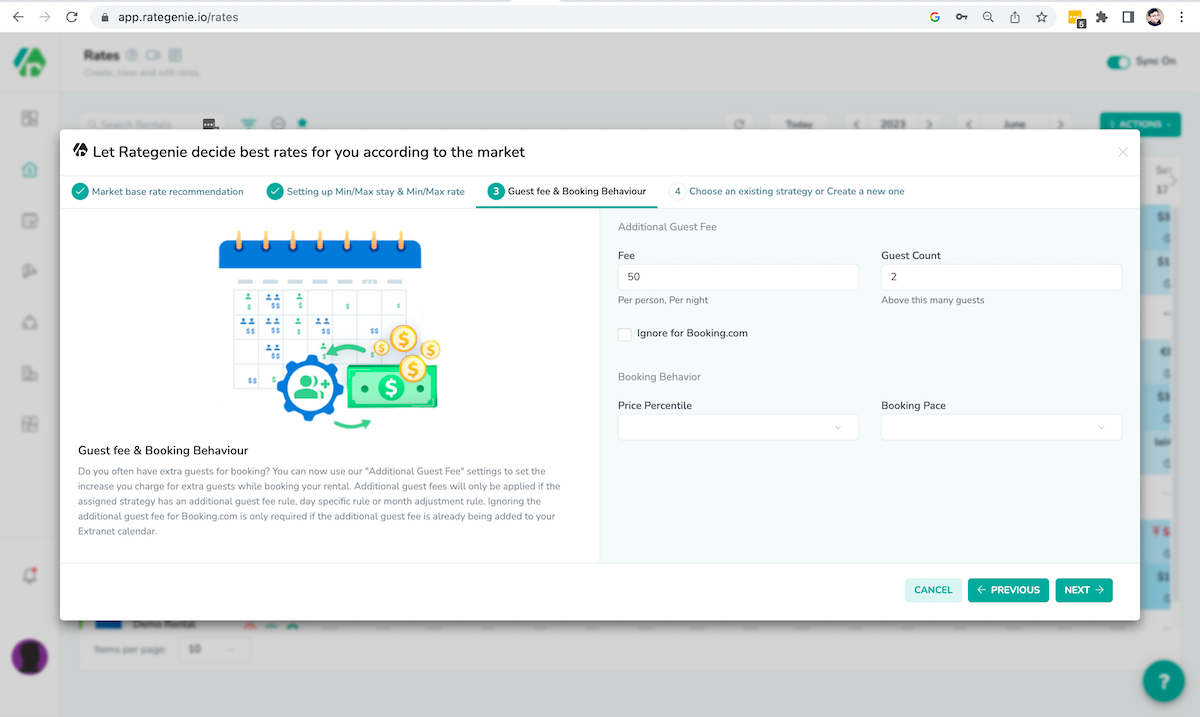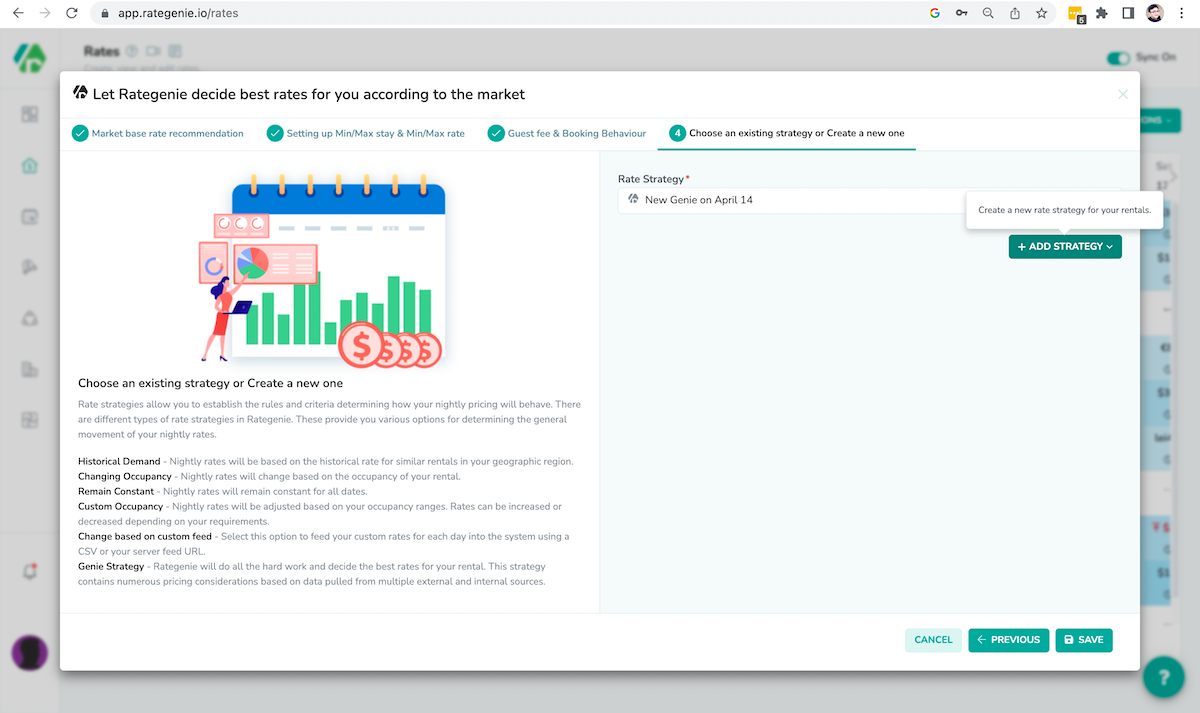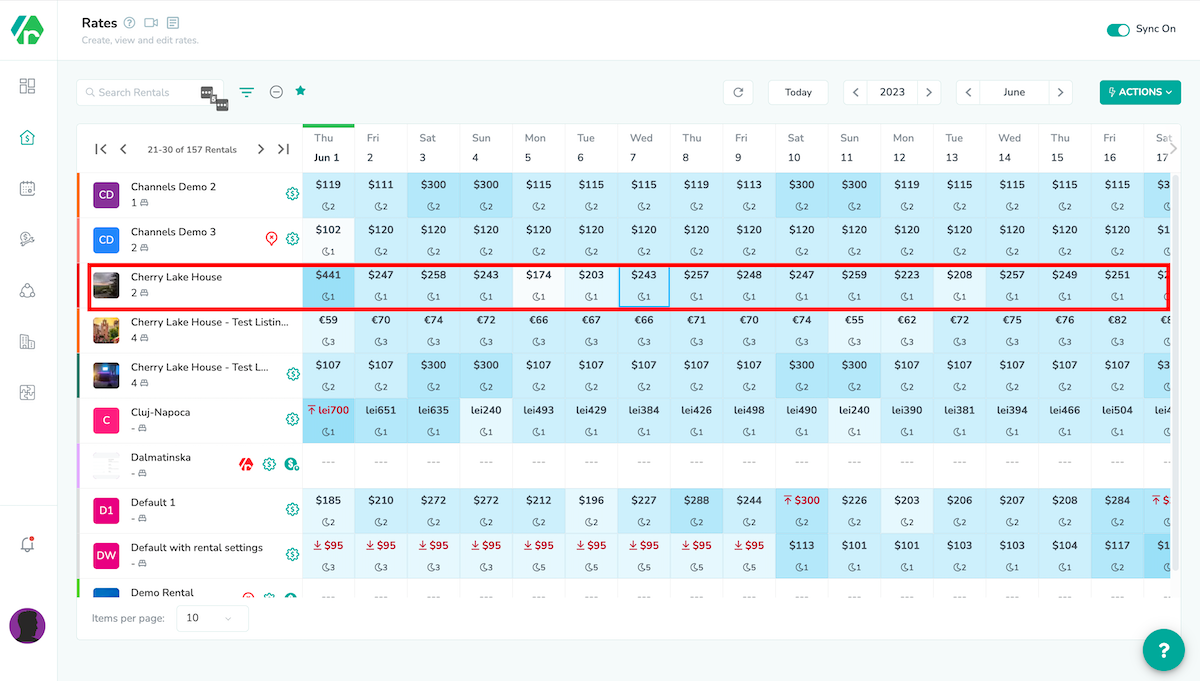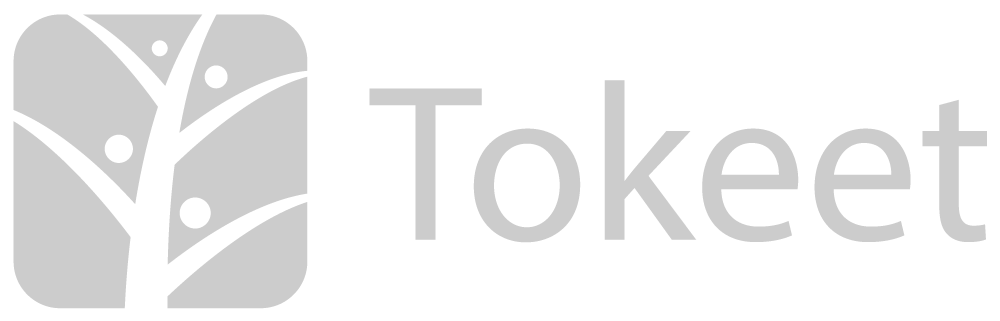Rategenie Q2 updates [2023]
-
Updated: We have deployed changes where Rategenie market rate recommendation will be also converted as per user rental currency that they have used for their rentals inside Rategenie. Previously we were showing market-recommended rates according to users’ native currency only.
For example, this user has rentals in Turkey where the native currency is Lira, but they are using Euros currency inside Rategenie for their rentals. So, we are showing the recommended base rate and future recommended rates in Euros, so that users don’t have to do any manual conversions.
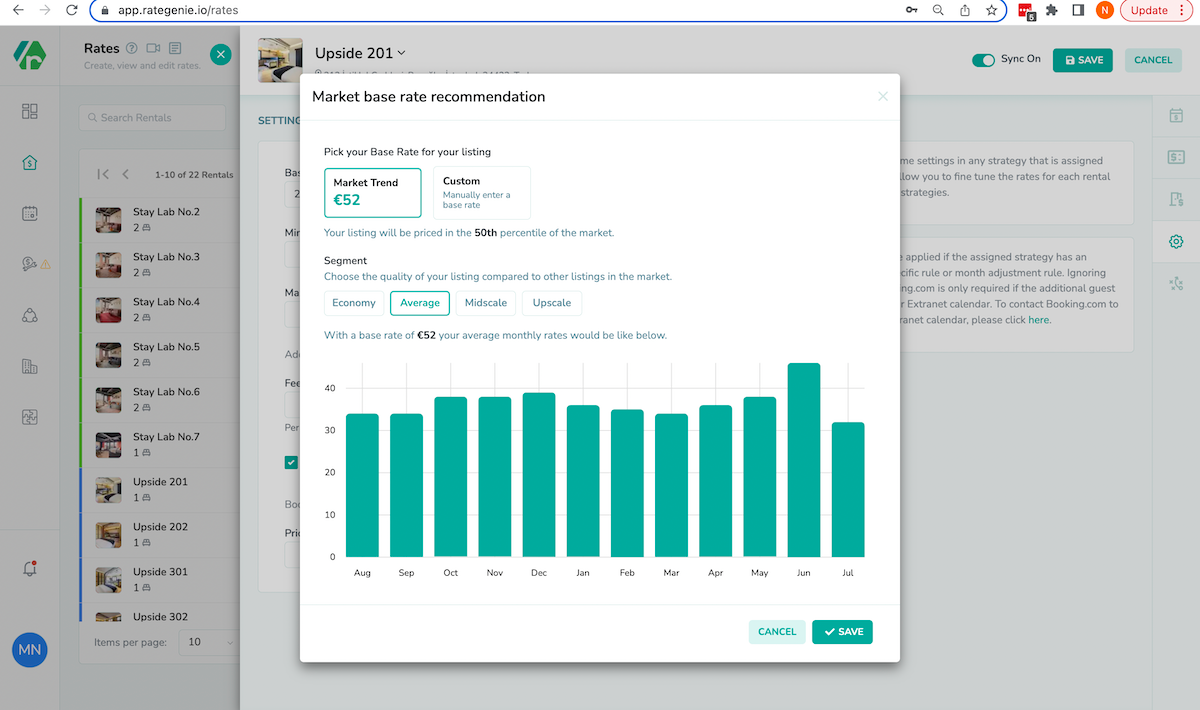
Updated: We are happy to announce Grid views for the following modules of Rategenie.
- Rentals
- Strategies
- Hold Events
These new views are now available. You can do almost all the work on the Grid views, as you were doing previously on the List views.
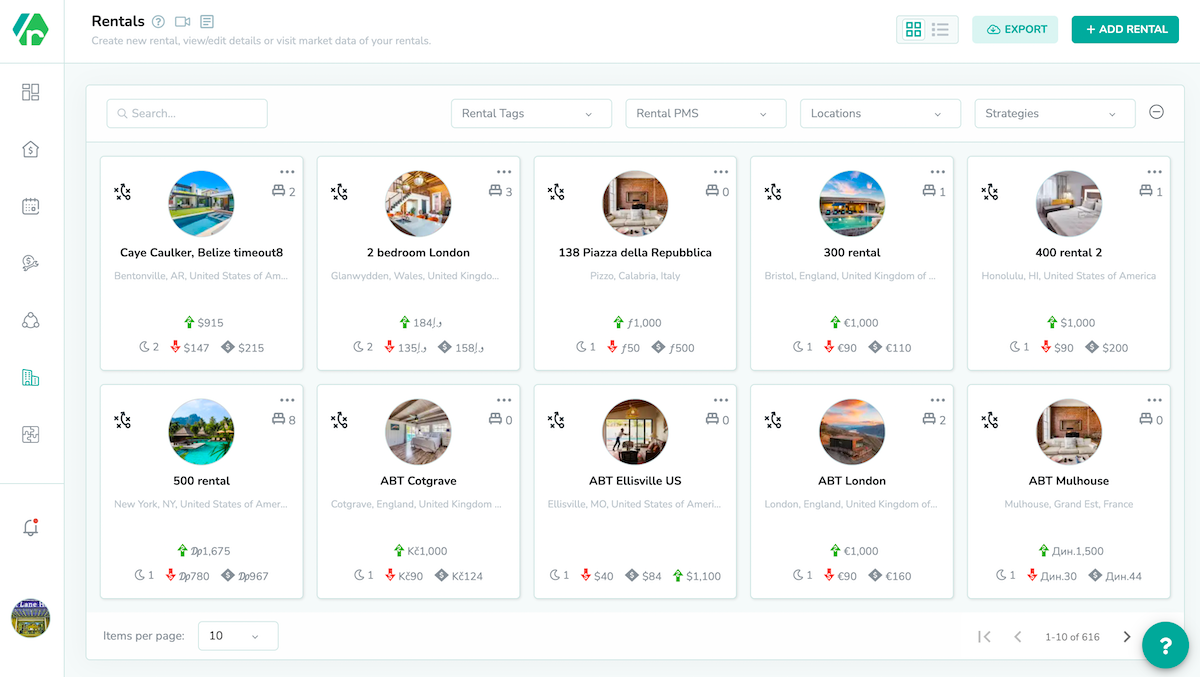
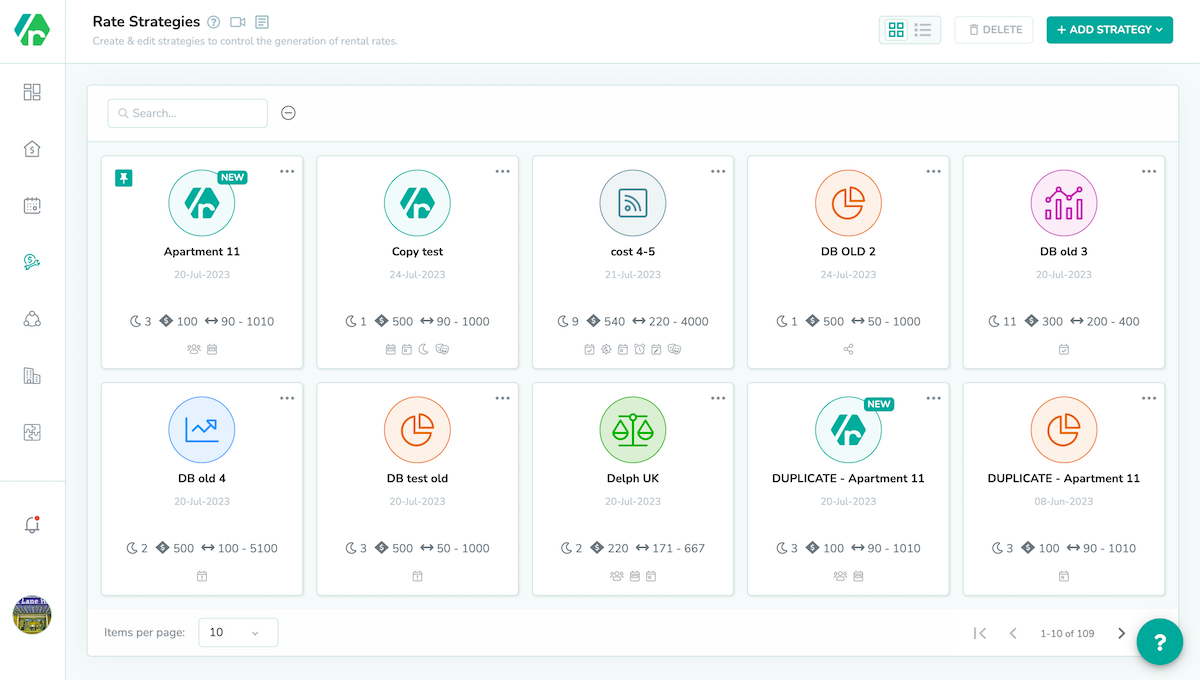
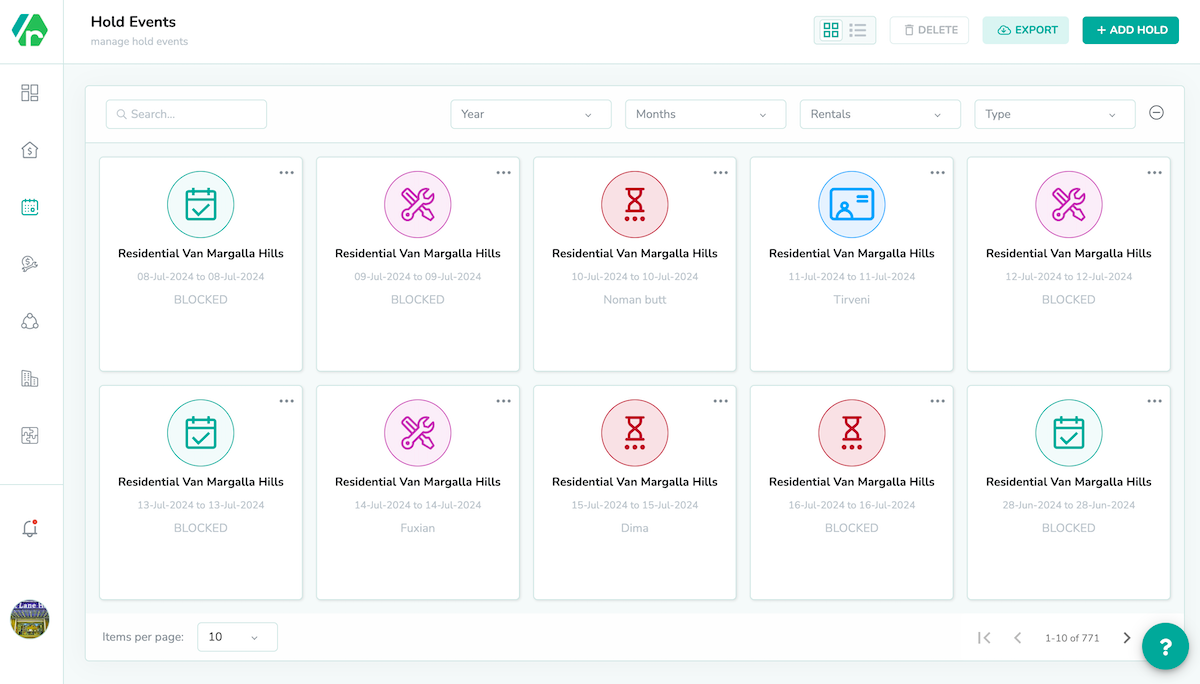
-
Updated: A market base recommended base price feature is added to our Rategenie application. Users will see the ’ base recommendation’ icon on the rental settings page. When users click on that, they will be able to see the Base price recommendation according to different Segments selection ( segment is used to: Choose the quality of your listing compared to other listings in the market, segment is categorised as 25, 50, 75 and 90th percentile).
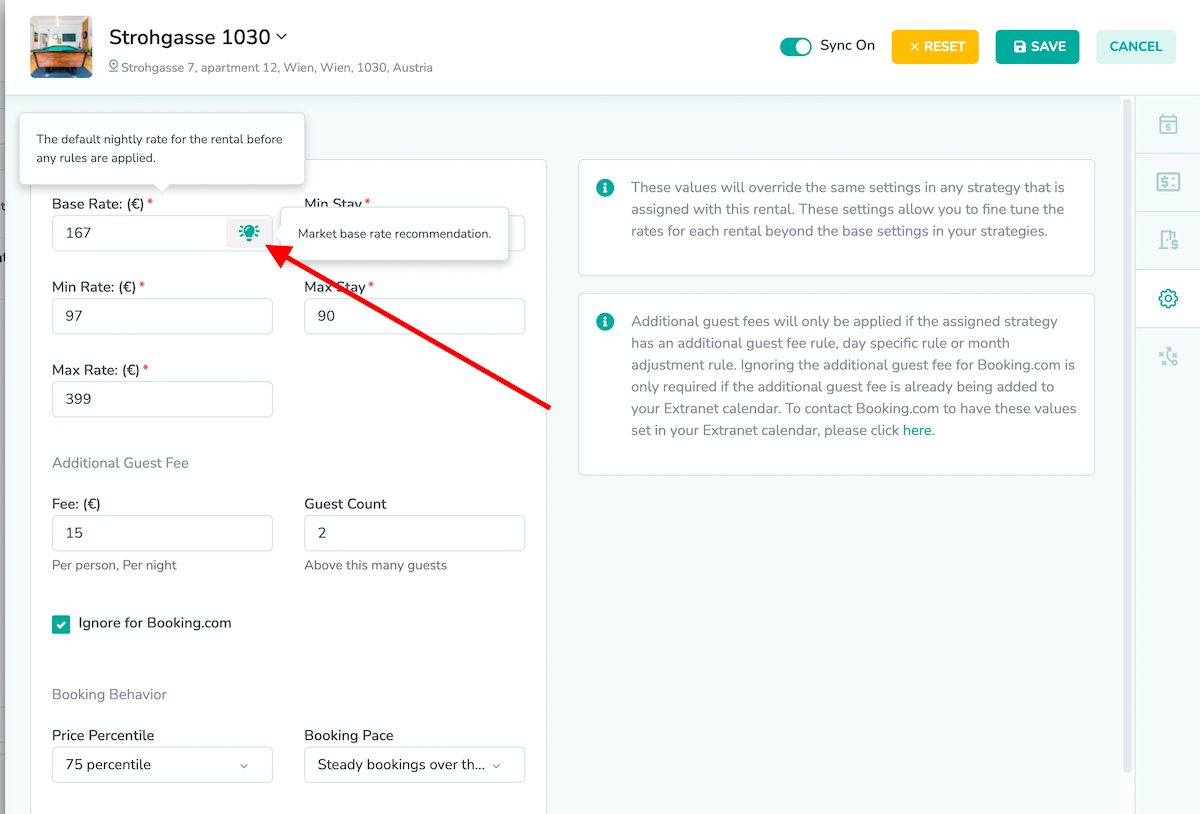
-
Fixed: Price Settings data was not getting saved for Airbnb listing. This is fixed for Rategenie.
Fixed: There was a search issue on the strategies page, the page was getting stuck while trying to search a strategy name. This is fixed now.
-
Fixed: When removing rentals from a strategy, the tooltip for the Remove button was hiding the actual button itself. This is fixed now.
Updated: Rategenie is now integrated with Hospitable PMS and is able to generate rates for this management system. Hospitable users can use these rates for their bookings and rentals by connecting with Rategenie and syncing rates.
Updated: Rategenie is now integrated with Channex PMS and is able to generate rates for this management system. Channex users can use these rates for their bookings and rentals by connecting with Rategenie and syncing rates.
Updated: We have added the option to add min stay only within the Rategenie without settings the manual rates adjustment. For this, you can select some dates and drag and drop and then pick the ‘Set Min stay’ option to adjust min stay for the specific period.
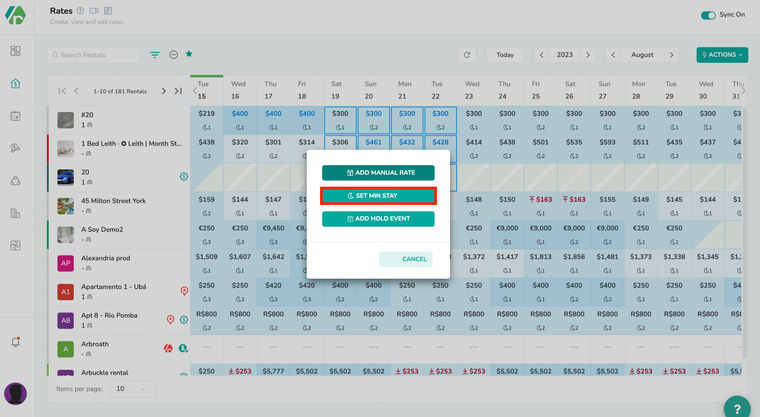
Updated: We have released 1.1.0 on Google Play and AppStore.
Users can download this new build which will cover up issues : 1: Strategy rules were getting deleted when the user make changes to the min and max rate of the strategy or update the strategy type 2: We have updated the seasonal rule for the mobile app to remove the year selection option for the seasonal rule, it was causing an issue for the web app and rule changes were not applying properly. Along with that some other bug fixes and Improvements are made.Updated: We have just launched Rategenie new guided wizard to help our customers which have no idea where to start their market base pricing within Rategenie according to their rental location and configuration of their rentals.
This will help them not only to setup their rentals base rate but will also guide them to see their final default rates before pushing it to the connected channels.
On the multi-calendar page, they need to click on new small rate icon to start following the wizard steps.
Please see the screenshots below. (Starting from hovering to this new rate icon until user see the final rates on the rates calendar page.)