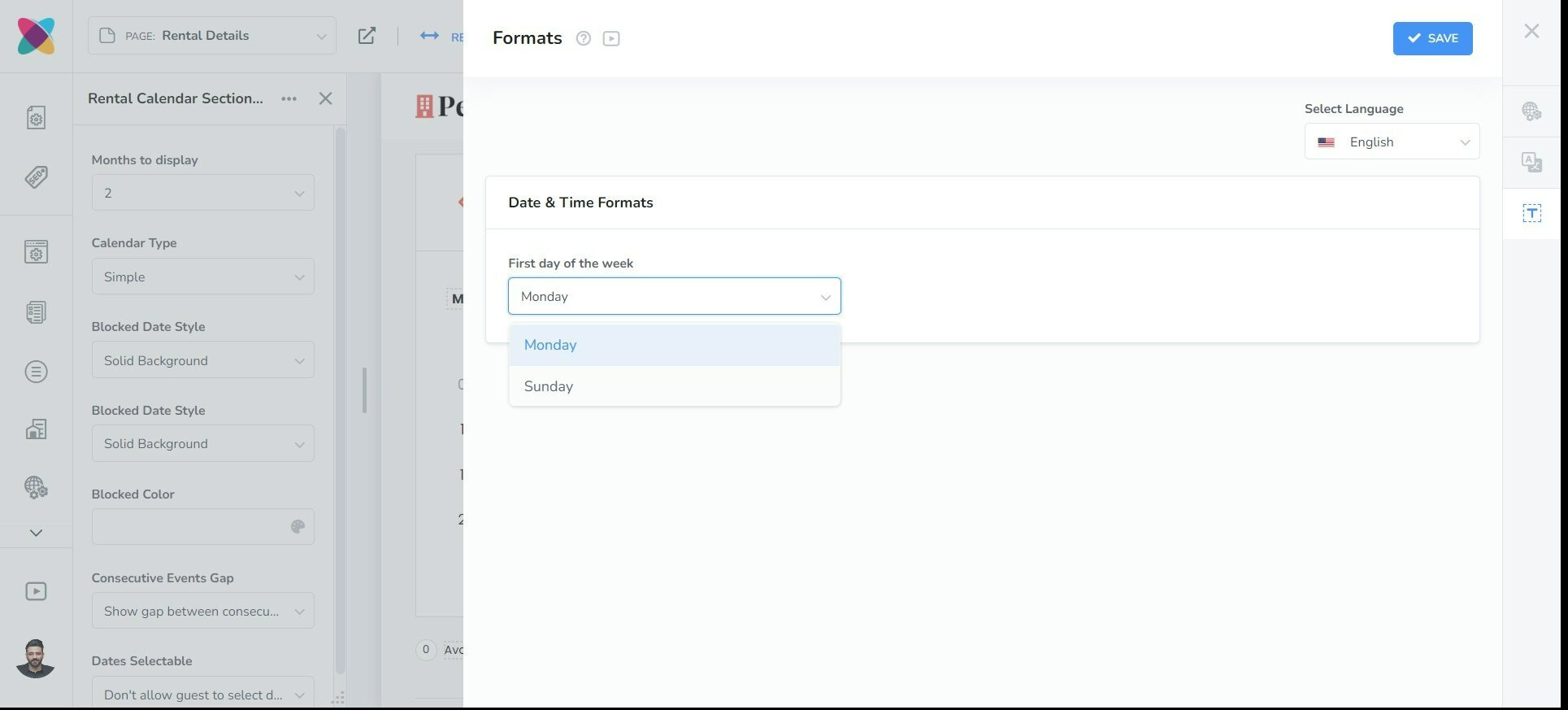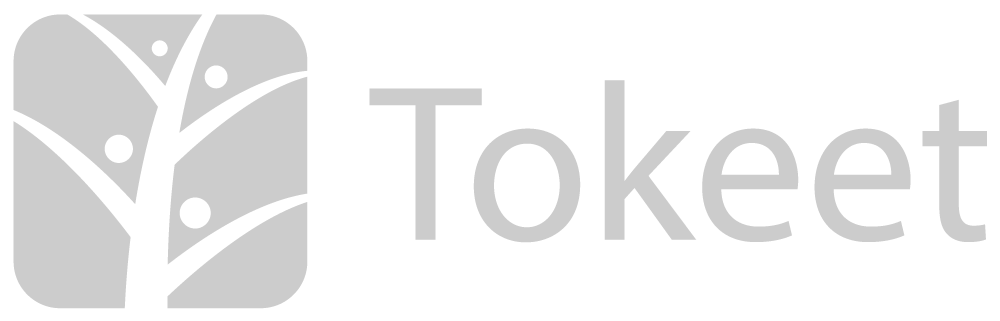Hi Santiago. We’re sorry to hear that you had an unsatisfactory support experience. We have reviewed the conversation history. It contains information sensitive to the booking you reported, so we can not divulge that information here. We provided you with a detailed response on live chat. Please let us know if you have any further questions, by replying back to the last message in the chat.
As always, we greatly appreciate your feedback, and will use it to make improvements to our support response. Thank you for being a Tokeet user.